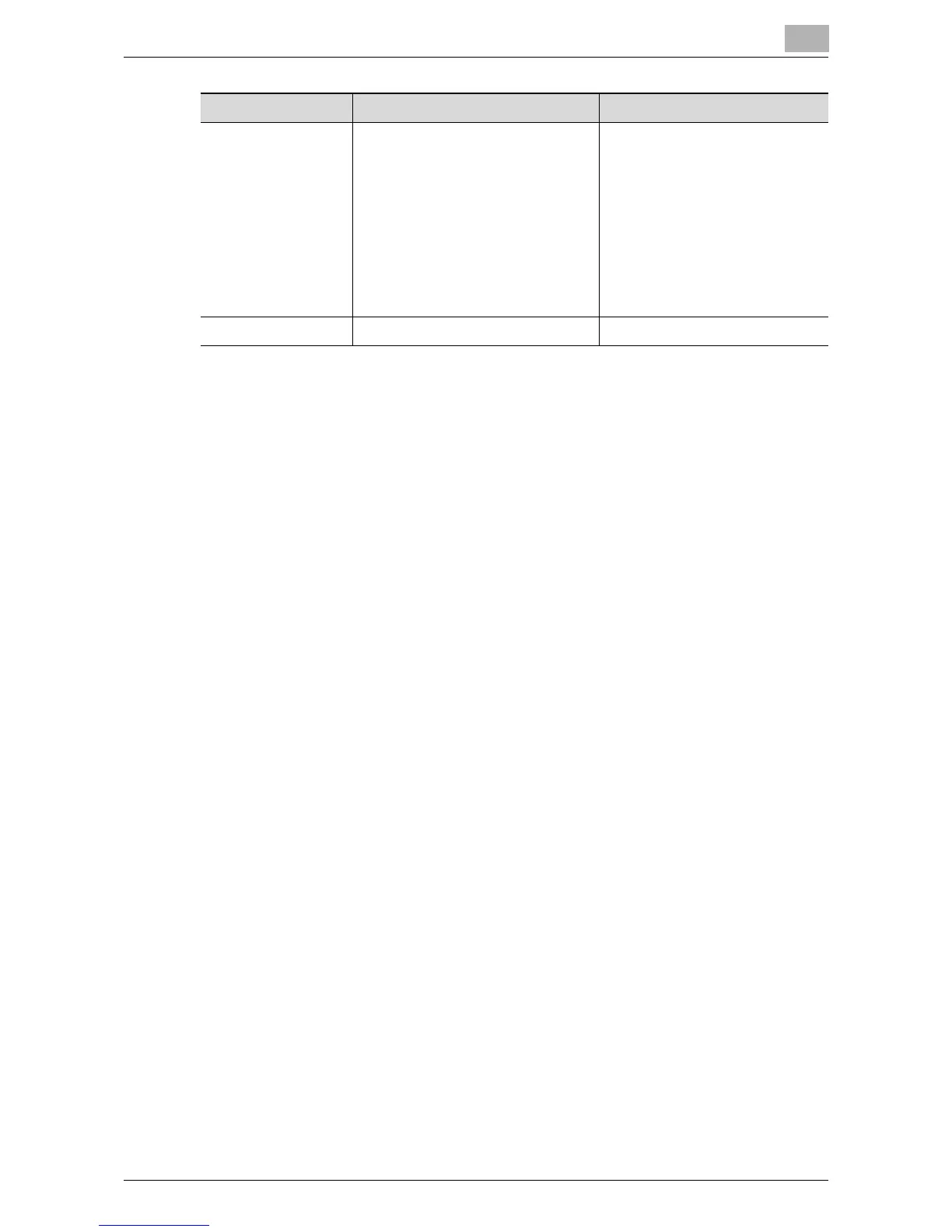Scanning Documents
2
IC-402 2-53
Separate Scan The scan operation can be divided
into several sessions when all pages
of a document cannot be loaded
into the automatic document feeder
or when placing the document on
the original glass. In addition, the
documents can be scanned sepa-
rately according to their type, such
as when single-sided documents
are mixed with double-sided docu-
ments.
“Separate Scan” on page 2-70
File Name Changes the file name to be saved. “File Name” on page 2-70
Item Description Reference