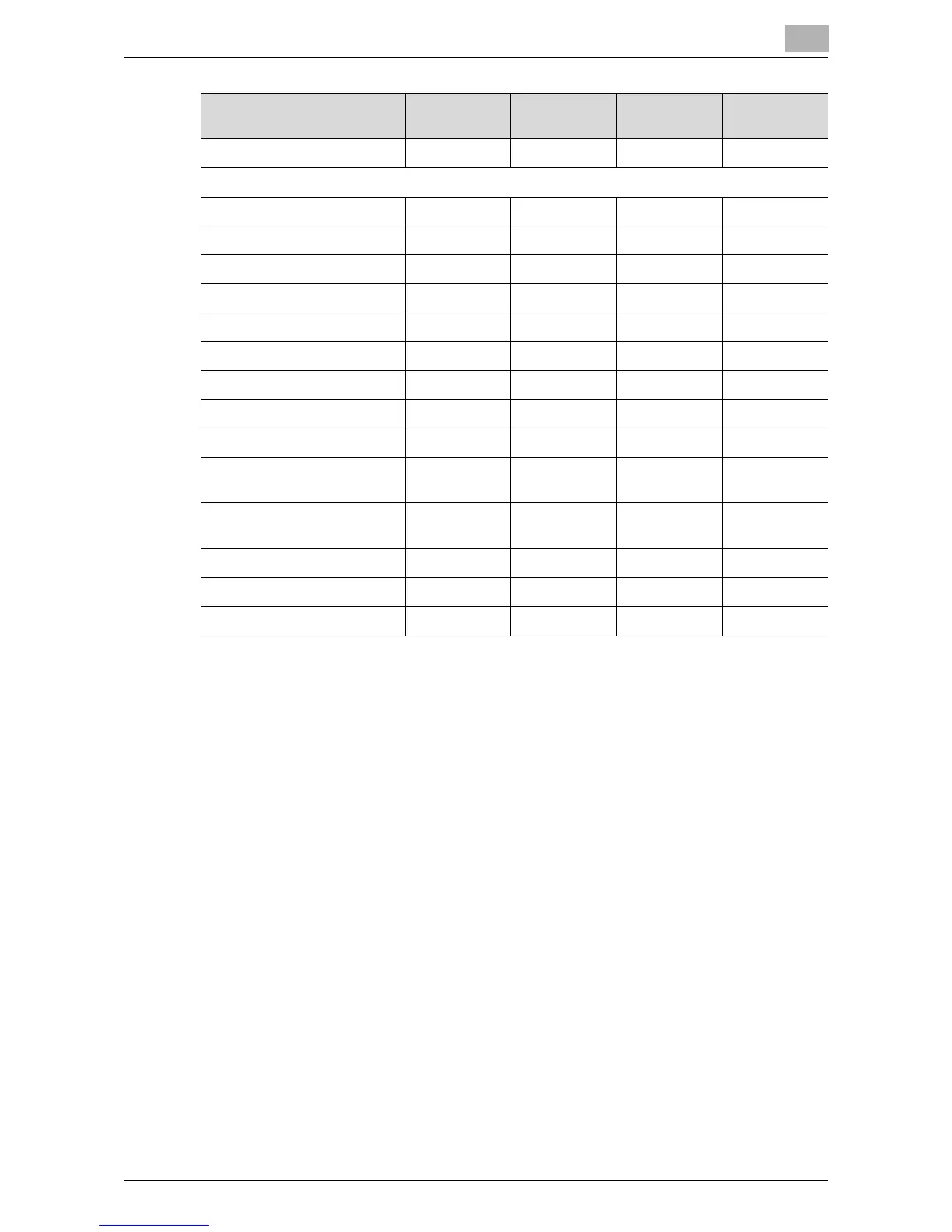Specifying Network Scanning Settings
5
IC-402 5-3
o: required, G: Required depending on the environment, —: Not required
*1: The sender (From) address is Fiery Email User Name@Fiery Email Domain
Name.
*2: Administrator Email User Name@Administrator Email Domain Name is the
error notification destination if the mail does not reach the recipient for some
reason. (See p. 5-12.) However, if the mail is not transmitted, the error is not
notified.
*3: If specified, e-mail messages can be received with the image controller
and the attached files can be printed. For details, refer to the manual for the
image controller.
Proxy Server user password — G ——
Setup Mode: [Network Setup] — [Service Setup] — [E-mail Setup]
Enable E-mail Services o ———
Enable Print via Email
*3
————
Outgoing Server o ———
Incoming Server
*3
————
Server Type
*3
————
Fiery Email User Name o
*1
———
Fiery Email Domain Name o
*2
———
Account Name
*3
————
Password
*3
————
Administrator Email User
Name
o
*2
———
Administrator Email Domain
Name
o
*2
———
Timeout (sec) o ———
Polling Interval
*3
————
Max Scan File Size o ———
Image Controller
Operation Panel
Scan to
E-mail
Scan to FTP Save in
Mailbox
Scan to SMB