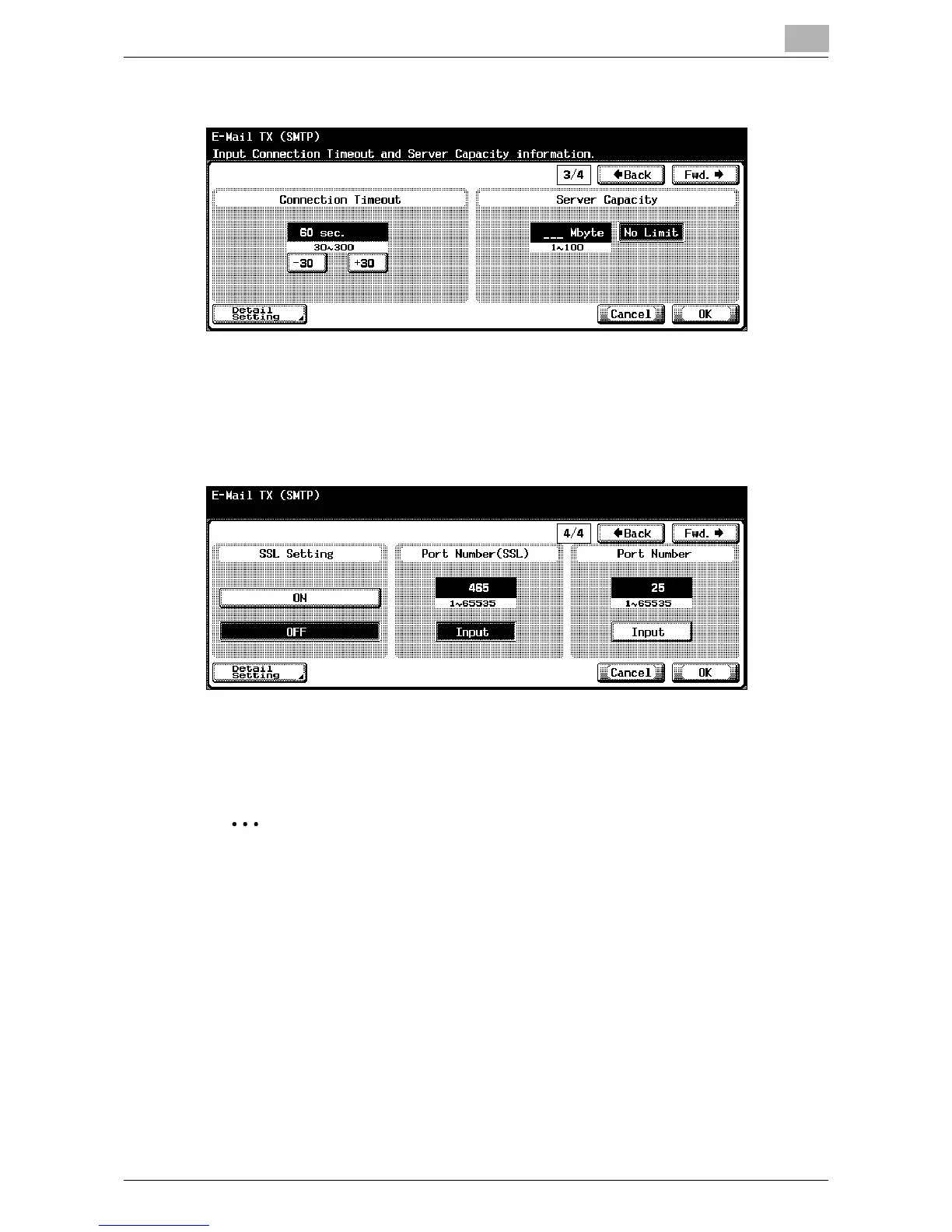Copier Network Functions
6
IC-402 6-23
8 Specify the desired settings.
9 Touch [Fwd.→].
E-Mail TX (SMTP) screen 4/4 appears.
10 Specify the desired settings.
11 Touch [OK].
The SMTP server information is set.
2
Note
To cancel changes to the setting, touch [Cancel].
To quit specifying the Utility mode setting, touch [Exit] in the sub display
area or press the [Utility/Counter] key. Otherwise, cancel the Utility mode
by touching [Close] in each screen until the screen for the Copy, Fax,
Scan or Box mode appears.