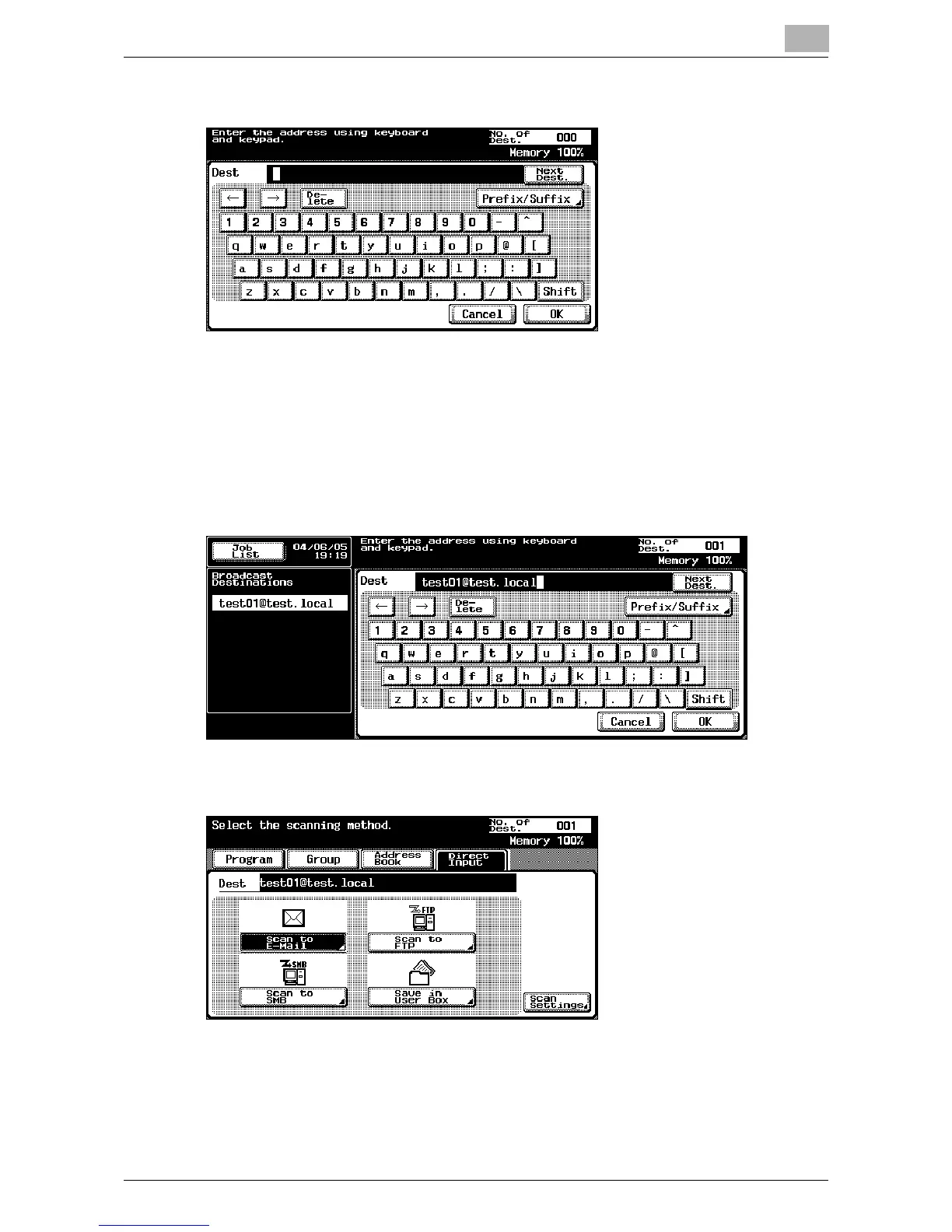Scanning Documents
2
IC-402 2-17
3 Enter the destination address, and then touch [OK].
– To specify an additional address, touch [Next Dest.], and then
specify the address.
– Frequently entered user names and domain names can be regis-
tered to be recalled and used again. First, prefixes and suffixes
must be registered.
The addresses that were entered are listed under “Broadcast Destina-
tions”.
4 Touch [Scan Settings], and then specify the scan settings.
– For details on the scan settings, refer to “Specifying the Scan Set-
tings” on page 2-52.