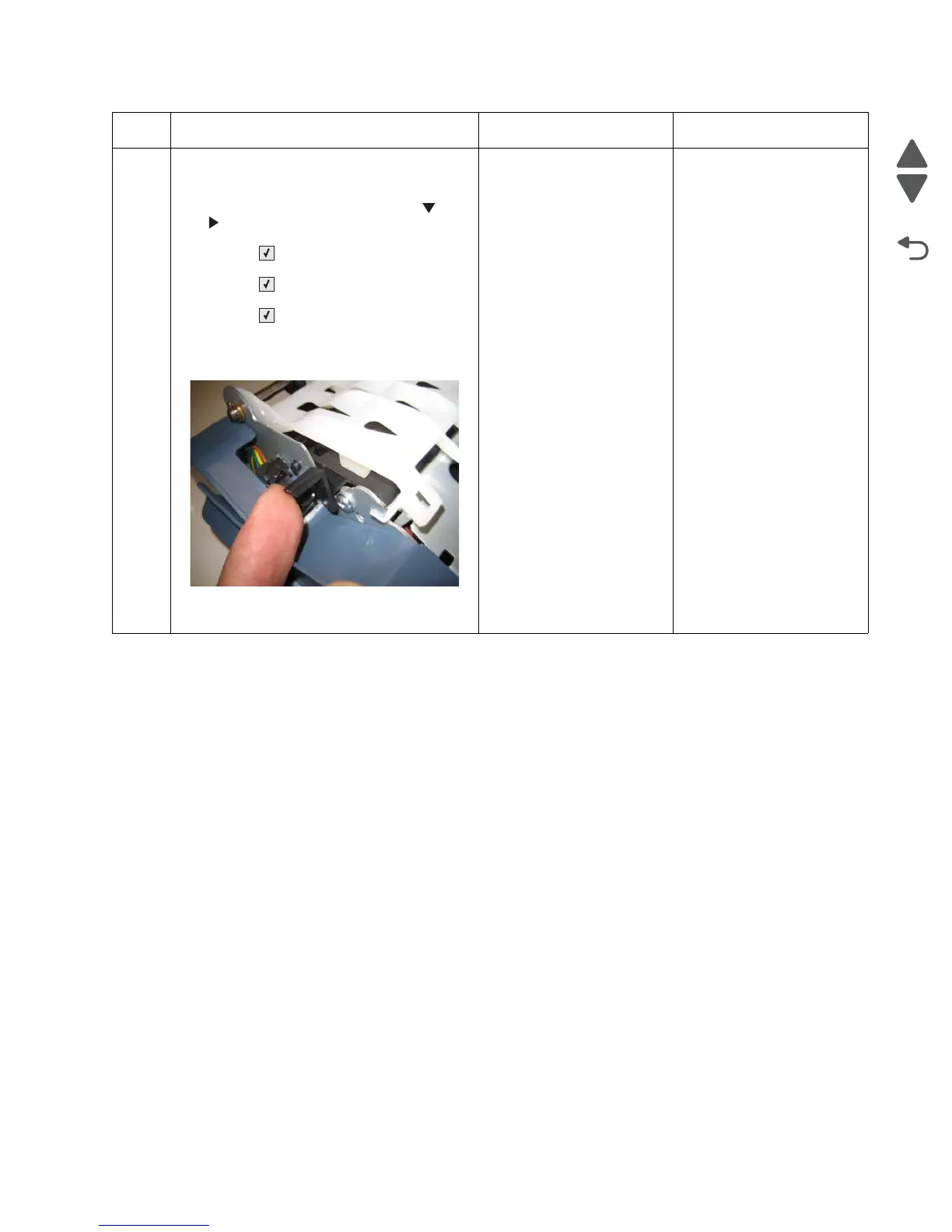Diagnostic information 2-65
5026
8
1. Replace the fuser. See “Fuser removal”
on page 4-104.
2. Bring the printer up in Diagnostics Menu
(turn off the printer, press and hold and
. and turn on the printer).
3. Select SENSOR TESTS, and press
Select ().
4. Select Dynamic Sensors, and press
Select ().
5. Select Fuser Exit, and press
Select ().
6. Open the front access door and top
access cover.
7. Activate the fuser exit sensor.
8. Did the fuser exit sensor change from
Open to Closed?
Problem resolved. Replace the system board.
See “Fuser removal” on
page 4-104.
Step Questions / actions Yes No