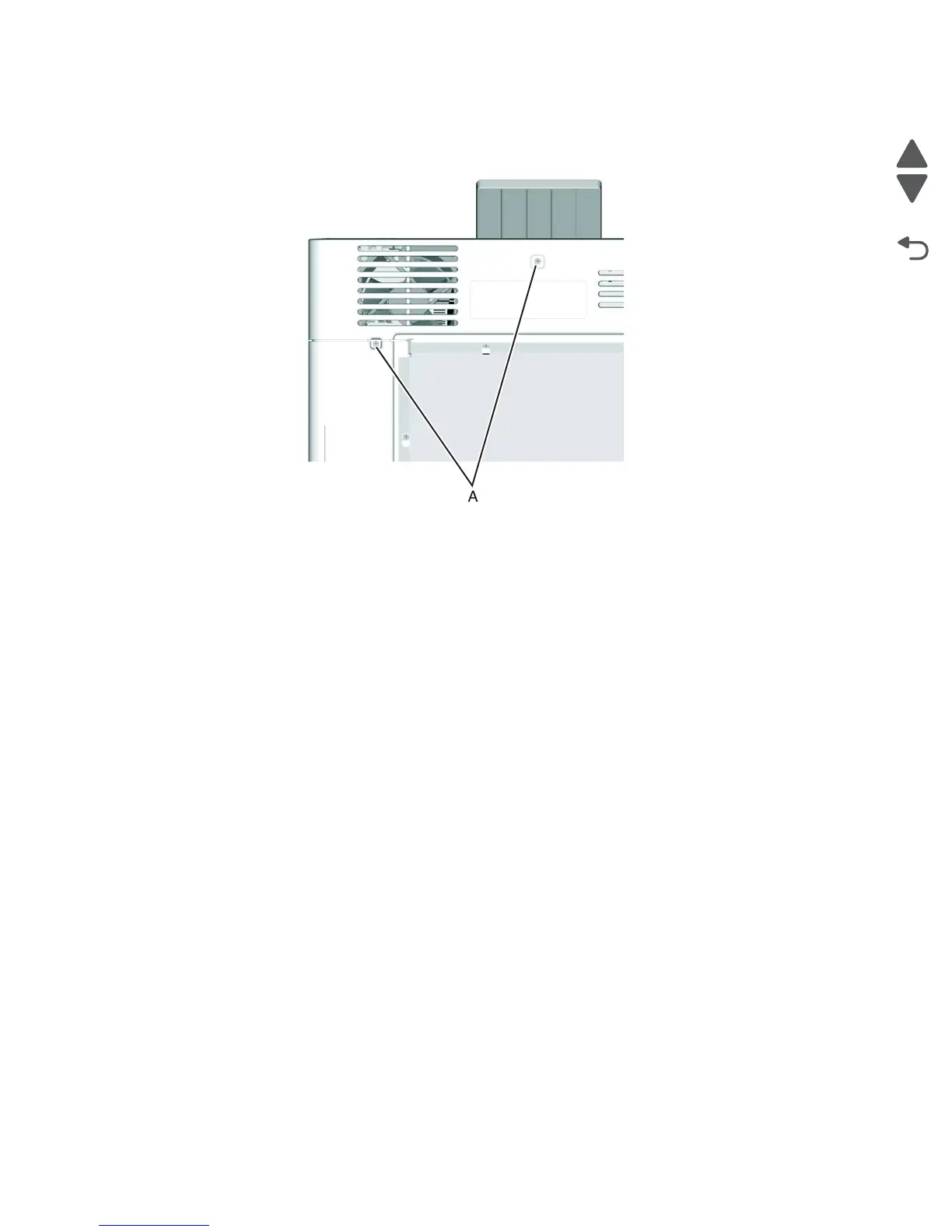4-36 Service Manual
5026
Rear upper cover removal
1. Remove the two screws (A).
2. Slide the cover up and remove the rear upper cover.
Note: If you are removing the rear upper cover to access another part, leave the cooling fan filter attached, and
you are done. If you need to replace the rear upper cover FRU, continue with the next step to remove the
cooling fan filter FRU.
3. Remove the cooling fan filter. See “Cooling fan filter removal” on page 4-75.