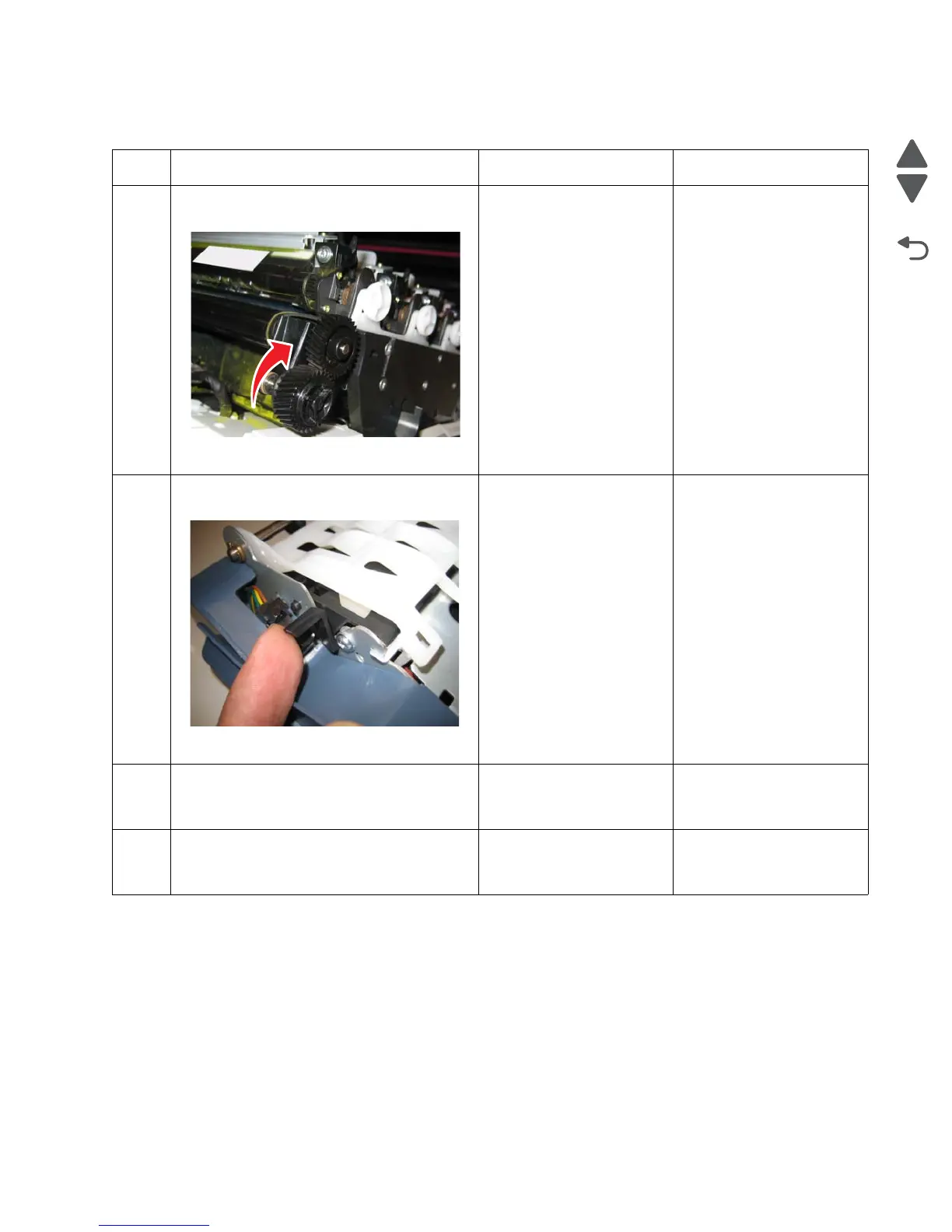Diagnostic information 2-63
5026
203.09—Paper Jam error service check
Step Questions / actions Yes No
1 Open the front access door. Turn the
transport belt gear clockwise.
Did the transport belt move?
Go to step 2. Replace the transport belt.
See “Transfer module
removal” on page 4-168.
2
Turn the printer off, and then remove the
fuser. See “Fuser removal” on page 4-104.
Is the exit sensor flag damaged?
Replace the fuser. See
“Fuser removal” on
page 4-104.
Go to step 3.
3
Verify the paper is loaded properly in the
paper tray or manual feed slot.
Is the paper properly loaded?
Go to step 4. Load paper correctly.
4
Replace the fuser. See “Fuser removal” on
page 4-104. POR the printer.
Did the error clear?
Problem resolved. Remove the new fuser, and
go to step 5.