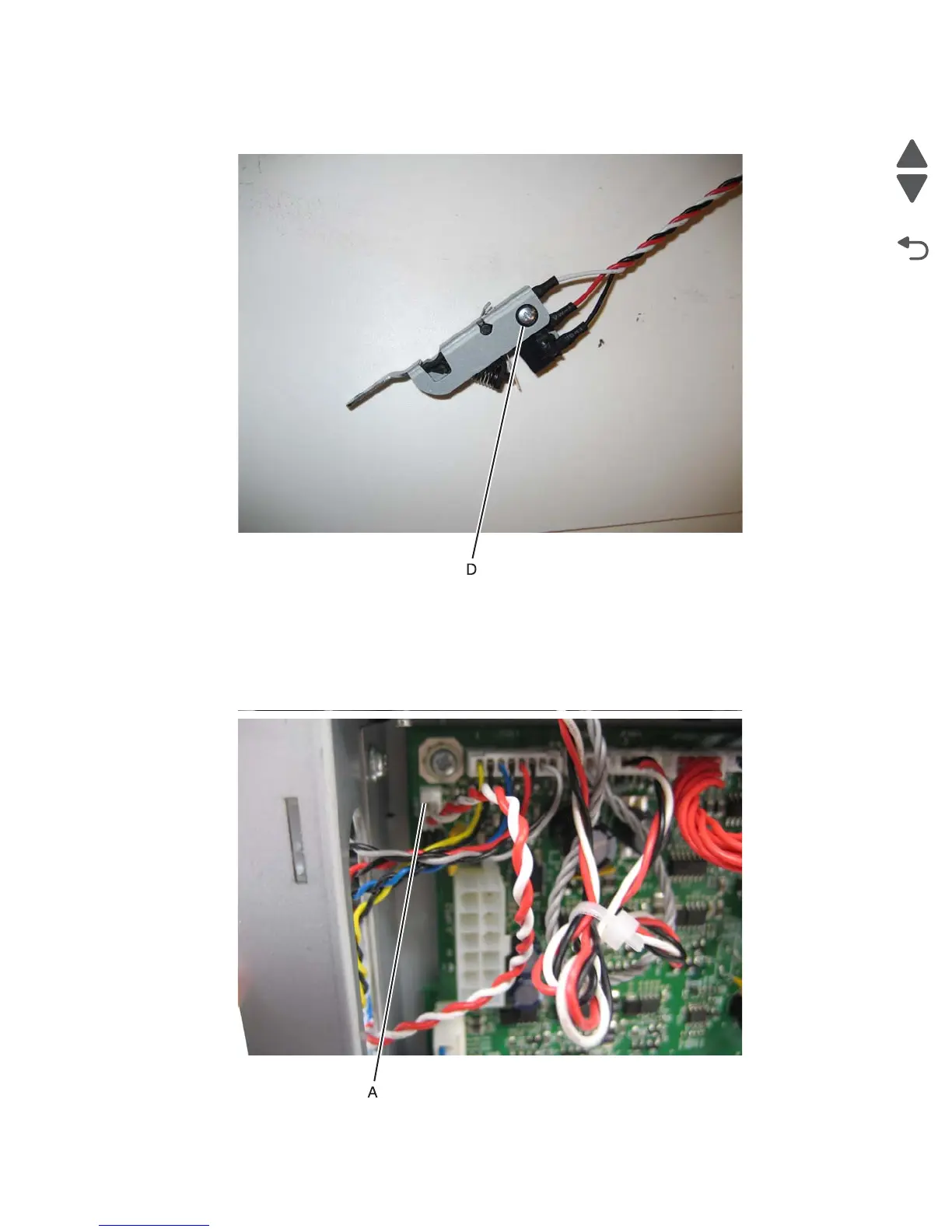Repair information 4-47
5026
5. Remove the 5 V interlock switch and bracket from the printer.
6. Remove the screw (D), and remove the 5 V interlock switch cable from the bracket.
24 V interlock switch removal
See “24 V interlock switch” on page 7-7 for the part number.
1. Remove the LVPS. See “Low-voltage power supply (LVPS) removal” on page 4-112.
2. Disconnect the connector at JCVR1 (A) at system board.