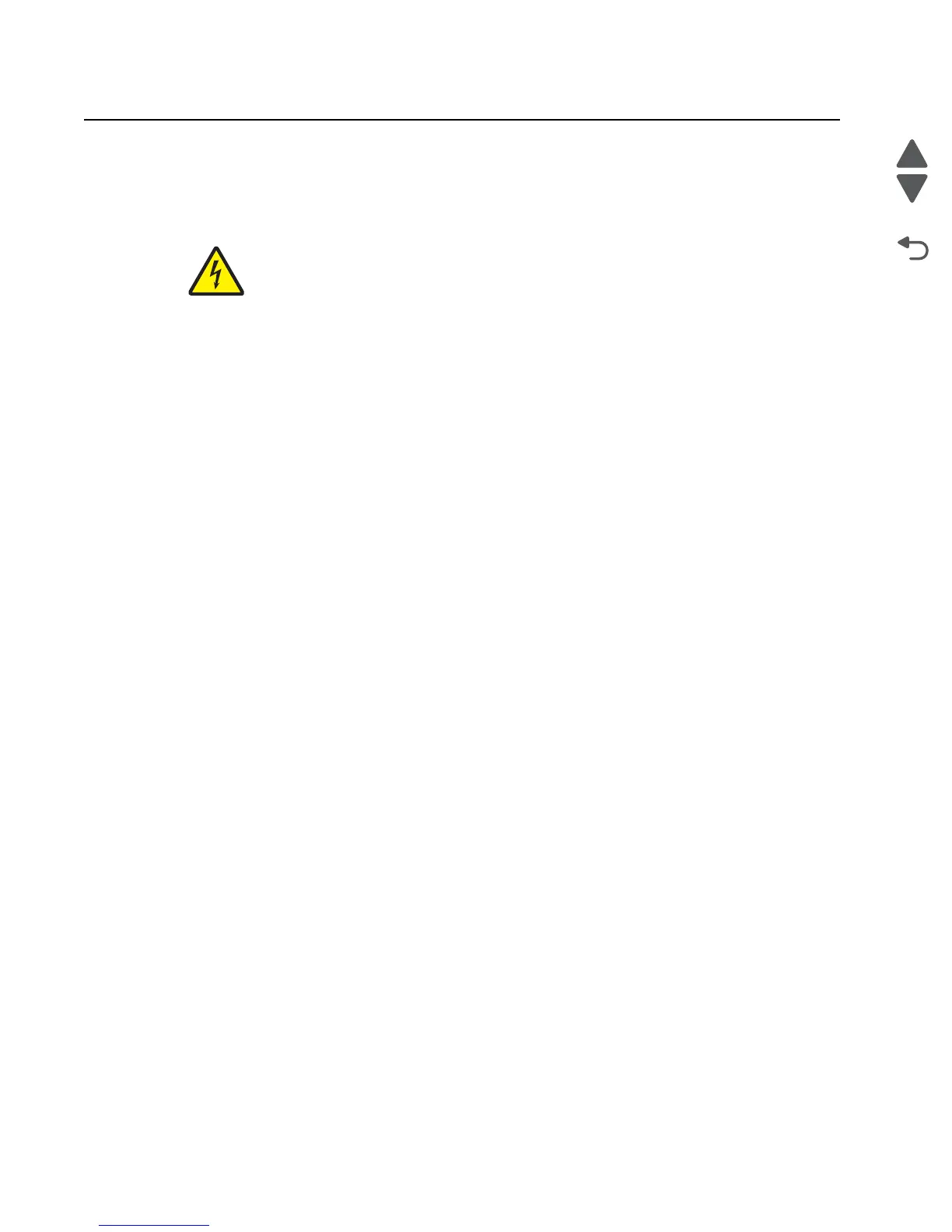4-18 Service Manual
5026
Printer removal procedures
Precautions to take before maintenance work
Do not implement any operation, removal, or modification and so on, which is not presented in this manual.
1. Turn the printer power off and unplug the power cable from the outlet prior to starting
removals or checks.
2. Prior to starting any repairs, read and understand the warnings in this manual.
• High temperature
• High voltage
• Laser radiation
3. Confirm the direction of all parts and screw lengths during removal/replacement.
4. Utilize the proper cleaning procedures/solvents during maintenance.
5. Confirm that all parts and covers are properly installed and assembled prior to starting the print test.
