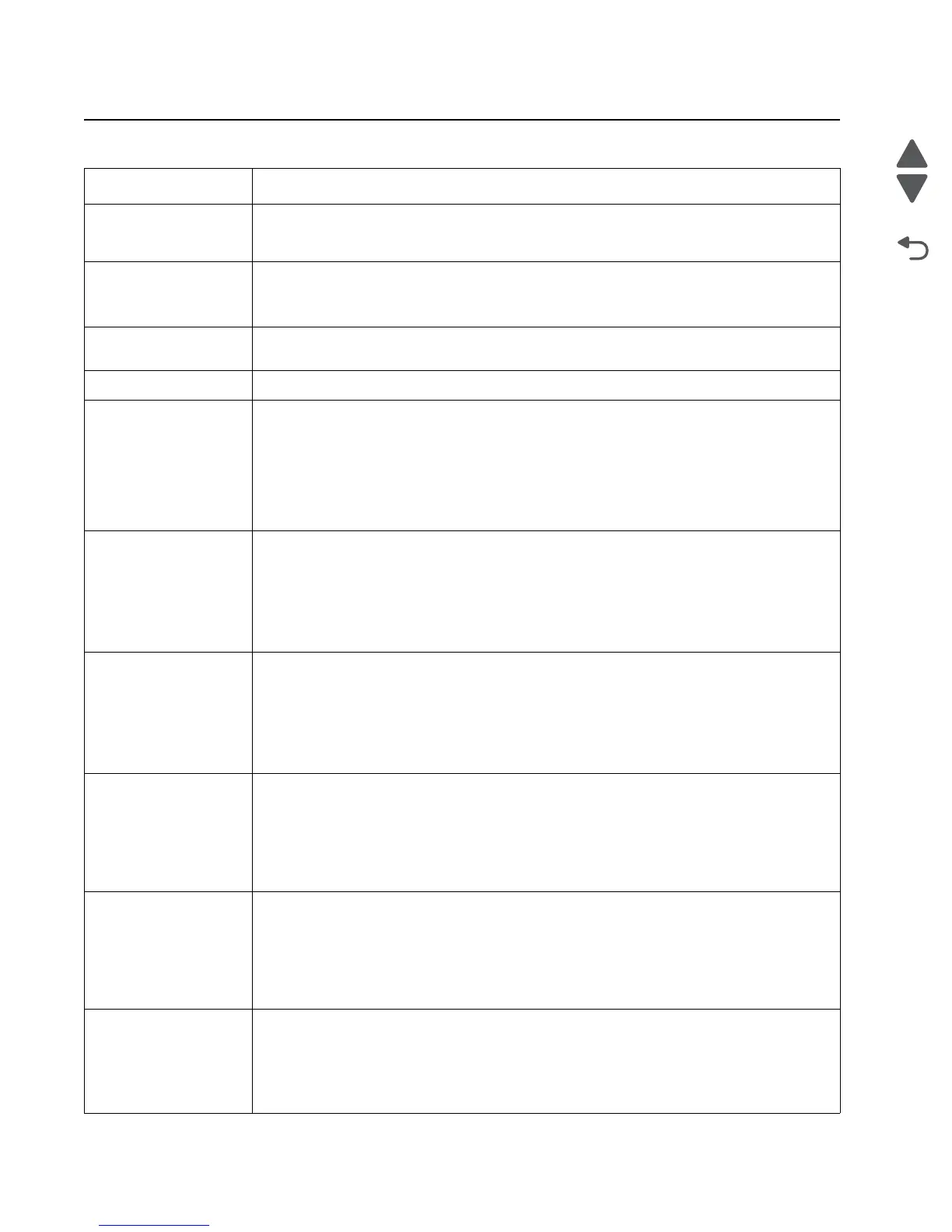2-6 Service Manual
5026
User status and attendance messages
Error code Action
Close Front Door Close the front door securely. If you continuously get this error, then either the 24 V interlock
switch or the 5 V interlock switch is bad. See “24 V interlock switch service check” on
page 2-123 and “5 V interlock switch service check” on page 2-121.
Disk Corrupted,
Reformat?
The printer has attempted a disk recovery and cannot repair the disk. The disk must be
formatted to use.
Warning: All files stored on the disk will be lost.
Held Jobs May Not Be
Restored
The printer has attempted to restore Held jobs, but not all were restored.
Insert Tray <x> Insert tray to clear the message.
Load <source>
<custom type name>
Load paper in the indicated source and of the indicated type. Additional messages may
include:
• Paper loaded—Select Continue.
• Show Me—the printer will present instructions.
• Cancel Job—the printer job can be canceled.
• Wait for supplies—If job parking is enabled, and the job meets all the requirements for
allowing the job to be parted, the printer adds this message.
Load <source>
<Custom String>
Load paper in the indicated source, and select Continue.
Additional messages may include:
• Show Me—the printer will present instructions.
• Cancel Job—the printer job can be cancelled.
• Wait for supplies—If job parking is enabled, and the job meets all the requirements for
allowing the job to be parted, the printer adds this message.
Load <source> <size> Load paper in the indicated source and of the indicated size, and select Continue.
Additional messages may include:
• Show Me—the printer will present instructions.
• Cancel Job—the printer job can be cancelled.
• Wait for supplies—If job parking is enabled, and the job meets all the requirements for
allowing the job to be parted, the printer adds this message.
Load Manual <custom
type name>
If paper loaded is in the manual feeder, the job continues. If paper is not in the feeder,
pressing Select indicates to the printer it should search for a source with the proper custom
type.
Additional messages may include:
• Show Me—the printer will present instructions.
• Cancel Job—the printer job can be cancelled.
Load Manual
<custom string>
If paper loaded is in the manual feeder, the job continues. If paper is not in the feeder,
pressing Select indicates to the printer it should search for a source with the proper custom
string.
Additional messages may include:
• Show Me—the printer will present instructions.
• Cancel Job—the printer job can be cancelled.
Load Manual <size> If paper loaded is in the manual feeder, the job continues. If paper is not in the feeder,
pressing Select indicates to the printer it should search for a source with the proper size.
Additional messages may include:
• Show Me—the printer will present instructions.
• Cancel Job—the printer job can be cancelled.