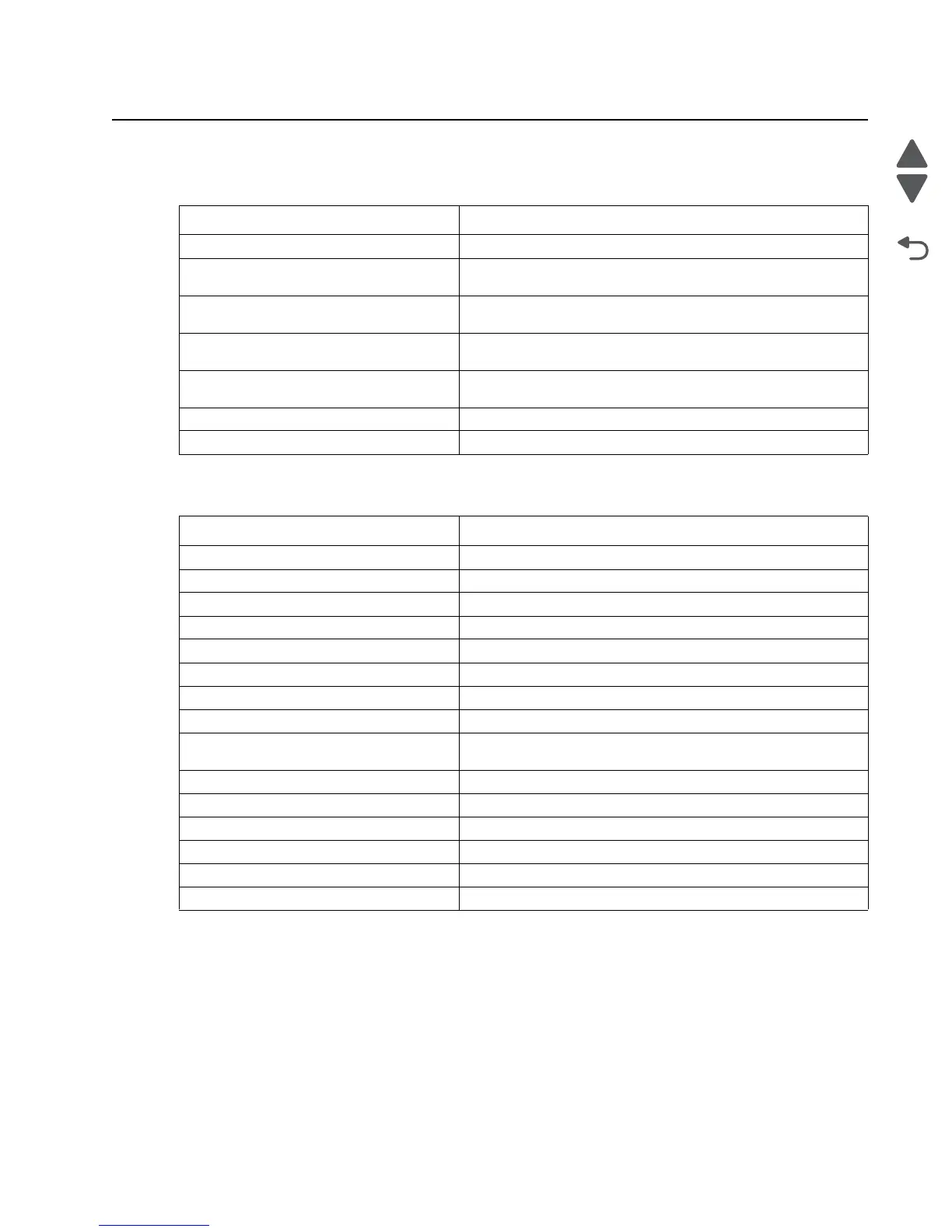Diagnostic information 2-5
5026
Symptom tables
Printer symptom table
Print quality symptom table
Symptom Action
Dead printer Go to “Dead printer service check” on page 2-126.
Operator panel—one or more buttons do
not work.
Go to “One or more operator panel buttons fail” on
page 2-131.
Operator panel—display is blank. Printer
sounds five beeps.
Go to “Operator panel display blank, five beeps, and LED is
off” on page 2-131.
Operator panel—display is blank. Go to “Operator panel display blank, five beeps, LED on” on
page 2-131.
Operator panel continuously displays all
diamonds and does not complete POST.
Go to “Operator panel display all diamonds, no beeps” on
page 2-132.
Tray linking will not work. Go to “Tray linking service check” on page 2-140.
Front cover locks, and will not open Go to “Front cover locked in place.
Symptom Action
Background Go to “Print quality—background” on page 2-133.
Blank page Go to “Print quality—blank page” on page 2-134.
Blurred or fuzzy print Go to “Print quality—blurred or fuzzy print” on page 2-136.
Half-color page Go to “Print quality—half-color page” on page 2-136.
Horizontal banding Go to “Print quality—horizontal banding” on page 2-136.
Horizontal line Go to “Print quality—horizontal line” on page 2-136.
Insufficient fusing Go to “Print quality—insufficient fusing” on page 2-136.
Missing image at edge Go to “Print quality—missing image at edge” on page 2-136.
Mottle (2–5mm speckles) Go to “Print quality—mottle (2–5mm speckles)” on
page 2-136.
Narrow vertical line Go to “Print quality—narrow vertical line” on page 2-136.
Random marks Go to “Print quality—random marks” on page 2-137.
Residual image Go to “Print quality—residual image” on page 2-137.
Solid color page Go to “Print quality—solid color page” on page 2-138.
Vertical banding Go to “Print quality—vertical banding” on page 2-139.
White gapping Go to “Print quality—white gapping” on page 2-139.
