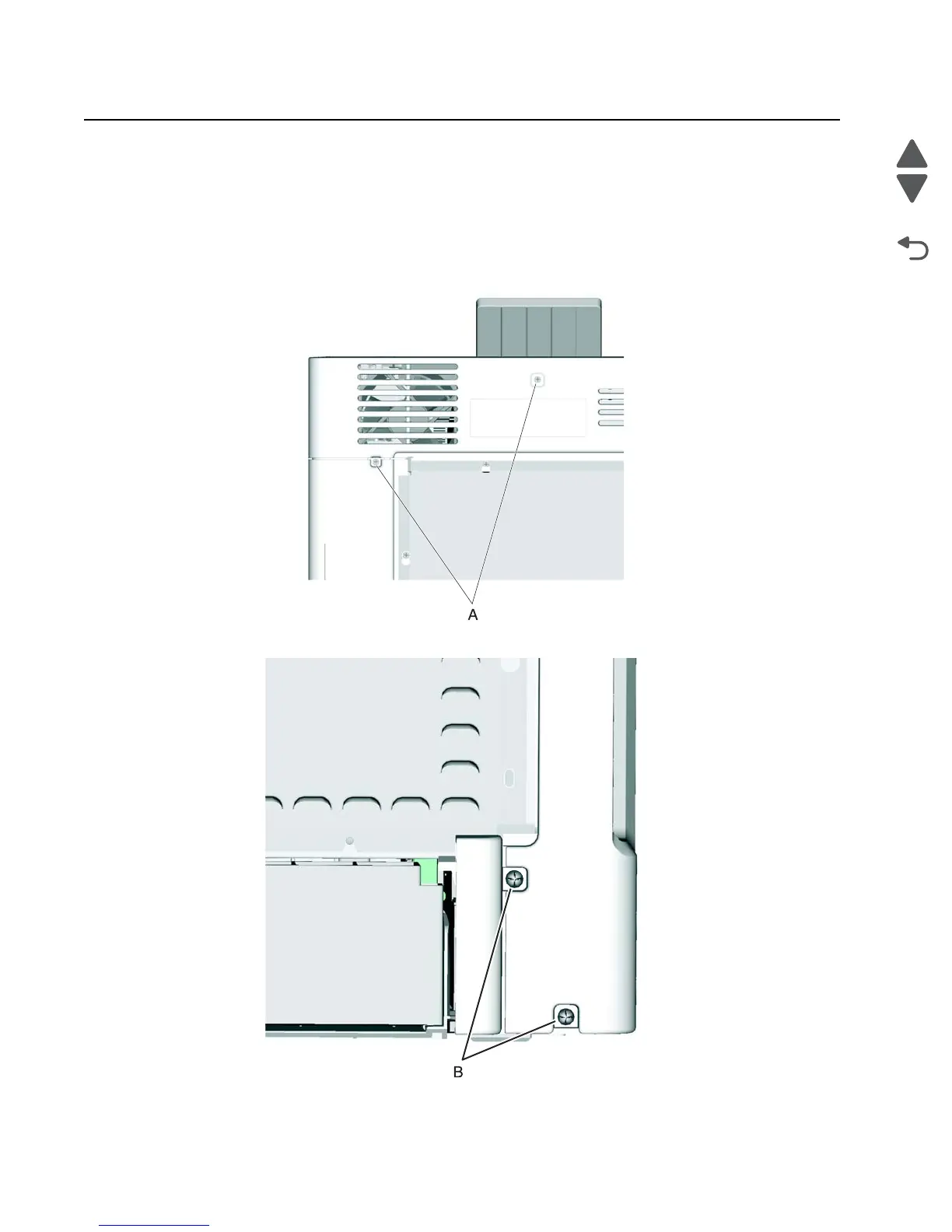3-32 Service Manual
5026
Front cover locked in place
The front door locks during certain Busy events, and unlocks when those events are complete. This is a normal
function. You can hear the door lock into place when one of these events take place. However, if the printer is
turned off, or has an error while the front door is locked (for example, while printing or calibrating), the front door
may not unlock. If this happens, turn the printer off, and restart it. Once it goes through POR, it may unlock itself.
If this does not work, use the following procedure to unlock the front door:
1. Remove the two screws (A) from the rear upper cover, and remove the cover.
2. Remove the two screws (B) from the rear left cover.