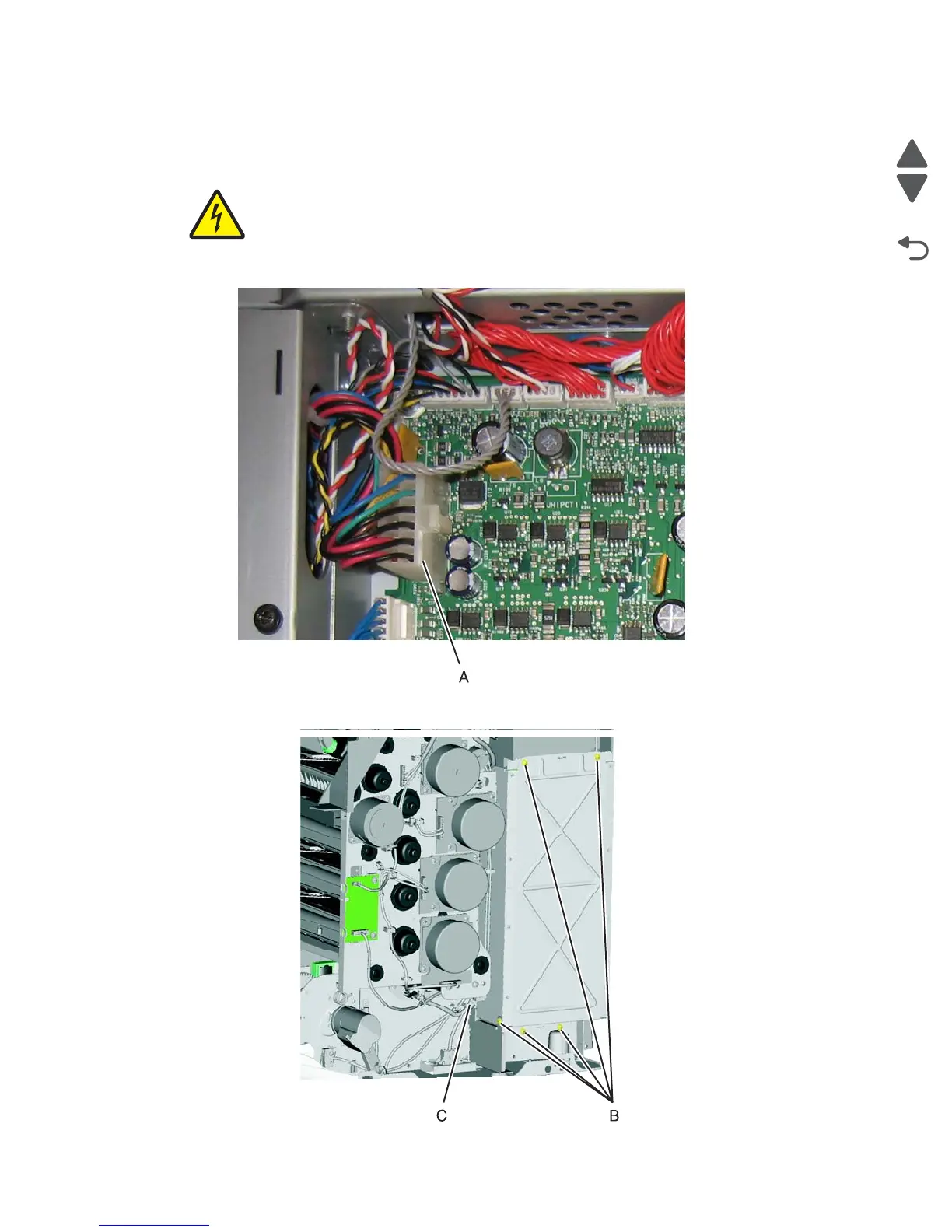4-112 Service Manual
5026
Low-voltage power supply (LVPS) removal
See “Low-voltage power supply” on page 7-7 for the part number.
1. Remove the right cover. See “Right cover removal” on page 4-37.
2. Remove the rear frame cover. See “Rear frame cover removal” on page 4-33.
3. Disconnect the connector at JLVPS1 connector (A) on the system board.
4. Remove the five LVPS mounting screws (B).
5. Disconnect the AC fuser cable (C) from the LVPS.