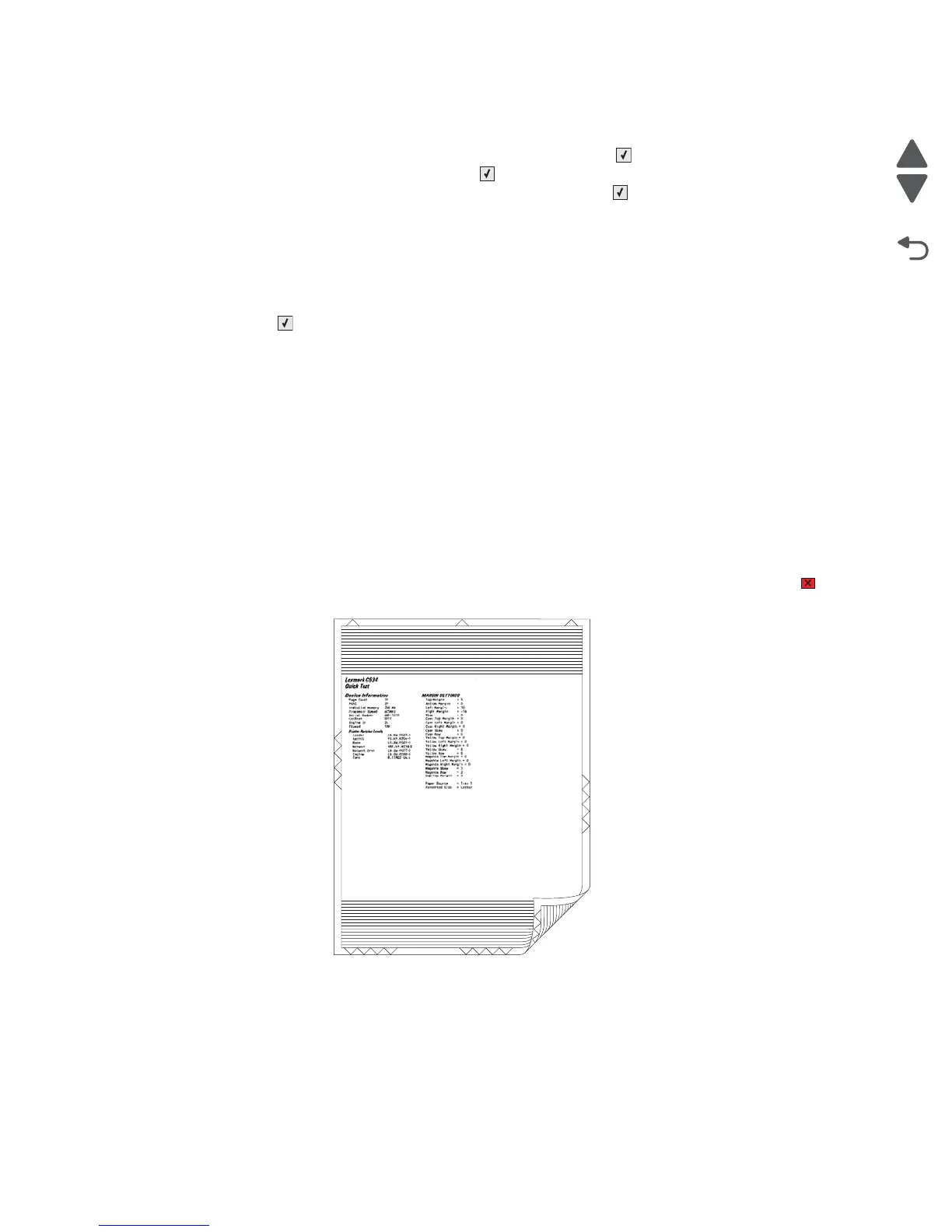3-14 Service Manual
5026
USB HS Test Mode
1.
Select HARDWARE TESTS from DIAGNOSTICS, and press Select ().
2. Select USB HS Test Mode, and press Select ().
3. Select the port (Port 0, Port 1, Port 2, or Port 3), and press Select ().
4. Select the test for that port from the following list:
Test J
Test K
Test SE0 NAK
Test Packet
Test Force Enable
5. Press Select ().
While the test executes, USB High Speed Testing… displays.
To exit the test, restart the printer.
Duplex Tests
Quick Test (duplex)
Note: Before you set the duplex top margin, be sure to set the skew and alignment. See “Printhead
alignment” on page 4-8.
This test prints a duplex version of the Quick Test that can be used to verify the correct placement of the top
margin on the back side of a duplex page.
You can run one duplexed page (Single), or continue printing duplexed pages (Continuous) until Stop () is
pressed. For information about changing the margin, see “Top Margin (duplex)” on page 3-16.
The paper you choose to print the page on should be either Letter or A4.