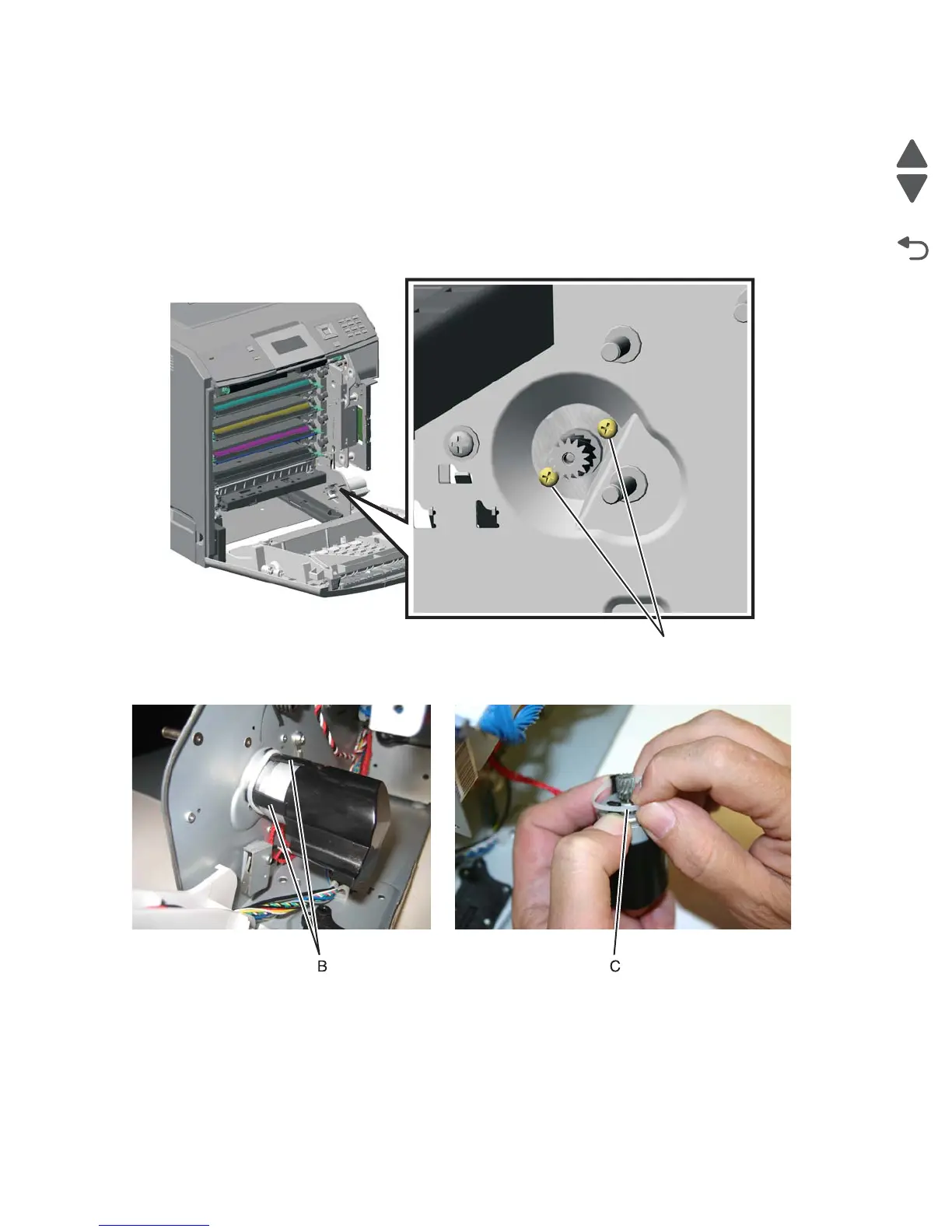4-118 Service Manual
5026
Multipurpose feeder (MPF)/duplex motor assembly removal
See “MP feeder/duplex drive parts packet, including” on page 7-5 for the part number.
1. Remove the low-voltage power supply (LVPS). See “Low-voltage power supply (LVPS) removal” on
page 4-112.
2. Remove the multipurpose feeder/duplex gear and housing. See “Multipurpose feeder (MPF)/duplex
gear and housing removal” on page 4-116.
3. Remove the two multipurpose feeder/duplex motor mounting screws (A).
4. Remove the multipurpose/duplex motor from the printer.
5. Push in the prongs (B) of the housing to remove the cable tie (C).
6. Slide the motor out of the housing.
7. Disconnect the connector (D) from the motor.