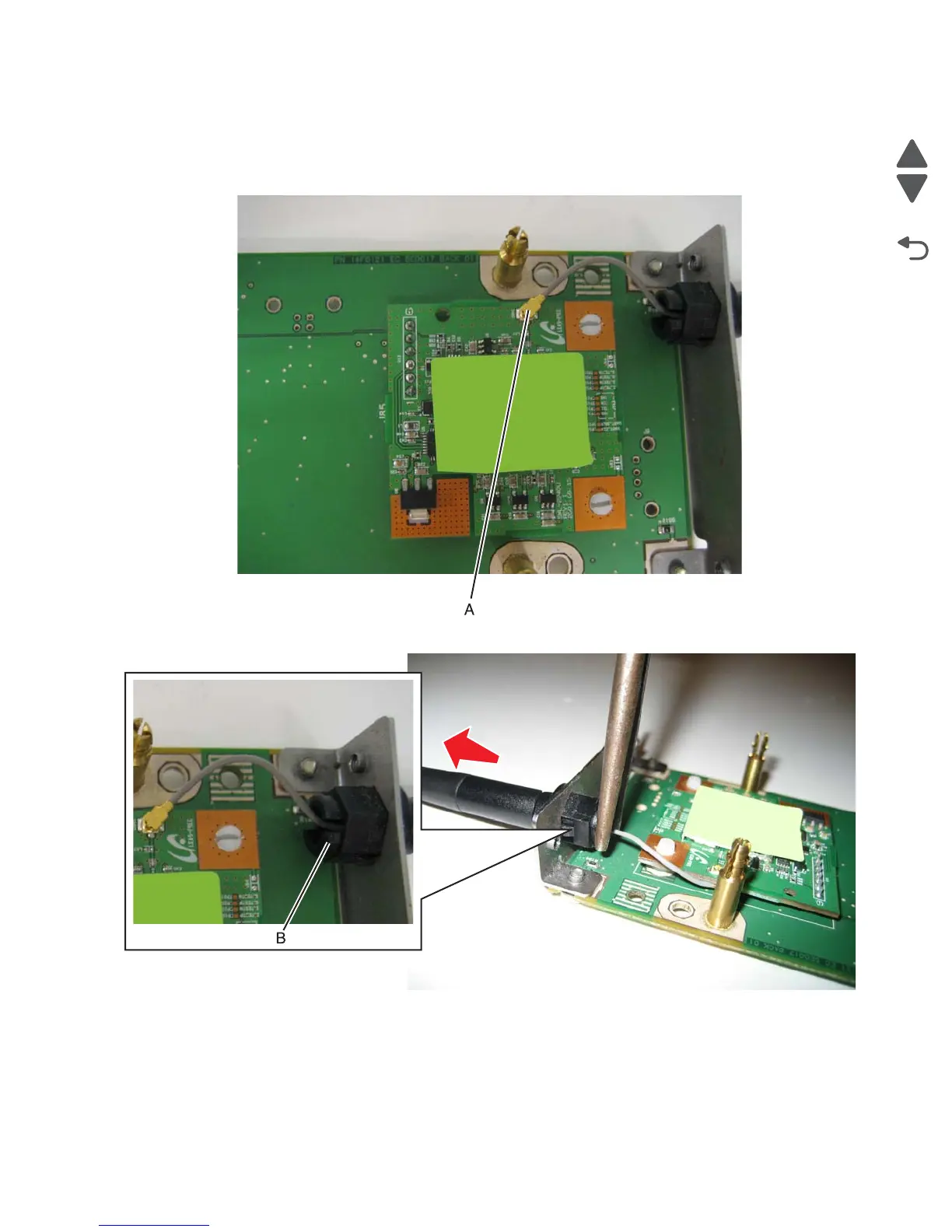Repair information 4-175
5026
Wireless network antenna removal
1. Remove the wireless network card. see “Wireless network card removal” on page 4-189.
2. Disconnect the wireless network antenna cable (A) from the wireless network card.
3. With pliers, squeeze the inner tabs (B), and pull the antenna out.
4. Pull the cable through, and remove the antenna with the cable.