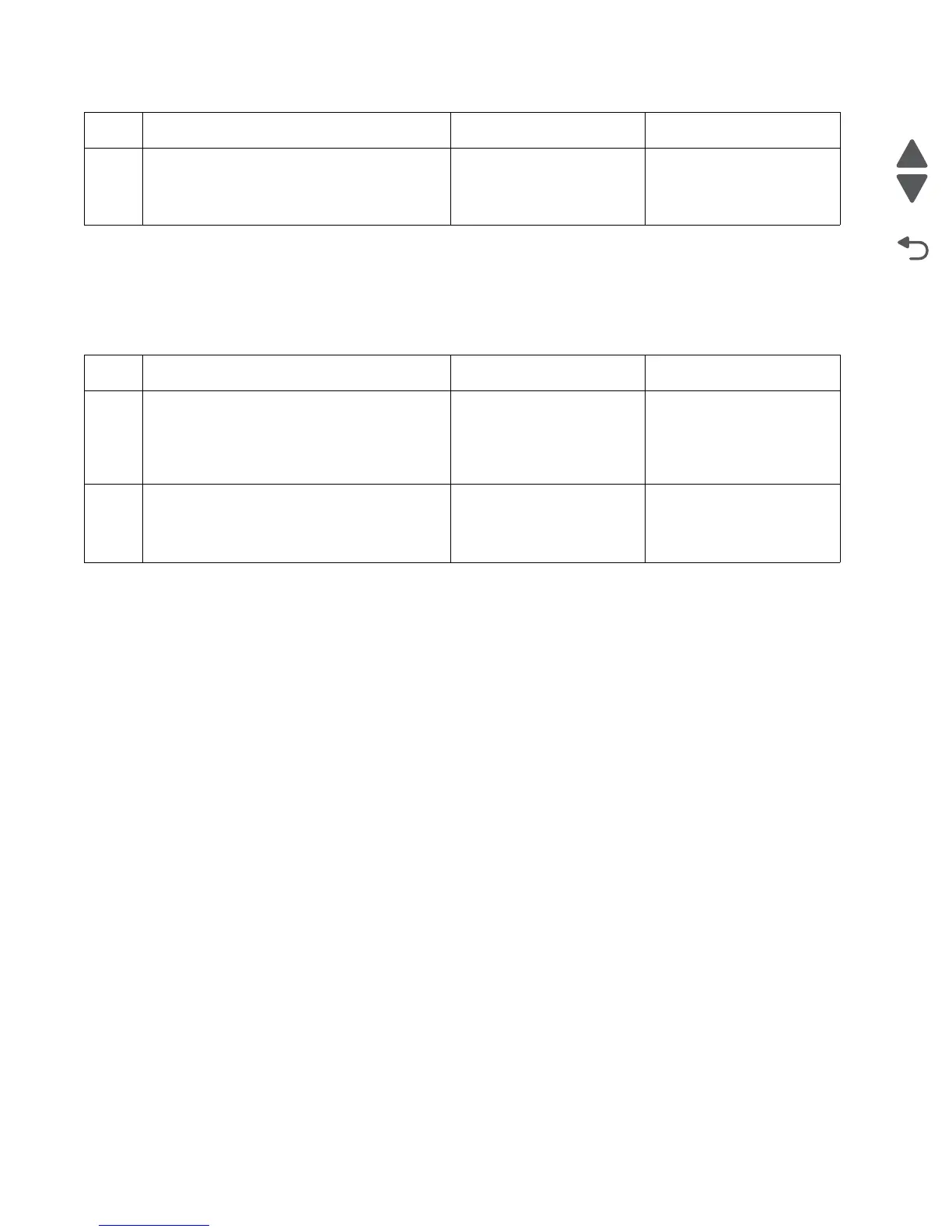2-140 Service Manual
5026
Tray linking service check
Tray linking is useful for large print jobs or multiple copies. When one linked tray is empty, paper feeds from the
next linked tray. When the Paper size and Paper Type settings are the same for any trays, the trays are
automatically linked.
9
1. Reseat the HVPS card.
2. Make sure the contacts is properly aligned
with the HVPS.
Does this fix the problem?
Problem resolved. Replace the HVPS. See
“High-voltage power
supply (HVPS) removal”
on page 4-108.
Step Questions / actions Yes No
1 Load the same size and type of paper in each
tray. Move the paper guides to the correct
positions for the paper size loaded in each
tray.
Does tray linking work properly?
Problem resolved. Go to step 2.
2
Print a menu settings page from the Admin
Menu, and compare the settings for each tray.
Are the settings for each tray to be linked the
same for paper type and paper size?
Problem resolved. In the Admin menus, set the
same settings for paper size
and paper type in each tray.
Step Questions / actions Yes No