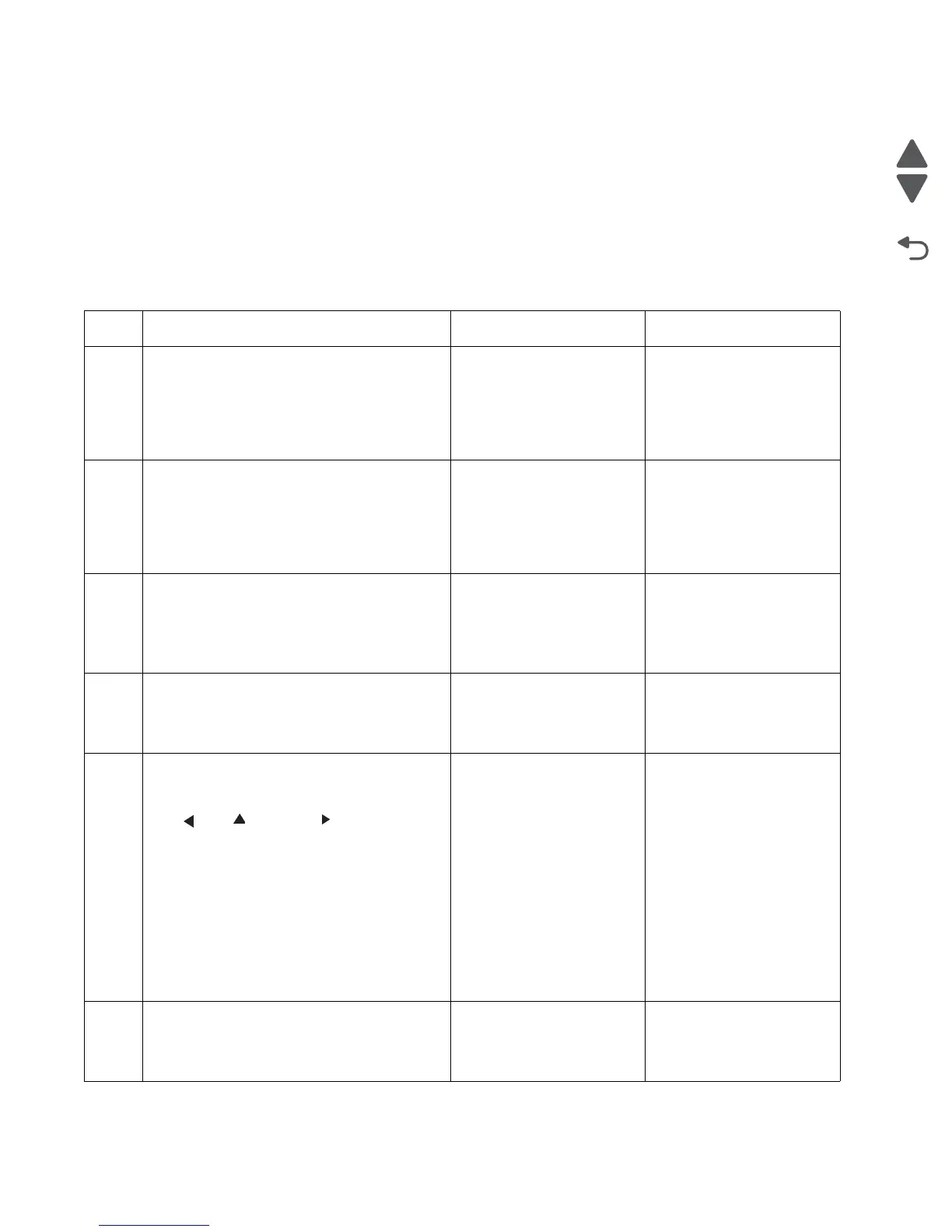2-120 Service Manual
5026
950.00–950.29—EPROM mismatch failure
Warning: When replacing any one of the following components:
• System board
• Operator assembly card or top access cover assembly
Replace only one component at a tie or the printer will be rendered inoperable. Replace the required
component, bring the printer up in Diagnostic menu (see “Diagnostics menu” on page 3-2), and verify
that the problem is fixed before performing a POR.
This error code indicates a mismatch between the operator panel assembly and the system board.
Step Questions / actions Yes No
1 Has the operator panel assembly been
replaced recently?
Replace the operator panel
assembly with a new, and
not previously installed,
operator panel assembly,
See “Operator panel
assembly removal” on
page 4-24.
Go to step 2.
2
Has the top access cover assembly been
replaced recently?
Replace the top access
cover assembly with a new,
and not previously
installed, operator panel
assembly. See “Top
access cover assembly
removal” on page 4-40.
Go to step 3.
3
Has the system board been replaced
recently?
Replace the system board
with a new, and not
previously installed, system
board. See “System
board removal” on
page 4-153.
Go to step 4.
4
Turn the printer power off for ten or more
seconds. Then turn the printer back on (POR
the printer).
Is the error gone, and can the printer print?
Problem resolved. Go to step 5.
5
Clear the NVRAM of the printer:
1. Turn the printer power off.
2. With the printer off, press and hold the left
( ), up ( ), and right ( ) arrow buttons.
3. Turn the printer power on.
4. When the printer screen displays
Restoring Factory Defaults, release the
buttons.
Note: If the printer locks up on the
Restoring Factory Defaults, wait two
minutes, and then turn the printer power
off. After ten seconds or more, turn the
printer power back on without holding
down any buttons.
Is the error message still displayed?
Go to step 6. Problem resolved.
6
Replace the operator panel assembly. See
“Operator panel assembly removal” on
page 4-24.
Is the error message still displayed?
Replace the system board.
See “System board
removal” on page 4-153.
Problem resolved.