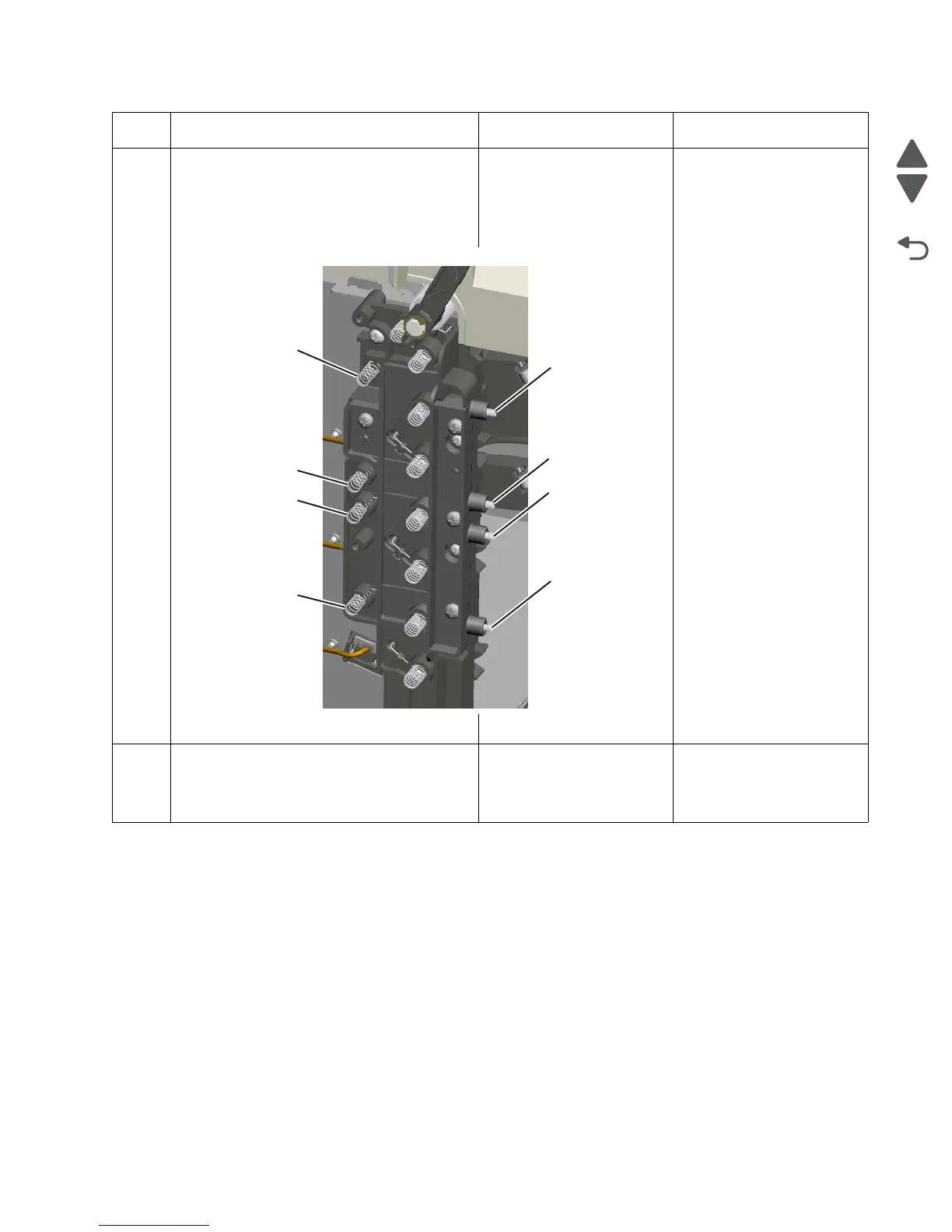Diagnostic information 2-119
5026
4
Remove the HVPS. See “High-voltage
power supply (HVPS) removal” on
page 4-108. Check for continuity between the
contacts (yellow1 and yellow2, cyan1 and
cyan2, magenta1 and magenta2, or black1
and black2) on the transfer contact assembly.
Go to step 4. Replace the transfer
contact assembly.
Is continuity present?
4 Replace the HVPS. See “High-voltage
power supply (HVPS) removal” on
page 4-108.
Does the error clear?
Problem resolved. Replace the system board.
See “System board
removal” on page 4-153.
Step Questions / actions Yes No
yellow2
cyan2
magenta2
black2
yellow1
cyan1
magenta1
black1