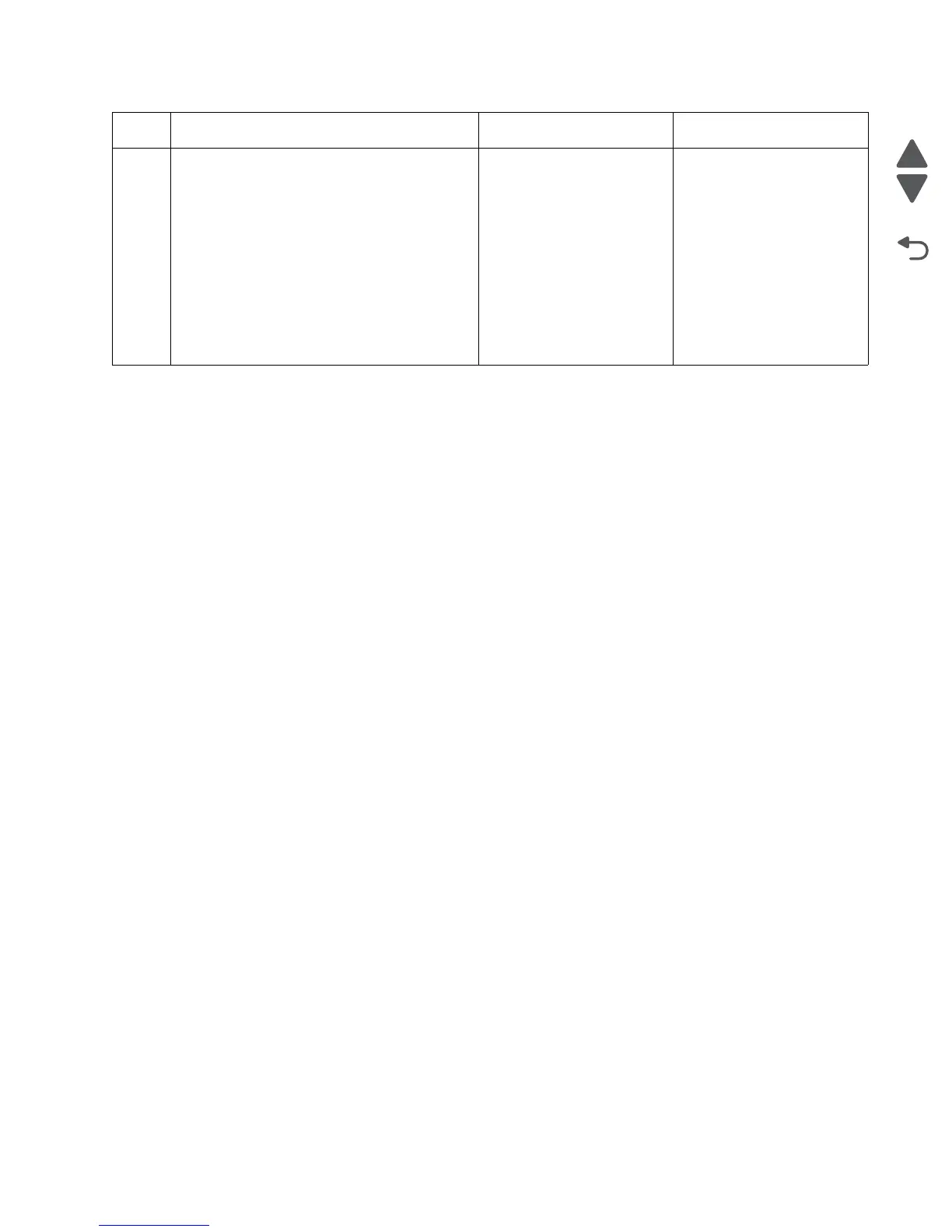Diagnostic information 2-103
5026
2
Reconnect the HVPS cable. Disconnect one
of the toner level sensors and POR the
printer.
Does the 920.11 error occur again?
• If the error recurrs, then
this sensor is one of the
bad sensors.’
• Continue disconnecting
the toner level sensors
until two sensors are
disconnected and the
920.11 error occurs.
• Replace the toner level
sensors that are
disconnected. See
“Toner level sensor
removal” on
page 4-160.
Repeat this step for the
other toner level sensors
until the 920.11.
Step Questions / actions Yes No