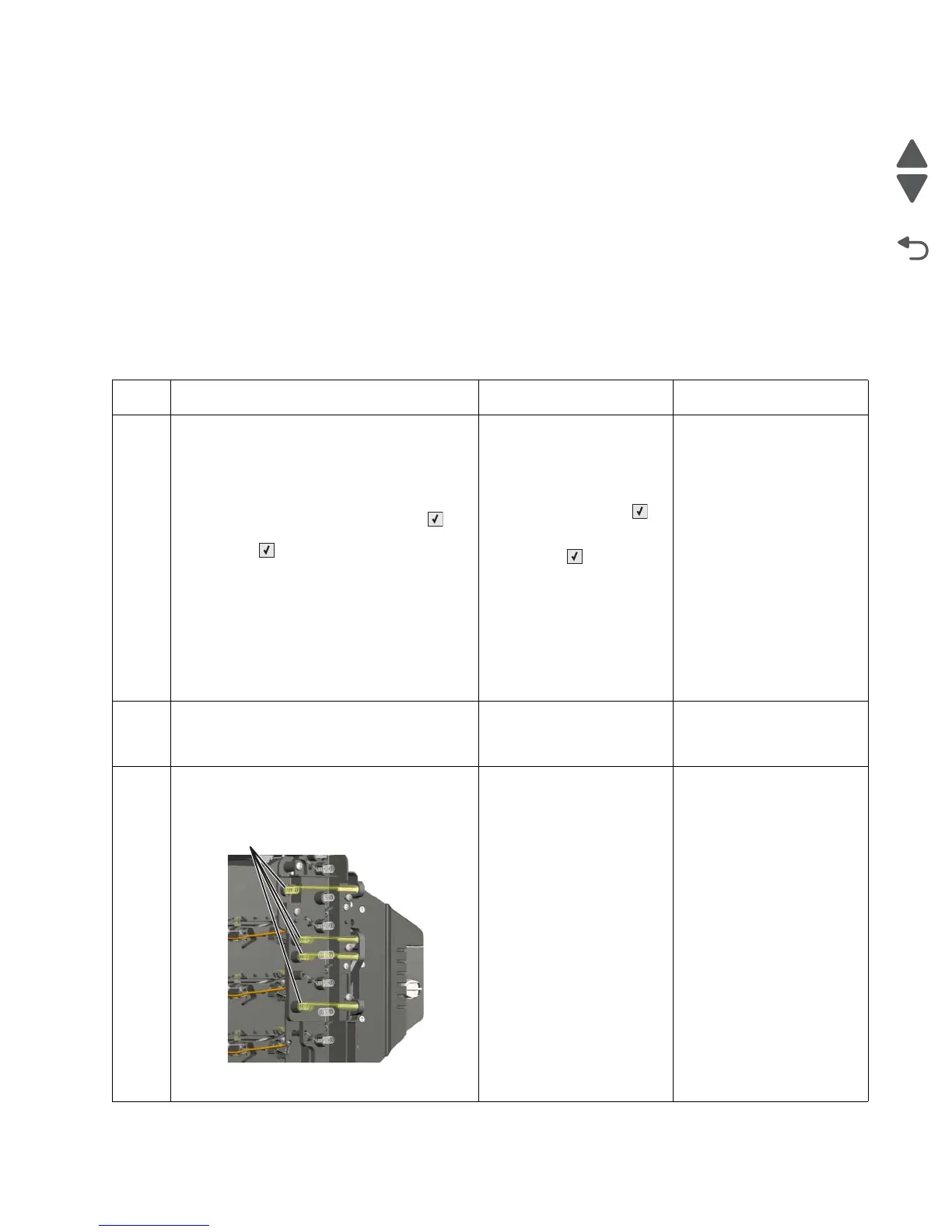Diagnostic information 2-133
5026
6. Use Tray 1 to test print quality problems.
7. Print the Print Quality Pages, and then look for variations in the print from what is expected.
An incorrect printer driver for the installed software can cause problems. Incorrect characters could print, and
the copy may not fit the page correctly.
Measure all voltages from the connector to the printer ground.
Print quality—background
Service tip: Some background problems can be caused by rough papers, non-Lexmark toner cartridges or if the
media texture is set to the rough setting.
Some slick or coated papers may also cause background problems. Some problems occur with printers that run
a large amount of graphics in a humid environment.
Step Questions / actions Yes No
1 Read the current status of the photoconductor
unit from the customer menus.
To view the status of the photoconductor
units:
1. In Ready mode, press Admin Menu.
2. Select Reports, and press Select ().
3. Select Device Statistics, and press
Select ().
Ask the customer if the photoconductor unit
has been recently replaced. It is possible the
photoconductor value was not reset and the
photoconductor unit is past end of life. If the
PC unit was recently replaced, reset the
value. If the PC unit was not replaced, replace
the PC unit.
Has the photoconductor unit been recently
replaced?
Reset the value. To reset
this value:
1. In Ready mode, press
Admin Menu.
2. Select Supplies Menu,
and press Select ().
3. Select Replace
Supply, and press
Select ().
4. Select the PC color unit
you want to change
5. Select Yes.
If this does not fix the
problem, go to step 2.
Go to step 2.
2
Replace the PC unit. See “Photoconductor
unit removal” on page 4-132.
Does this fix the problem?
Problem solved. Go to step 3.
3
Check the high voltage contact from the
HVPS to the transfer module.
Is a problem found?
Replace the spring or the
transfer contact assembly.
Go to step 4.
Transfer belt high voltage
path (typical 4X)