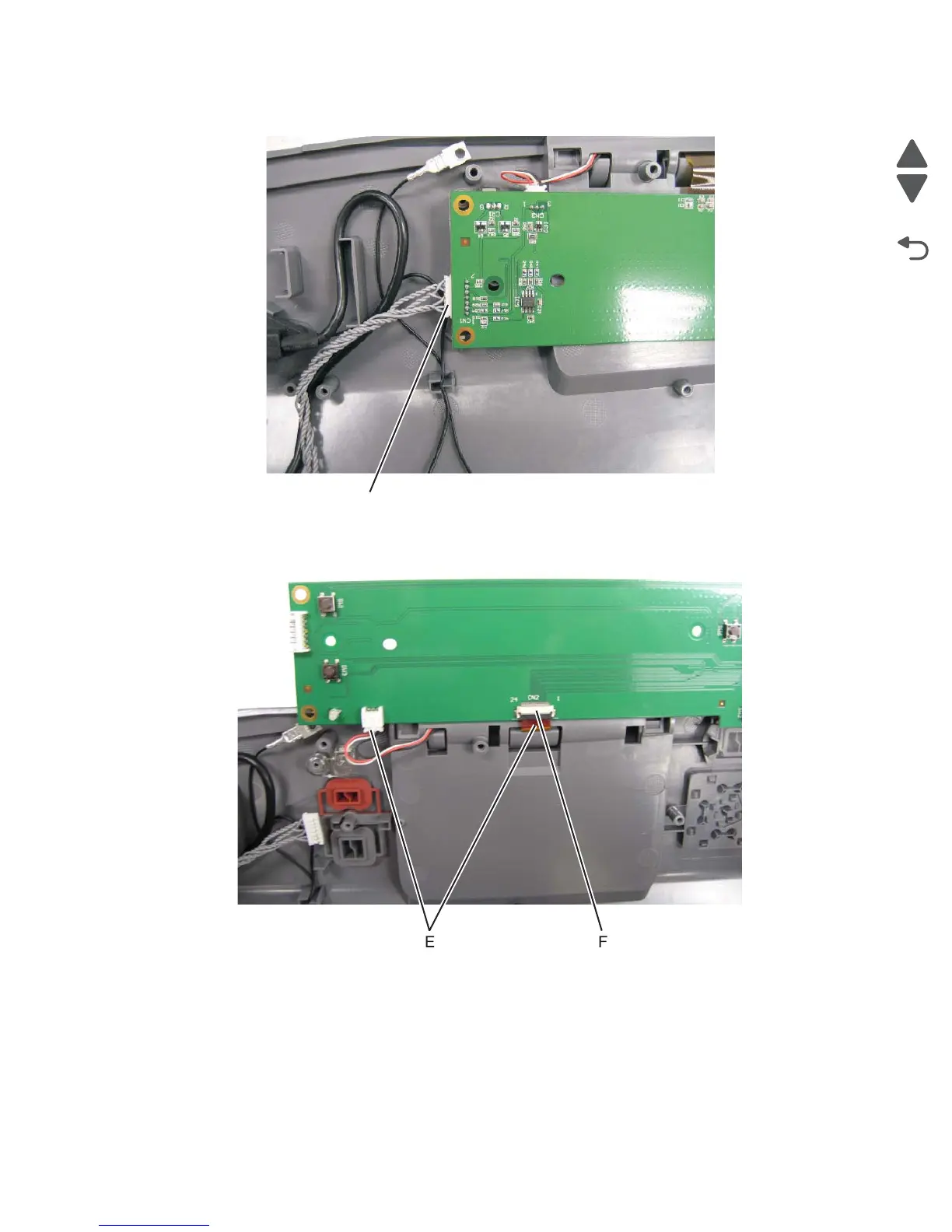Repair information 4-77
5026
5. Disconnect the operator panel cable (D).
6. Gently turn the operator panel card over, and disconnect both display cables (E).
Note: The ribbon cable has a latch (F) that needs to be lifted to disconnect the cable.
7. Turn the top access cover assembly over.
8. Remove the operator panel bezel. See “Operator panel bezel removal” on page 4-28.