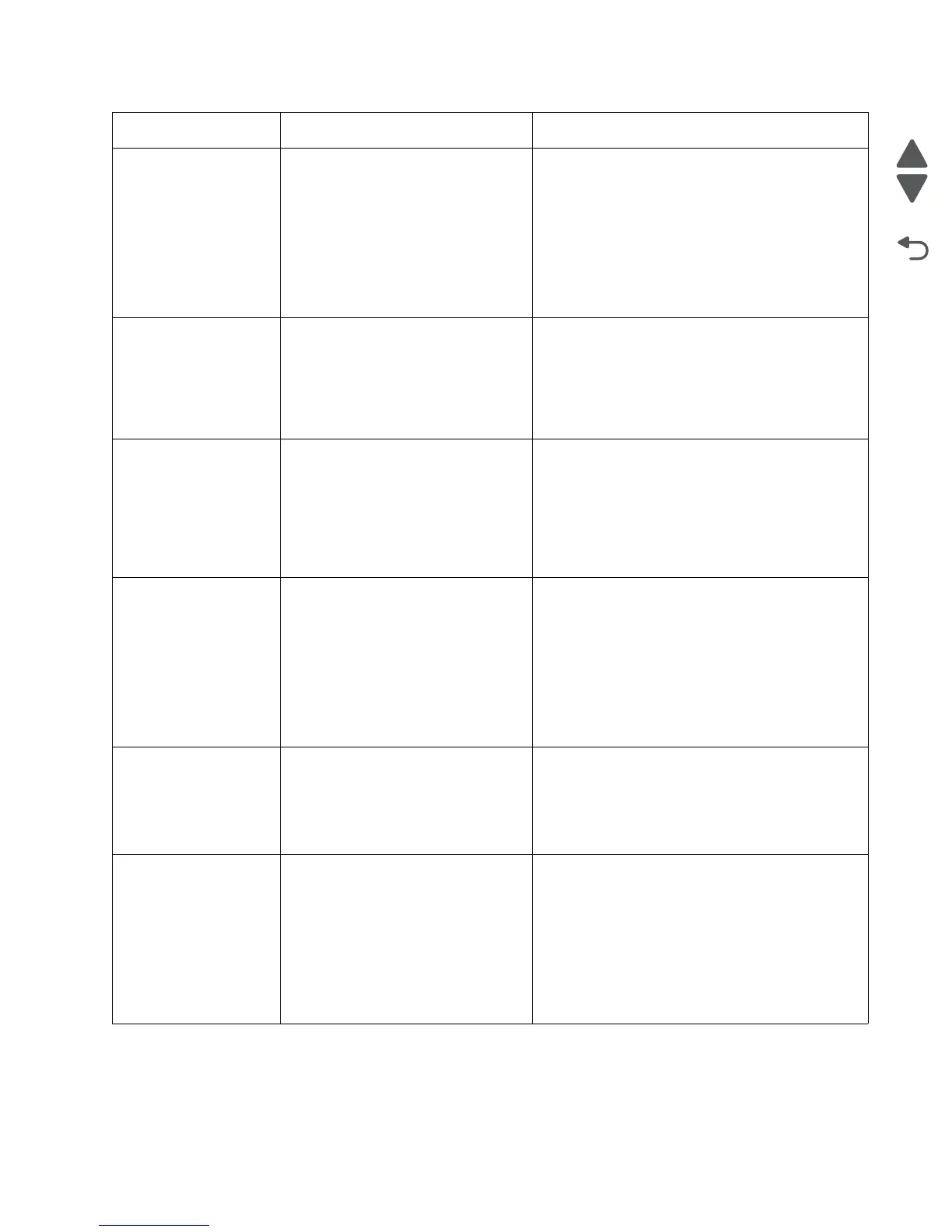Diagnostic information 2-21
5026
202.02 Exit sensor is made when printer tries
to print from an idle state.
Possible causes:
• Damaged paper exit sensor or
paper exit sensor flag
• Damaged fuser autoconnect
• Faulty fuser DC cable connection
• Faulty fuser
• Faulty system board
• Check for anything in the paper path that might
cause the paper to jam.
• The fuser exit sensor may not be functioning
properly. Go to “Exit sensor service check”
on page 2-127.
202.12 Exit sensor broke early.
Possible causes:
• Damaged paper exit sensor or
paper exit sensor flag
• Faulty fuser
• Faulty system board
The fuser exit sensor may not be functioning
properly. Go to “Exit sensor service check” on
page 2-127.
202.13 Exit sensor never broke.
Possible causes:
• Damaged paper exit sensor or
paper exit sensor flag
• Faulty fuser
• Faulty system board
• Faulty output bin flag
• Check exit sensor flag on fuser for proper
operation. Ensure that paper is not hanging on
the flag.
• The fuser exit sensor may not be functioning
properly. Go to “Exit sensor service check”
on page 2-127.
202.17 Exit sensor is made when the printer
powers up or covers are closed.
Possible causes:
• Damaged paper exit sensor or
paper exit sensor flag
• Damaged fuser autoconnect
• Faulty fuser DC cable connection
• Faulty fuser
• Faulty system board
• Check for anything in the paper path that might
cause the paper to jam.
• The fuser exit sensor may not be functioning
properly. Go to “Exit sensor service check”
on page 2-127.
202.21 Fuser motor stalled.
Possible causes:
• Faulty cable/connector
• Faulty fuser motor
• Faulty system board
• Check for anything in the paper path that might
cause the paper to jam.
• If clearing a paper jam does not fix the problem,
go to “142.xx, 906.01–906.04—Motor (fuser)
error service check” on page 2-43.
202.31 Paper jam at exit sensor during warm-
up.
Possible causes:
• Damaged paper exit sensor or
paper exit sensor flag.
• Damaged fuser autoconnect.
• Faulty fuser DC cable connection.
• Faulty fuser.
• Faulty system board.
• Check for anything in the paper path that might
cause the paper to jam.
• The fuser exit sensor may not be functioning
properly. Go to “Exit sensor service check”
on page 2-127.
Error code Description Action
