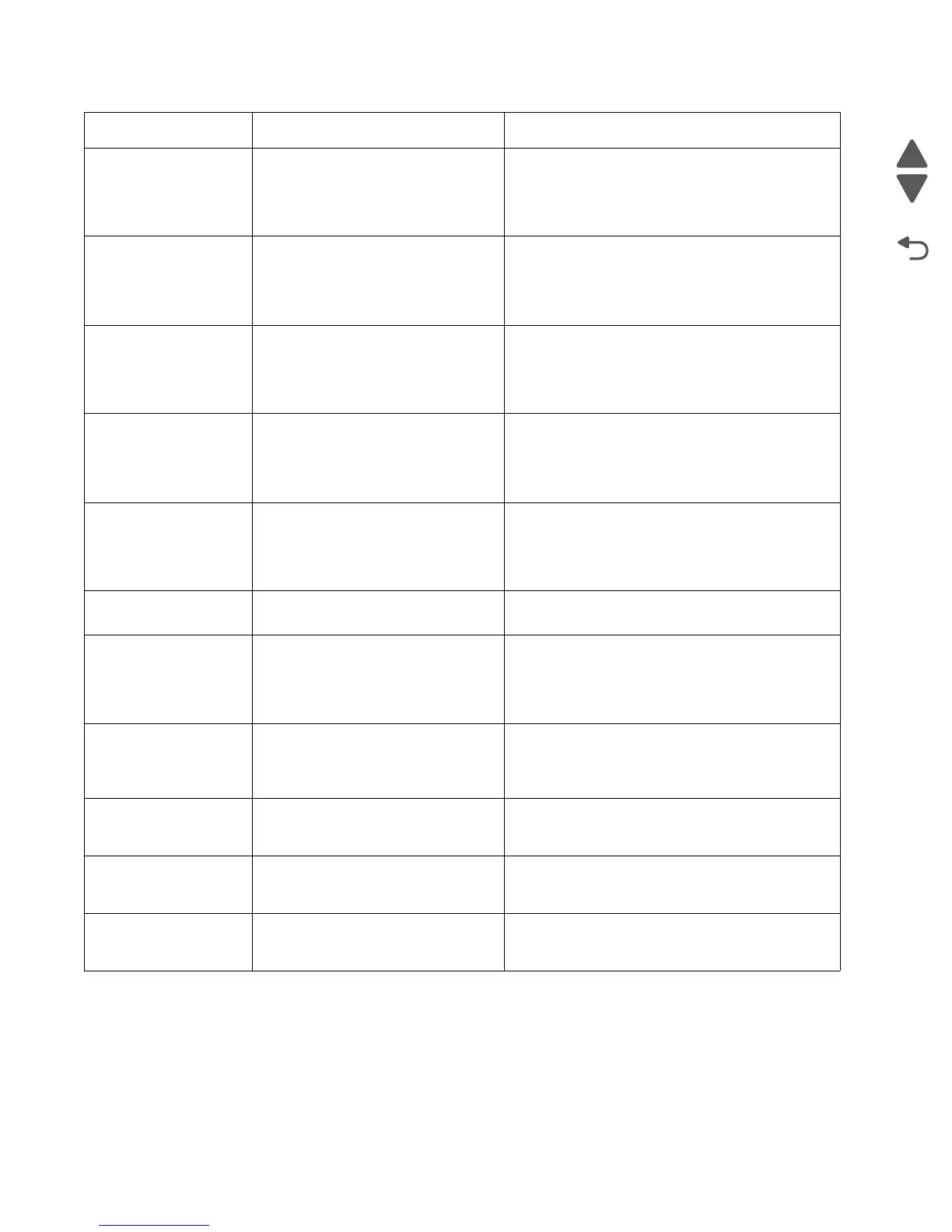2-32 Service Manual
5026
920.17
POST Error
Output bin cable not connected. • POR the printer.
• If the error message persists, go to “920.17—
POST (power-on self test)—Output bin cable
not connected error service check” on
page 2-109.
920.18
POST Error
Cartridge motor 3 (bottom) is not
connected.
• POR the printer.
• If the error message persists, go to “920.18—
POST (power-on self test)—Cartridge motor
3 not connected error service check” on
page 2-110.
920.19
POST Error
Stepper motor not connected. • POR the printer.
• If the error message persists, go to “920.19—
POST (power-on self test)—Transfer module
stepper motor not connected error service
check” on page 2-111.
920.20
POST Error
Incompatible transfer module. • POR the printer.
• If the error message persists, go to “920.15,
920.20—POST (power-on self test)—Bad
transfer module NVRAM data error service
check” on page 2-107.
920.21
POST Error
+24 V power supply failure. • POR the printer.
• If the error message persists, replace the low-
voltage power supply. See “Low-voltage
power supply (LVPS) removal” on
page 4-112.
920.22
POST Error
Fuser bubble sensor is not connected. If the error message persists, go to “Bubble
sensor service check” on page 2-124.
920.23
POST Error
Duplex motor is not connected. • POR the printer.
• If the error message persists, go to “920.23—
POST (power-on self test)—Duplex motor
not connected error service check” on
page 2-114.
920.25
POST Error
Bad temperature and humidity sensor. • POR the printer.
• If the problem persists, go to “920.03, 920.25—
Transfer Module Missing error service
check” on page 2-94.
920.27
POST Error
Option board ID unknown. If the error message persists, go to “920.27,
920.28, 920.29—POST (power on self test)
service check” on page 2-116.
920.28
POST Error
Option type unknown. If the error message persists, go to “920.27,
920.28, 920.29—POST (power on self test)
service check” on page 2-116.
920.29
POST Error
Option product ID unknown. If the error message persists, go to “920.27,
920.28, 920.29—POST (power on self test)
service check” on page 2-116.
Error code Description Action
