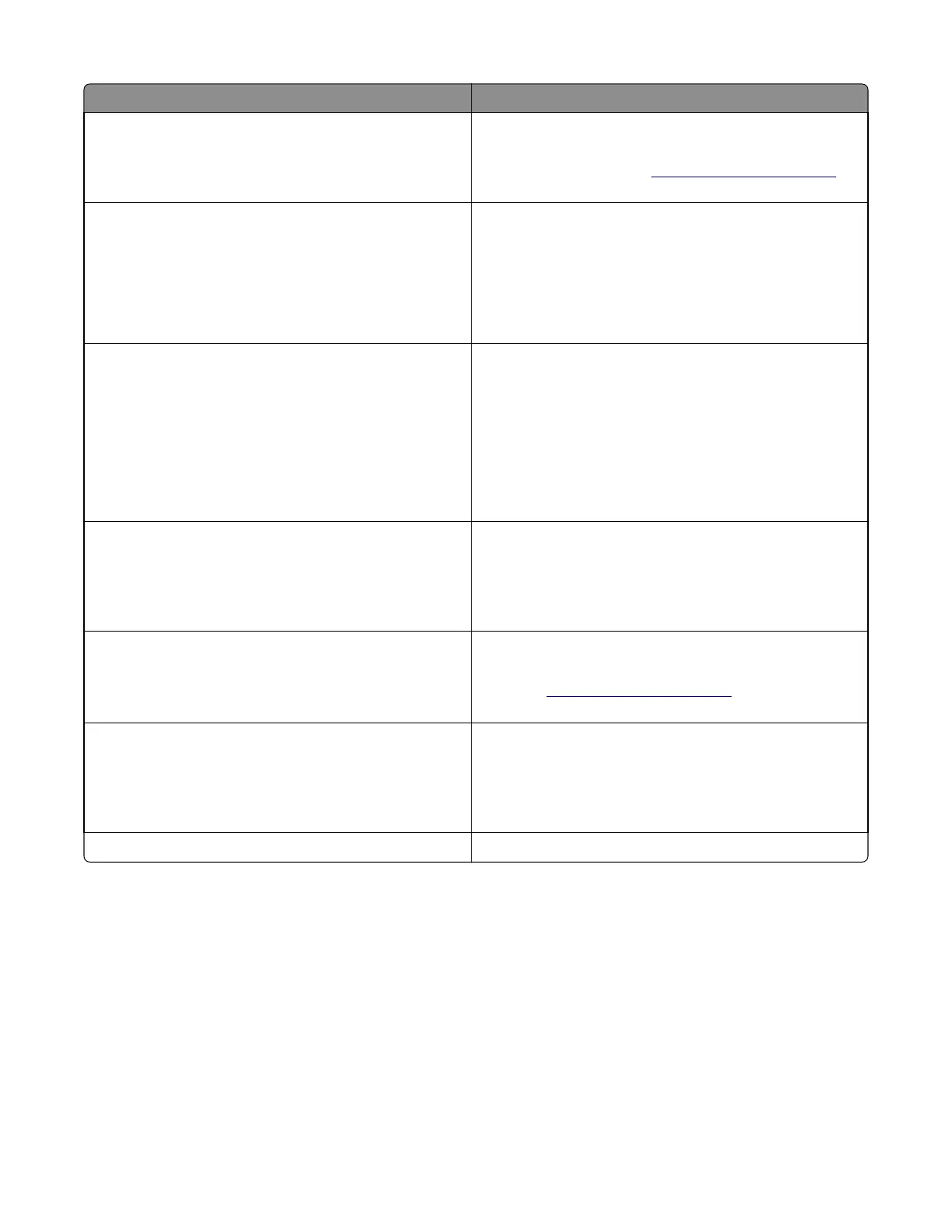Message Action
Printer had to restart. Last job may be
incomplete.
From the printer control panel, touch Continue to clear the
message and continue printing.
For more information, visit
http://support.lexmark.com or
contact customer support.
Reinstall missing or unresponsive
[color] cartridge [31.xy]
Try one or more of the following:
• Install the missing toner cartridge. For more information,
see the "Replacing supplies" section of the User’s Guide.
• Remove the unresponsive cartridge, and then reinstall it.
Note: If the message appears after reinstalling the supply,
then the cartridge may be defective. Replace the cartridge.
Reinstall missing or unresponsive black
and color imaging kit [31.xy]
Try one or more of the following:
• Install the missing imaging kit. For more information, see
the "Replacing supplies" section of the User’s Guide.
• Remove the unresponsive imaging kit, and then reinstall
it.
Note: If the message appears after reinstalling the supply,
then the imaging kit may be defective. Replace the imaging
kit.
Reload printed pages in Tray [x]
Try one or more of the following:
• From the printer control panel, select Continue to clear
the message and continue printing the second side of the
sheet. For non‑touch‑screen printer models, press OK to
confirm.
Remove defective disk [61]
Remove and replace the defective printer hard disk.
Note: To replace the printer hard disk, contact customer
support at
http://support.lexmark.com or your service
representative.
Remove packaging material, [area name]
1 Remove any remaining packing material from the
indicated location.
2 From the printer control panel, touch Continue to clear
the message. For non‑touch‑screen printer models, press
OK to confirm.
Remove paper from standard output bin
Remove the paper stack from the standard bin.
7527
Diagnostic information
82