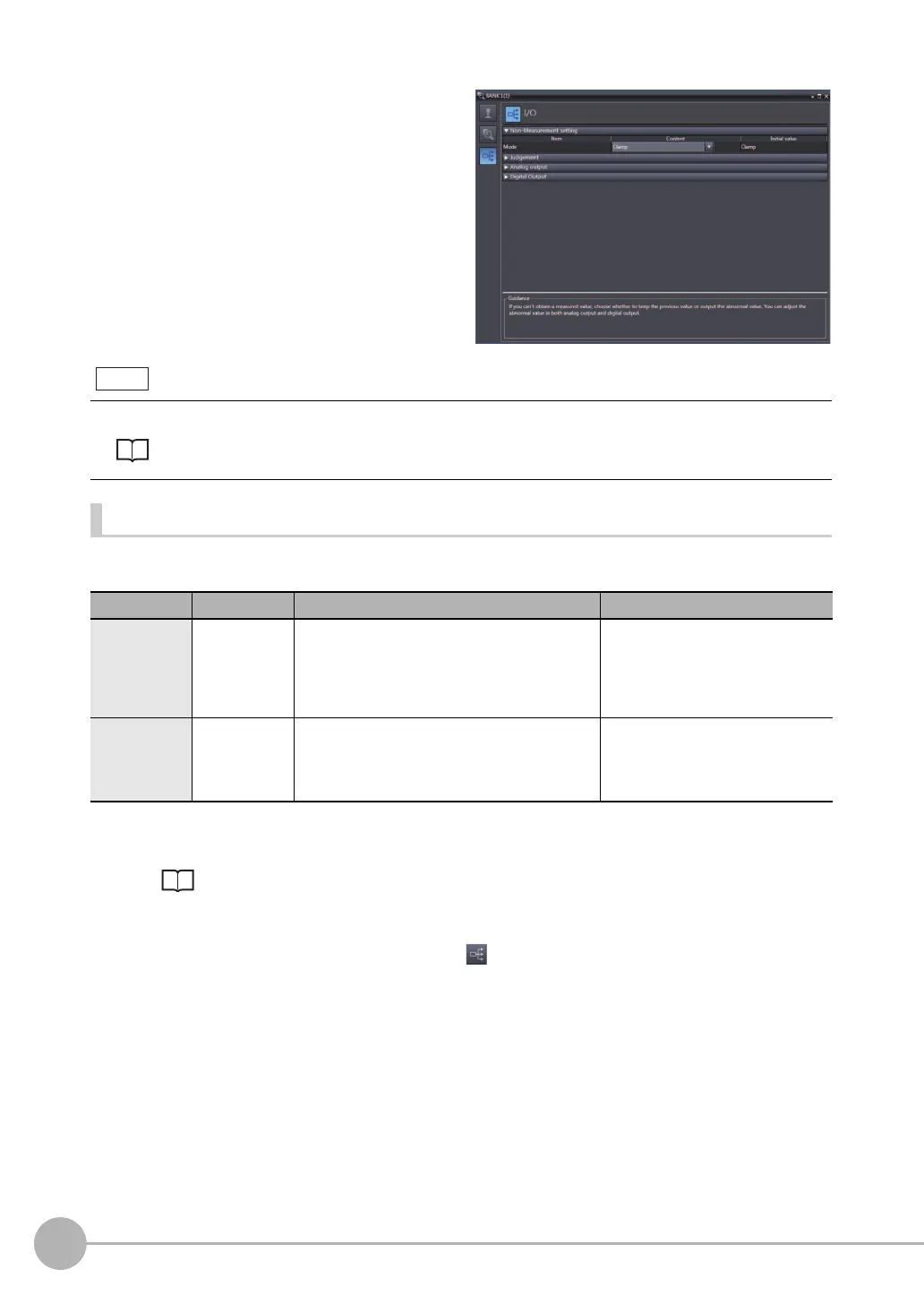Setting I/O
160
ZW-7000/5000
User's Manual
Setting the Clamp Value
Set the clamp value to output when “Clamp” is selected as processing when measurement is not possible.
Multi View Explore : [Bank Group] | [(Bank Data Name)] (double click)
→ Edit pane : [I/O Settings] icon ( )
→ I/O Setting Screen : [Analog output]
2
Select the operation during non-
measurement at [Non-Measurement
Setting].
The operations for when measurement is not possible can also be set with key operations on the Sensor Controller.
Displacement Sensor ZW-7000/5000 series Confocal Fiber Type Displacement Sensor User’s
Manual (Z362) “6-1 Connecting Parallel I/O”
Item Setting item Setting value Description
Analog output Clamp output When the analog output destination is set to current
MIN (approx. 3.4mA)/4 to 20mA (1mA increments)/
MAX (
default value: approx. 21mA)
When the analog output destination is set to voltage
MIN (approx. -10.8V)/-10 to 10V (1V increments)/
MAX
(
default value: approx. 10.8V)
Select the current/voltage at clamp
output.
Digital output Clamp output -2147.483648 mm (default value)
-999.999999 mm
0 mm
999.999999 mm
2147.483647 mm
Set the digital value for clamp output.
1
Set the operating mode to the FUNC mode.
Displacement Sensor ZW-7000/5000 series Confocal Fiber Type Displacement Sensor User's
Manual (Z362) "3-3 Switching operation modes"
Note
