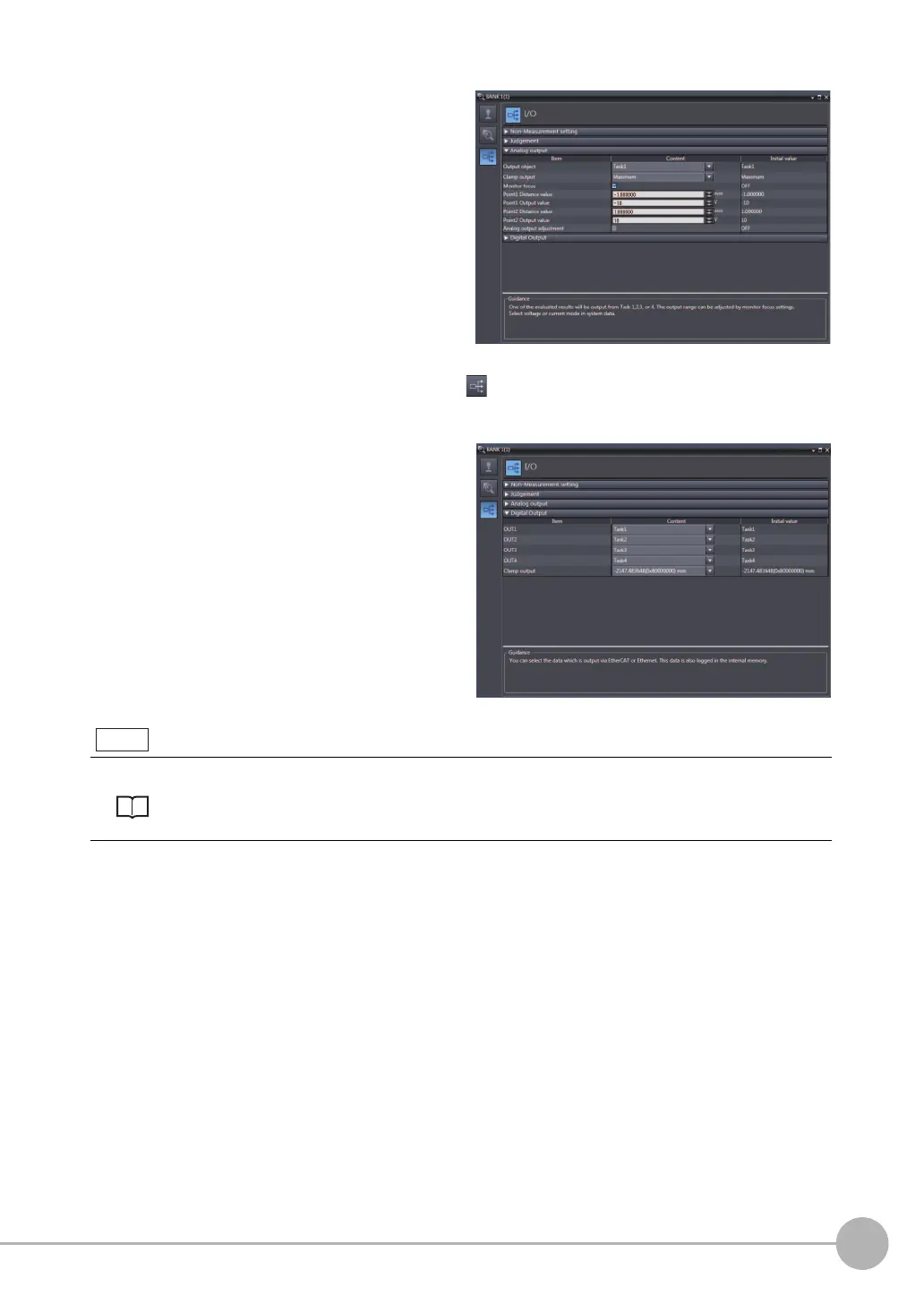Setting I/O
ZW-7000/5000
User's Manual
161
4
Settings for Function
Multi View Explore : [Bank Group] | [(Bank Data Name)] (double click)
→ Edit pane : [I/O Settings] icon ( )
→ I/O Setting Screen : [Digital output]
2 Select the output value at [Output value
when clamp].
3 Select the output value at [Output value
when clamp].
Clamp values can also be set with key operations on the Sensor Controller.
Displacement Sensor ZW-7000/5000 series Confocal Fiber Type Displacement Sensor User’s Man-
ual (Z362) “6-1 Connecting Parallel I/O”
Note
