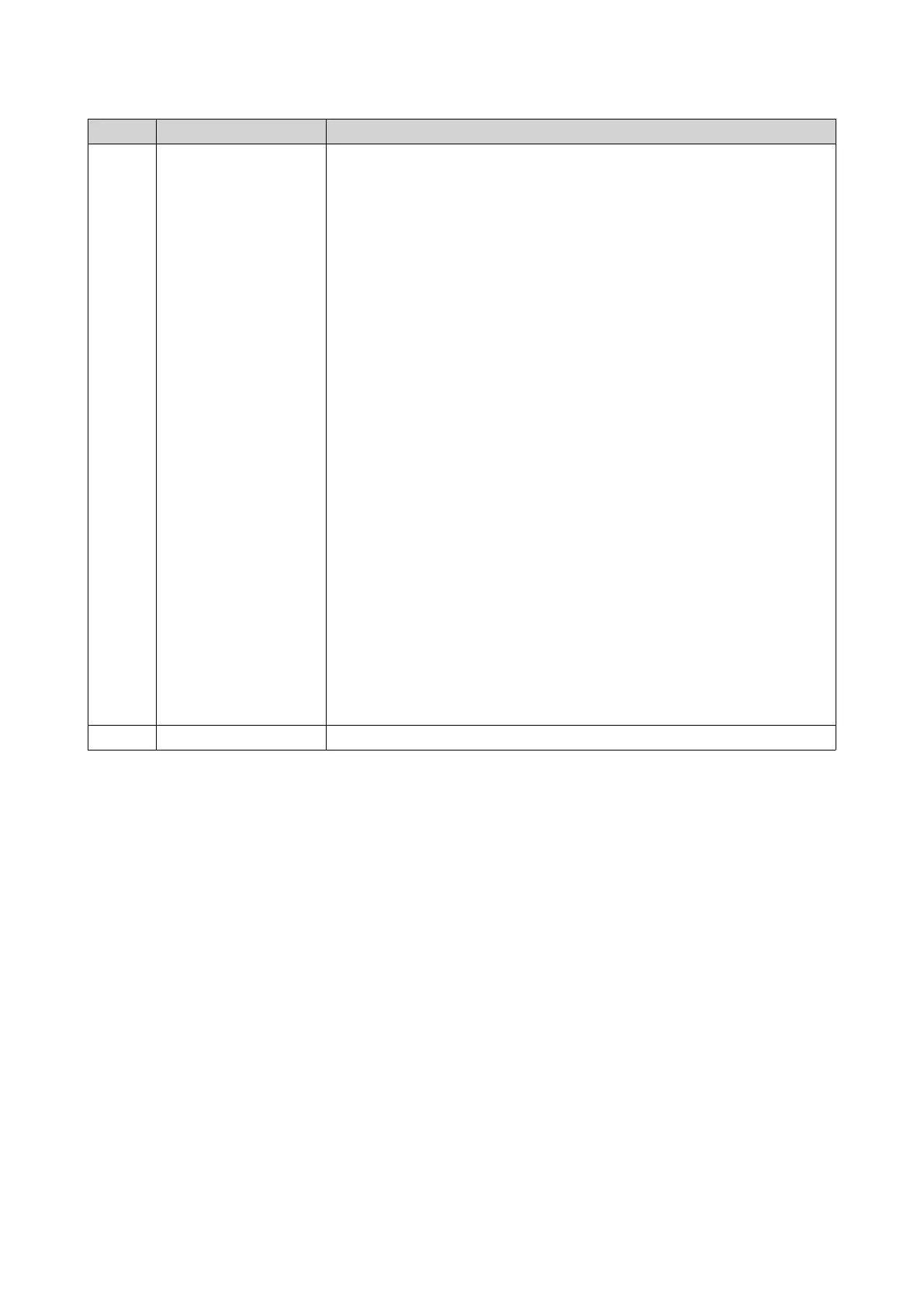No. Element Possible User Actions
10 More Click the button to view the following menu items:
• What's New: Opens the What's New window, which displays
information on the new features and enhancements available in the
installed QTS version
• Help: Displays links to the Quick Start Guide, Virtualization Guide,
Help Center, and online tutorials page
• Language: Opens a list of supported languages and allows you to
change the language of the operating system
• Desktop Preferences: Opens a list of display modes and allows
you to select your preferred mode of displaying the QTS desktop
based on your device type
• Help Request: Opens the Helpdesk window
• Data & Privacy: Opens the QNAP Privacy Policy page
• About: Displays the following information:
• Operating system
• Hardware model
• Operating system version
• Number of installed drives
• Number of empty drive bays
• System volume name
11 Dashboard Click the button to display the dashboard.
QTS 4.5.x User Guide
Overview 20
