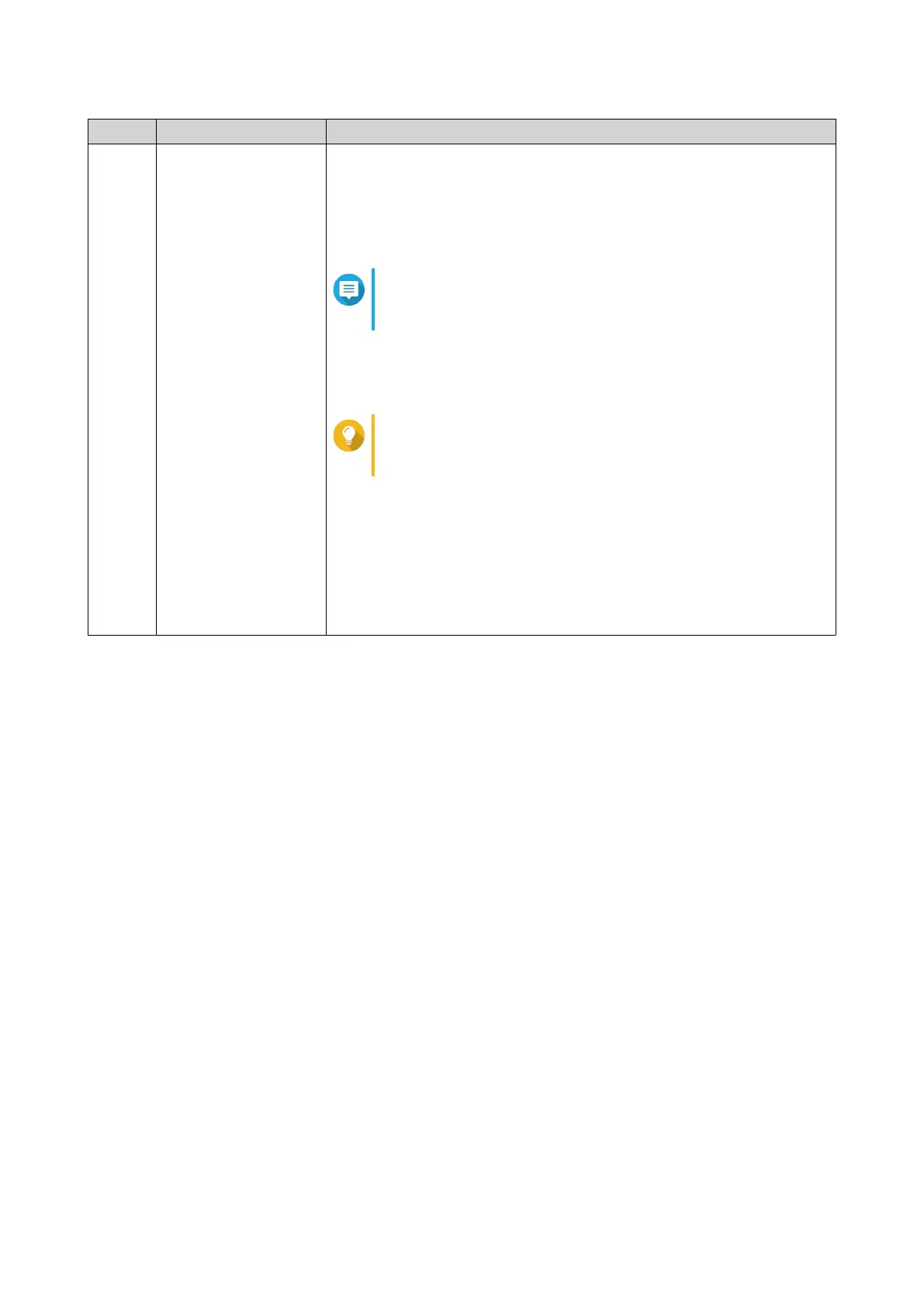No. Element Possible User Actions
9 [USER_NAME] Click the button to view the last login time and the following menu items:
• Options: Opens the Options window
• Sleep: Keeps the NAS powered on but significantly reduces power
consumption
Note
This feature is only available on models with certain
hardware specifications.
• Restart: Restarts the NAS
• Shutdown: Shuts down QTS and then powers off the NAS
Tip
You can also power off the NAS using one of the
following methods:
• Press and hold the power button for 1.5 seconds.
• Open Qfinder Pro, and then go to Tools > Shut down Device .
• Open Qmanager, and then go to Menu > System Tools >
System . Tap Shutdown.
• Logout: Logs the user out of the current session
QTS 4.5.x User Guide
Overview 19
