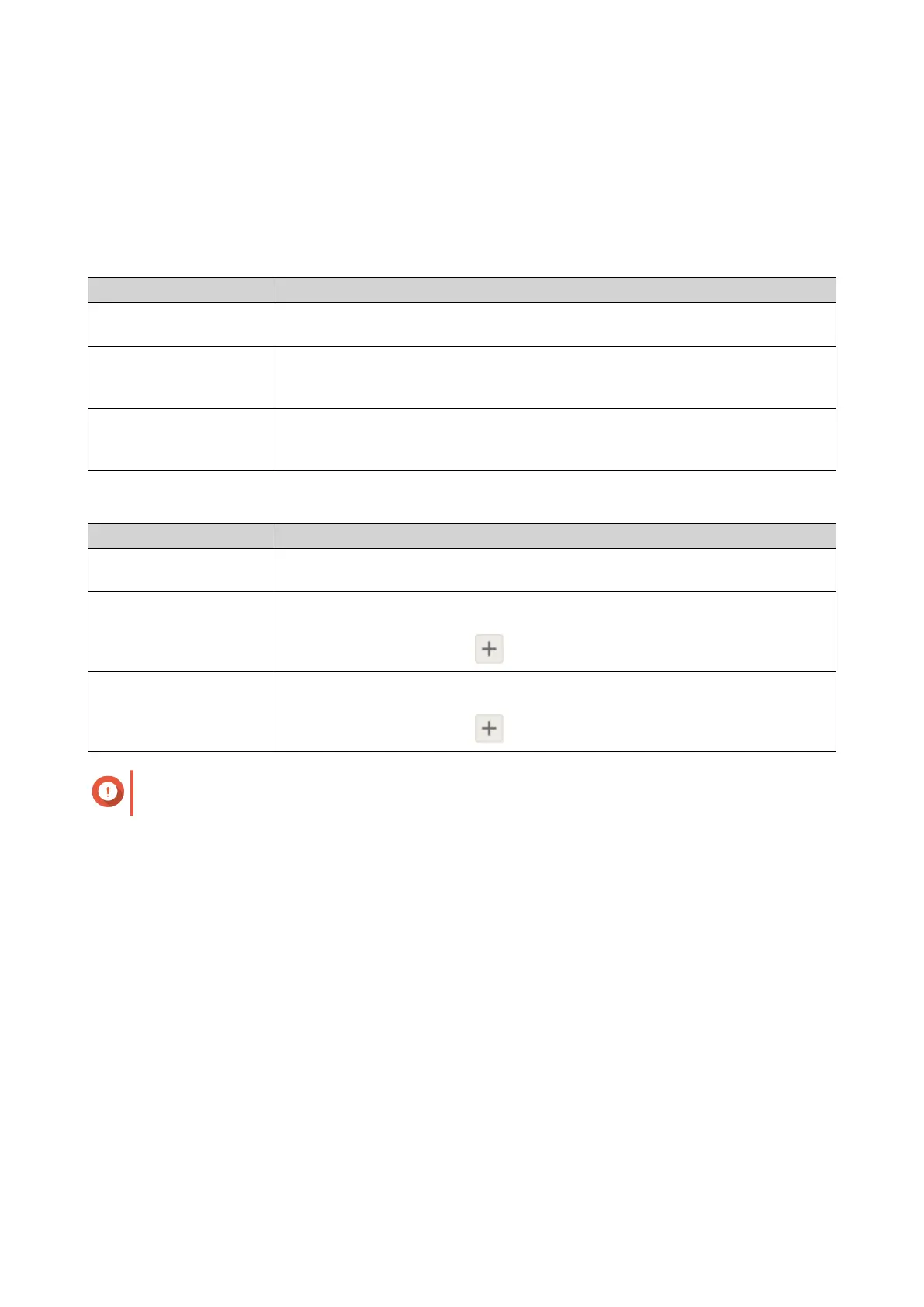2. Click Create Rule.
The Create alert notification rule window appears.
3. Specify a rule name.
4. Select the events you want recipients to be notified of.
a. Select a security level.
Security Level Description
Information Information messages inform users of changes in the NAS settings or its
applications.
Warning Warning messages inform users of events when NAS resources, such as
storage space and memory, are critically low, or when the hardware behaves
abnormally.
Error Error messages inform users of problems that occur when the system tries to
update or run applications or processes or when it fails to enable or disable NAS
features.
b. Optional: Specify a keyword filter.
Filter Description
All messages Notification Center sends all notifications that are classified under the types you
selected.
Includes Notification Center sends only the notifications that are classified under the
types you selected and includes the keywords you specify.
To add keyword filters, click , and then specify one or more keywords.
Excludes Notification Center sends only the notifications that are classified under the
types you selected and excludes the keywords you specify.
To add keyword filters, click , and then specify one or more keywords.
Important
The alert notification filter only accepts keywords that are in English.
5. Optional: Specify a time range when you want to receive notifications.
6. Optional: Specify a notification message threshold.
7. Click Next.
8. Select a delivery method.
9. Configure the sender information.
QTS 4.5.x User Guide
Notification Center 553
