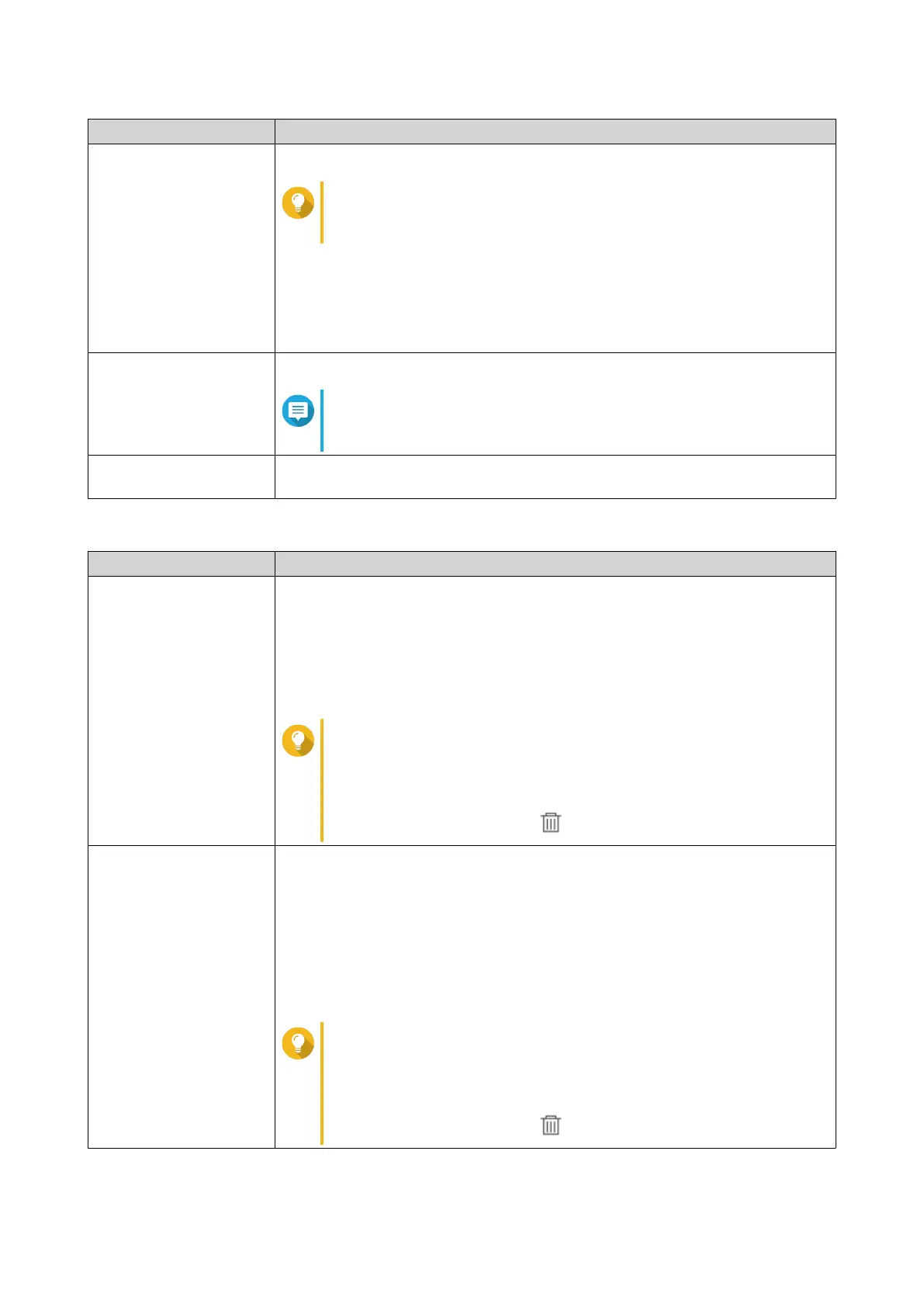Method User Action
Email a. Select an SMTP server.
Tip
To add an SMTP server, see Configuring an Email Notification
Server.
b. Optional: Specify a custom subject line.
This text replaces the original email subject line. Use this to help recipients
better understand the notifications they recieve.
c. Optional: Select Send email as plain text.
SMS Select an SMSC server.
Note
To add an SMSC server, see Configuring an SMS Notification
Server.
Instant Messaging or
Push Service
Notification Center automatically assigns Qbot.
10. Configure the recipient information.
Method User Action
Email a. Click Select NAS User.
The Select NAS User window appears.
b. Select one or more NAS users.
c. Click Finish.
The Select NAS User window closes.
Tip
• To add a recipient, click Add, and then specify their email
address.
•
To delete a recipient, click .
SMS a. Click Select NAS User.
The Select NAS User window appears.
b. Select one or more NAS users.
c. Click Finish.
The Select NAS User window closes.
d. Select a country code for each recipient.
Tip
• To add a recipient, click Add, and then specify their cell
phone number.
•
To delete a recipient, click .
QTS 4.5.x User Guide
Notification Center 554
