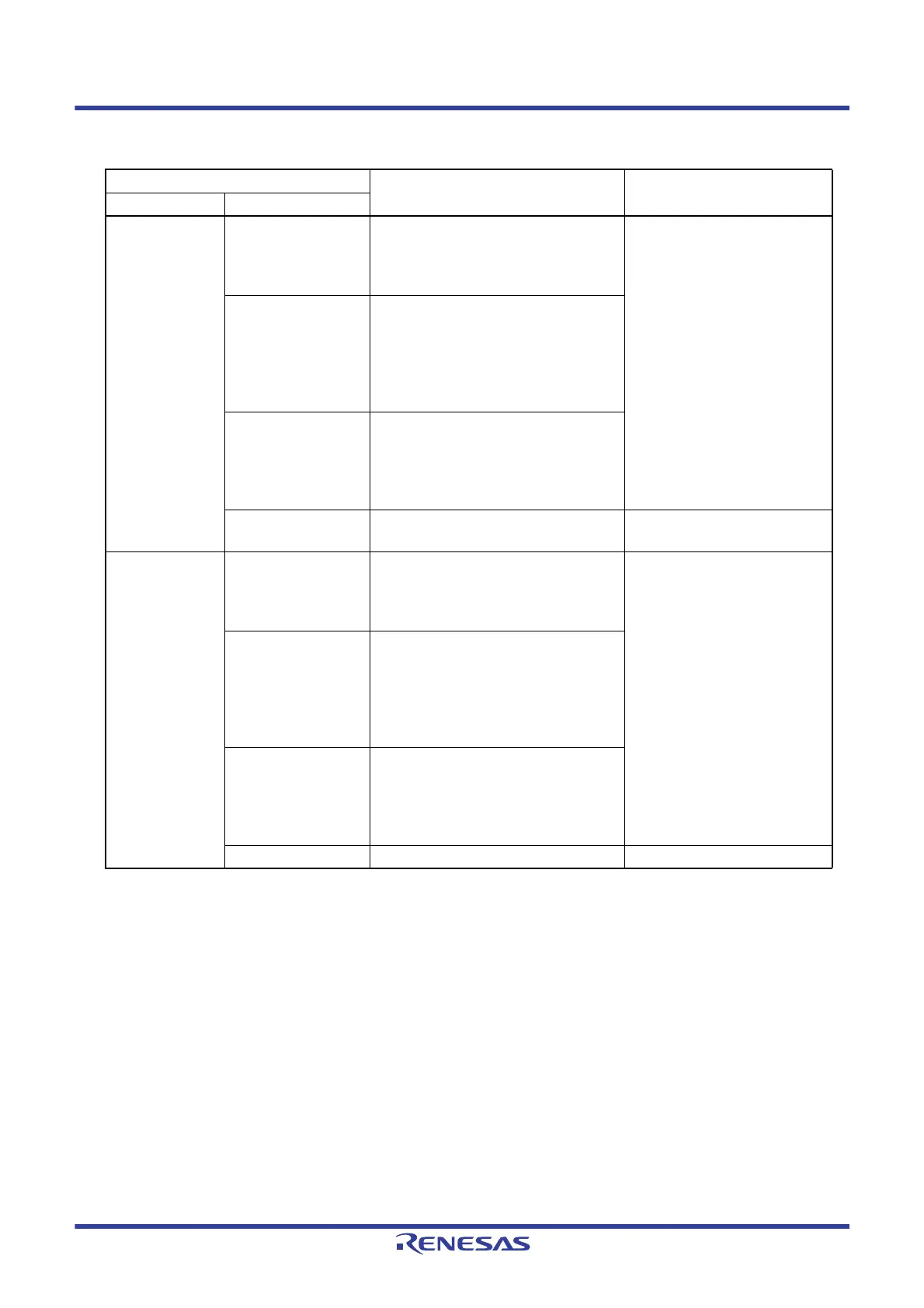RL78/G1H CHAPTER 6 CLOCK GENERATOR
R01UH0575EJ0120 Rev. 1.20 Page 136 of 920
Dec 22, 2016
Table 6 - 9 Changing CPU Clock (2/2)
CPU Clock
Condition Before Change Processing After Change
Before Change After Change
XT1 clock High-speed on-chip
oscillator clock
Oscillation of high-speed on-chip oscillator
and selection of high-speed on-chip
oscillator clock as main system clock
• HIOSTOP = 0, MCS = 0
After checking that the CPU clock is
switched to the clock after change,
XT1 oscillation can be stopped
(XTSTOP = 1)
X1 clock Stabilization of X1 oscillation and selection of
high-speed system clock as main system
clock
• OSCSEL = 1, EXCLK = 0, MSTOP = 0
• After elapse of oscillation stabilization time
•MCS = 1
External main system
clock
Enabling input of external clock from the
EXCLK pin and selection of high-speed
system clock as main system clock
• OSCSEL = 1, EXCLK = 1, MSTOP = 0
•MCS = 1
External subsystem
clock
Transition not possible —
External subsystem
clock
High-speed on-chip
oscillator clock
Oscillation of high-speed on-chip oscillator
and selection of high-speed on-chip
oscillator clock as main system clock
• HIOSTOP = 0, MCS = 0
After checking that the CPU clock is
switched to the clock after change,
external subsystem clock input can
be disabled (XTSTOP = 1).
X1 clock Stabilization of X1 oscillation and selection of
high-speed system clock as main system
clock
• OSCSEL = 1, EXCLK = 0, MSTOP = 0
• After elapse of oscillation stabilization time
•MCS = 1
External main system
clock
Enabling input of external clock from the
EXCLK pin and selection of high-speed
system clock as main system clock
• OSCSEL = 1, EXCLK = 1, MSTOP = 0
•MCS = 1
XT1 clock Transition not possible —
