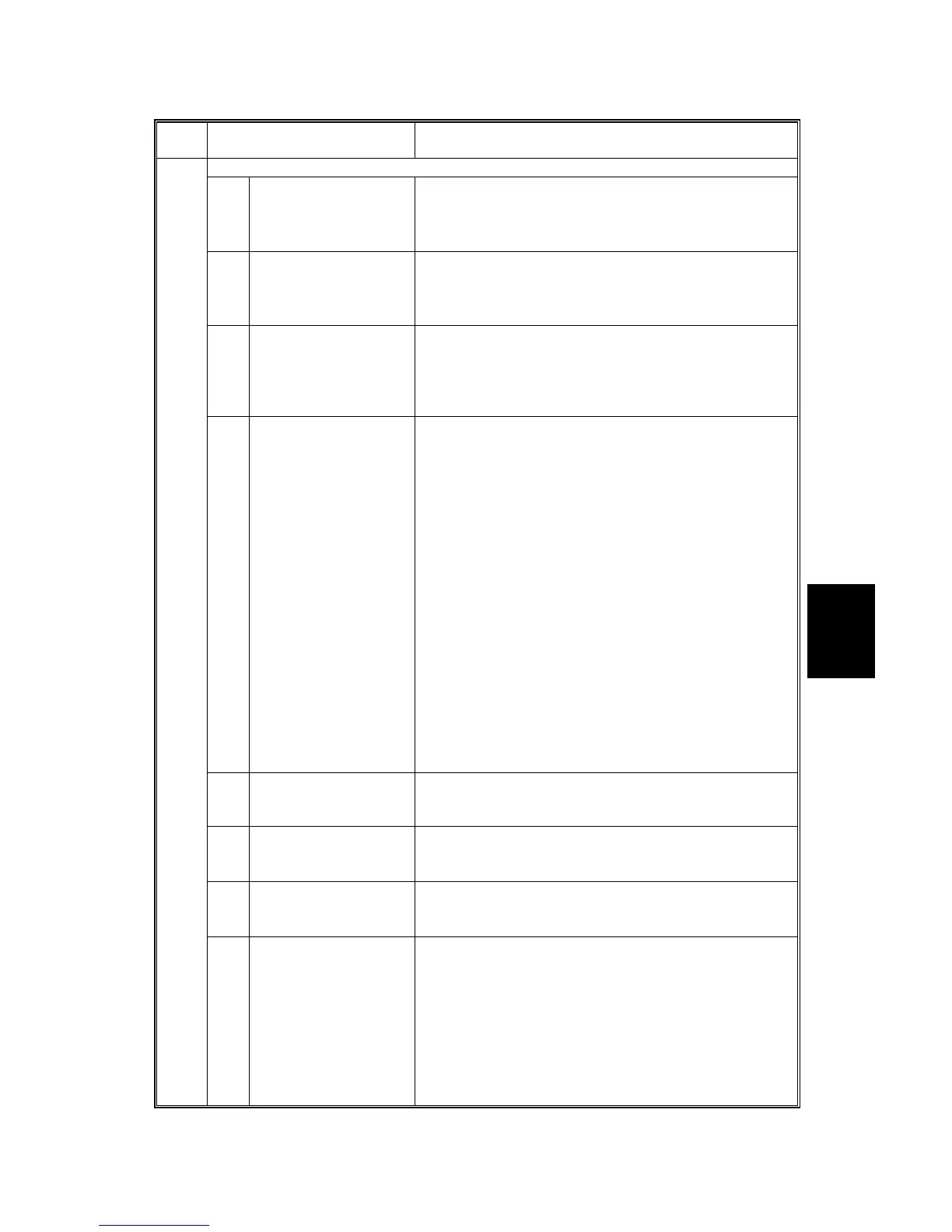26 July 2002 SERVICE PROGRAM MODE
5-37
Service
Tables
5
Mode No.
(Class 1, 2, and 3)
Function / [ Setting ]
CC call Japan Only
1 CC201 ON/OFF
(Remain of Jam)
Enables/disables alarms for unremoved jams.
[0 ∼ 1 / 0 / 1 /step]
• 0: Disabled
• 1: Enabled
2 CC101 ON/OFF
(Continuous jam
Occurrence)
Enables/disables alarms for consecutive jams.
[0 ∼ 1 / 0 / 1 /step]
• 0: Disabled
• 1: Enabled
3 CC202 ON/OFF
(Continuous Door
Open)
Enables/disables alarms when a cover remains open
continuously.
[0 ∼ 1 / 0 / 1 /step]
• 0: Disabled
• 1: Enabled
4
CC Call Screening
ON/OFF
(Low Call Mode)
Selects the alarm mode.
[0 ∼ 1 / 0 / 1 /step]
• 0: Normal Mode (CC Auto Call)
• 1: Reduce Mode (CC Manual Call)
When selecting 1 (reduce mode), SP5-508-011 through
-023 specify parameters (referred to as “P” in the
following descriptions). Alarms occur under the following
conditions:
• Continuous jam:
When paper jams occur P times consecutively, where
P can be between 2 and 10. The default for P is 5 (
☛
SP5-508-012).
• Continuous door open:
When a door is left open for P minutes, where P can
be between 3 and 30. The default for P is 10 (
☛
SP5-
508-013).
• Unremoved jam:
When a paper jam is left unremoved for P minutes,
where P can be between 3 and 30. The default for P
is 10 (
☛
SP5-508-011).
11 CC201 Interval
(Jam Detection: Time
Length)
Specifies the unremoved jam timer (☛ SP5-508-004).
[3 ∼ 30 / 10 / 1 minute/step]
12 CC101 Frequency
(Jam Detection: Time
Length)
Specifies the number of consecutive jams (☛ SP5-508-
004).
[2 ∼ 10 / 5 / 1 time/step]
13 CC202 Interval
(Door Open: Time
Length)
Specifies the continuous door open timer (☛ SP5-508-
004).
[3 ∼ 30 / 10 / 1 minute/step]
508
21 CC201 Beeper Ope
(Jam Operation: Time
Length)
Selects how the machine handles the unremoved jam
alarm.
[0 ∼ 1 / 1 / 1 /step]
• 0: Auto call
• 1: Beeper
If an unremoved jam occurs, a phone call is
automatically made when 0 (auto call) is selected. To
enable SP5-508-21 through -23, SP5-508-4 must be set
to 1.
