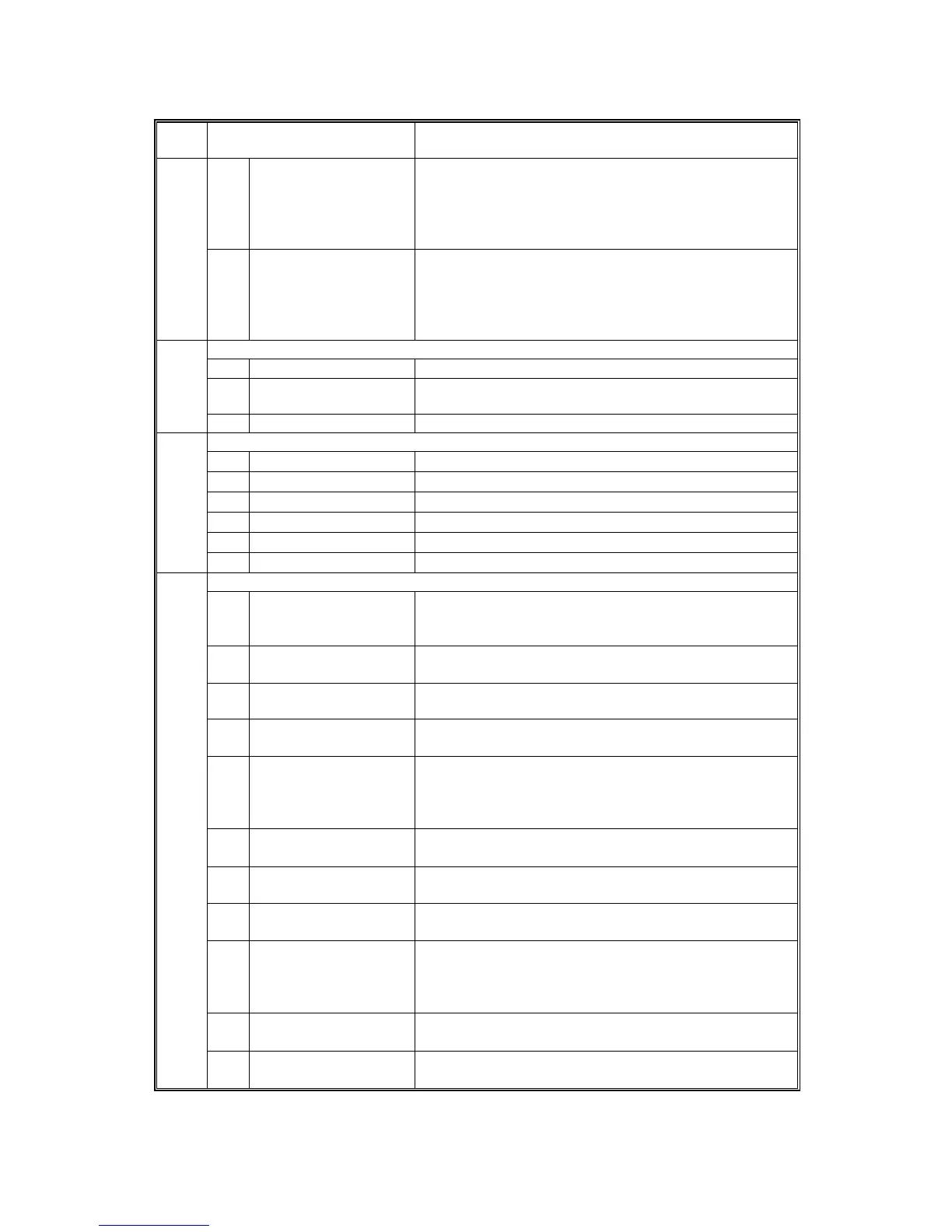SERVICE PROGRAM MODE 26 July 2002
5-38
5
Mode No.
(Class 1, 2, and 3)
Function / [ Setting ]
22
CC101 Manual Call
ON/OFF
(Jam Operation: Time
Length)
Selects how the machine handles the consecutive jam
alarm.
[0 ∼ 1 / 1 / 1 /step]
• 0: Auto call
• 1: Manual Call
508
23
CC202 Manual Call
ON/OFF
(Door Operation: Time
Length)
Selects how the machine handles the continuous door
open alarm.
[0 ∼ 1 / 1 / 1 /step]
• 0: Auto call
• 1: Manual Call
ACC Factory Setting
4 Recall Recalls the ACC factory settings.
5 Overwrite
Overwrites the ACC factory settings with the current
settings.
610
6 Previous Setting Recalls the previous ACC settings.
2nd. Single Color Adj.
1 B–C
[0 ∼ 100 / 90 / 1 %/step]
2 B–M
[0 ∼ 100 / 60 / 1 %/step]
3 G–C
[0 ∼ 100 / 85 / 1 %/step]
4 G–Y
[0 ∼ 100 / 80 / 1 %/step]
5 R–M
[0 ∼ 100 / 95 / 1 %/step]
611
6 R–Y
[0 ∼ 100 / 65 / 1 %/step]
Memory Clear – Refer to section 5.1.9 for how to use this SP
1 All modules
Clears the settings from the NVRAM and initializes the
settings.
[0 ~ 0 / 0 / 0/step]
2 Engine Clear Clears the engine settings.
[0 ~ 1 / 0 / 1/step]
3 SCS/SRM Clears the system settings.
[0 ~ 0 / 0 / 0/step]
4 IMH Memory Clear
Clears IMH data. DFU
[0 ~ 0 / 0 / 0/step]
5 MCS
Clears MCS data. DFU
[0 ~ 1 / 0 / 0/step]
• 0: Does not execute
• 1: Executes
6 Copier application Clears the copy settings.
[0 ~ 1 / 0 / 1/step]
7 Fax application Clears the fax settings.
[0 ~ 1 / 0 / 1/step]
8 Printer application Clears the user tool settings.
[0 ~ 0 / 0 / 0/step]
9 Scanner application Clears the scanner settings.
This SP must be performed after installing the
printer/scanner option or updating the scanner software.
[0 ~ 1 / 0 / 1/step]
10 Network application Clears the net file settings.
[0 ~ 1 / 0 / 1/step]
801
11 NCS Clears the network settings.
[0 ~ 0 / 0 / 0/step]
