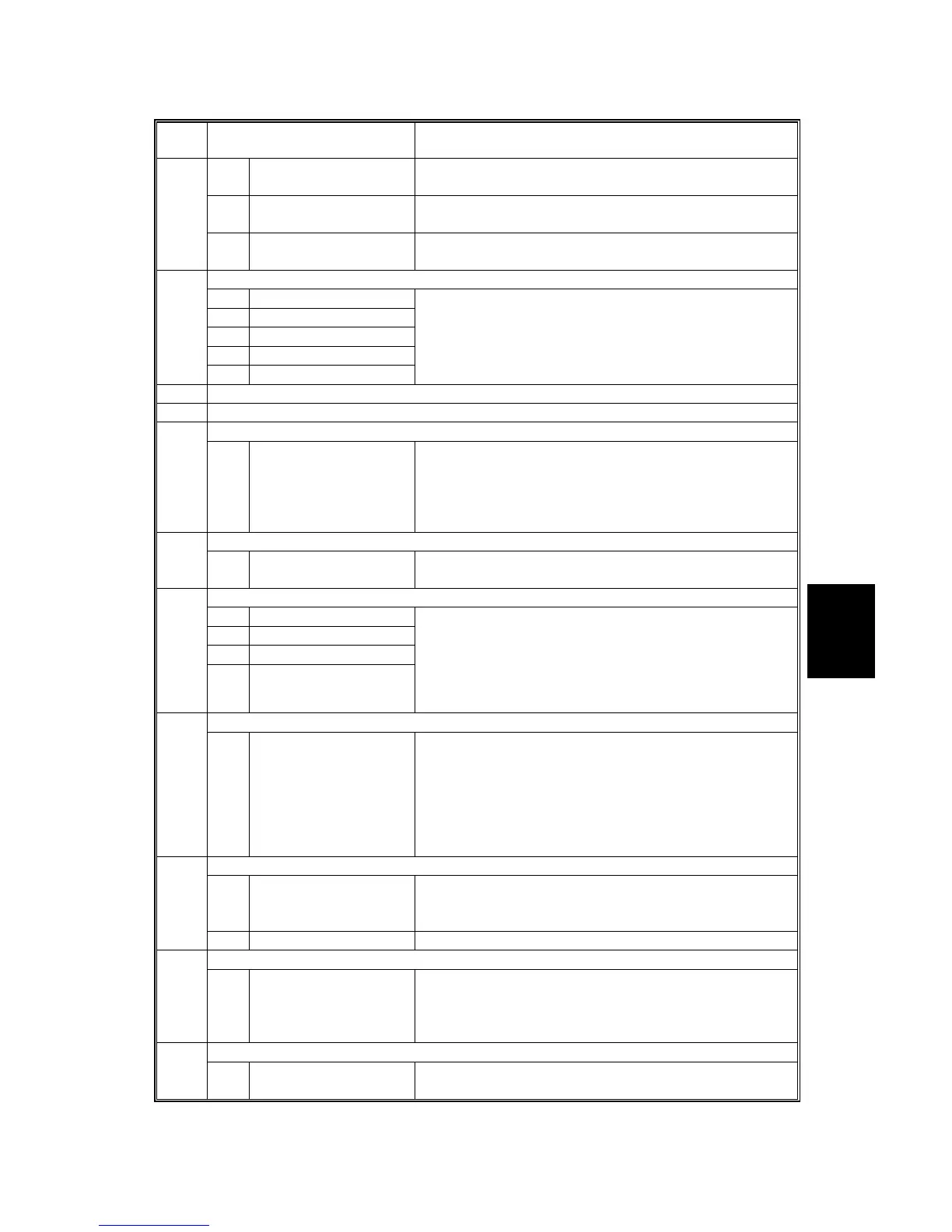26 July 2002 SERVICE PROGRAM MODE
5-39
Service
Tables
5
Mode No.
(Class 1, 2, and 3)
Function / [ Setting ]
12 IPU Clears the IPU settings.
[0 ~ 1 / 0 / 1/step]
14 DCS Memory Clear Clears the DCS settings.
[0 ~ 1 / 0 / 1/step]
801
15 UCS Memory Clear Clears the UCS settings.
[0 ~ 1 / 0 / 1/step]
Free Run
1 A4: BANK 2: Bk
2 A4: TRAY 1: Bk
3 A4: By-pass: Bk
4 A4: BANK 2: Full Color
802
5 All Mode
Makes a free run test.
All mode: Goes through tests 1 to 4.
[0 ~ 1 / 0 / 1/step]
• 0: No free run
1: Start a free run test
803 Input Check (See section 5.1.4, “Input Check”)
804 Output Check (See section 5.1.5, “Output Check”.)
SC Reset 810
1 SC Reset Resets a fusing-related SC.
[0 ~ 1 / 0 / 1/step]
Resets a type A service call condition.
NOTE: Turn the main switch off and on after using this
SP.
Serial Number Display 811
2 Serial Number Display Displays the machine serial number.
[0 ~ 1 / 0 / 1/step]
Service Telephone No. Setting
1 Telephone
2 Facsimile
3 Supply
812*
4 Operation
5-812-1: Service representative telephone number
5-812-2: Service representative fax number
5-812-3: Number for ordering consumables
5-812-4: Telephone number of the sales representative
[0 ~ 0 / 0 / 0/step]
• Both numbers and alphabetic characters can be input.
High Voltage SC Sensor 813*
1
High Voltage SC
Sensor
Activates/deactivates detection of SC conditions for the
high voltage power supplies.
[0 ~ 1 / 0 / 1/step]
• 0: Activated
• 1: Deactivated
• The following SCs are affected: SC300, 301, 302,
350, 351, 400, 410, 411, 412, 413, 420, 421, 430
CSS Function DFU
1 Function Setting
[0 ∼ 1 / 0 / 1 /step]
• 0: Off
• 1: On
816
2 CE Call
CSS-PI Device Code DFU
821
1 CSS-PI device code Selects the PI device code.
[0 ∼ 4 / 0 / 1 /step]
To validate the setting, turn off and on the main power
switch.
Document All Clear 822
1 Document All Clear Clears the management information on stored fax files.
