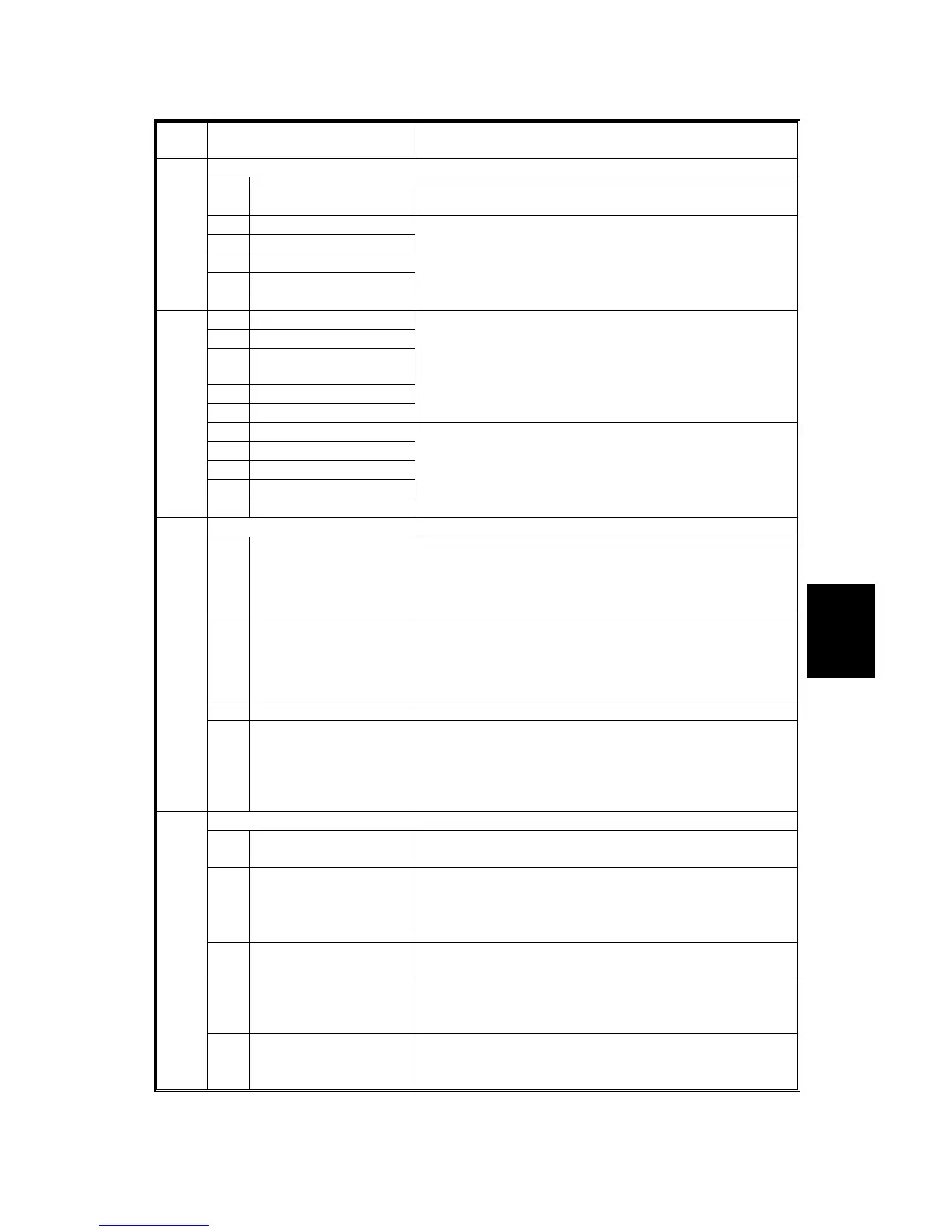26 July 2002 SERVICE PROGRAM MODE
5-41
Service
Tables
5
Mode No.
(Class 1, 2, and 3)
Function / [ Setting ]
File Transfer
1
Capture server IP
address
Displays/specifies the capture server IP address.
[00000000000h ∼ FFFFFFFFFFF1 / 0 / 1 /step]
10 Archive: Copier
11 Archive: Fax Send
12 Archive: Fax: Receive
13 Archive: Printer
835
14 Archive: Scanner
Validates/invalidates auto-store functions.
[0 ∼ 1 / 0 / 1 /step]
• 0: Invalidates
• 1: Validates
20 Server: Copier
21 Server: Fax Send
22
Server Transfer: Fax:
Receive
23 Server: Printer
24 Server: Scanner
Transfers or does not transfer data to servers.
[0 ∼ 1 / 0 / 1 /step]
• 0: Not transferred
• 1: Transferred
30 List File: Copier
31 List File: Fax: Send
32 List File: Fax: Receive
33 List File: Printer
835
34 List File: Scanner
Selects lists or files.
[0 ∼ 1 / 0 / 1 /step]
• 0: Lists
• 1: Files
Capture Setting
1 Function setting Validates/invalidates the capture function.
[0 ∼ 1 / 0 / 1 /step]
• 0: Invalidates
• 1: Validates
2 Panel Setting
Displays or does not display the capture function
buttons.
[0 ∼ 1 / 0 / 1 /step]
• 0: Displayed
• 1: Not displayed
51 Cancel Document Cancels the documents waiting for capturing.
836
61 Capture Transfer Allows/disallows captured documents to be transferred.
[0 ∼ 1 / 0 / 1 /step]
• 0: Machine transfers captured files to the server
• 1: Machine transfers captured files to the server twice
(the second overwrites the first)
IEEE1394
4 Device Name Displays the 1394 device name.
[Text up to 13 bytes / NULL / – /step]
7 Cycle Master Validates/invalidates the cycle master function.
[0 ∼ 1 / 1 / 1 /step]
• 0: Invalidates
• 1: Validates
8 BCR mode
Select either ‘Standard’, 'IRM color copy', or 'Always
effective'.
9 IRM 1394a Check
[bit 0 ∼ bit 1 / 0 / 1 /step]
• bit 0: off
• bit 1: on
839
10 Unique ID
[bit 0 ∼ bit 1 / 0 / 1 /step]
• bit 0: off
• bit 1: on
