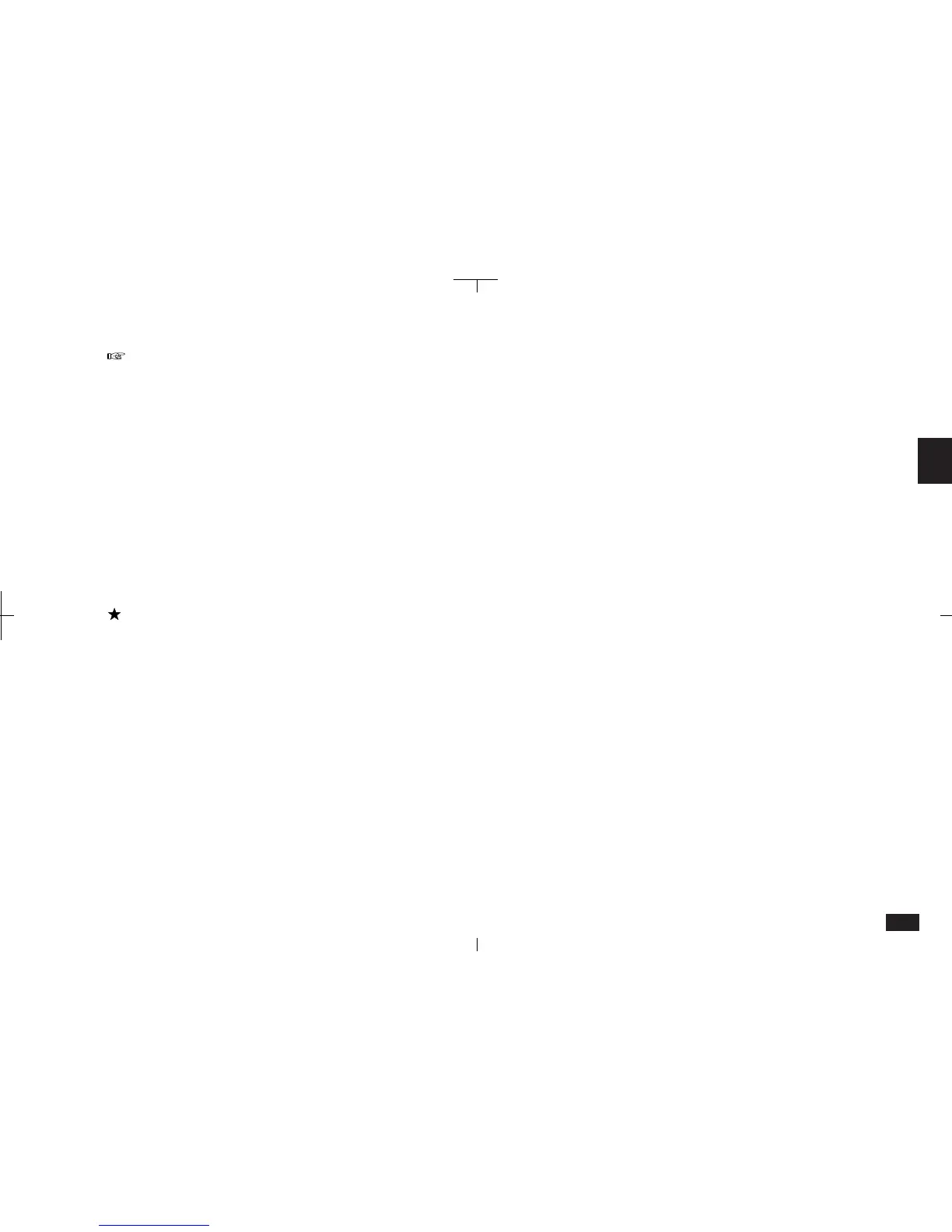101
3
If Filtering is on and a new entry is made or an
entry is transferred from another device, the entry
is displayed even if it does not match the filter
criteria. To filter the new entry, you must turn the
Filter off and then back on.
Turning the Filter off
To turn the Filter function off, touch the "Turn Off
Filter" button at the bottom of the display.
The "Turn Off Filter" button is movable. To move
the button, touch the left side and drag it to the
new location.
Touch FILTER and select "Turn Off Filter".
Deleting filtered entries
The Filter function makes it possible to delete a
group of entries related to a specific topic. This can
be helpful if you finish a project with many related
entries. You can save time by deleting a filtered
group instead of deleting individual entries.
In Contacts or Data Files:
1.
Turn on Filter and use a keyword to filter the
entries you want to delete (an example may
be a company name).
2.
Touch EDIT and select "Delete Group".
3.
Make your deletion selections, then check the
"Filtered Entries Only" box.
4.
Touch Delete and then touch Yes to confirm
deletion.
In Appointments:
1.
Turn on Filter and use a keyword to filter the
entries you want to delete (an example may
be a company name).
2.
Touch EDIT and select "Delete Group".
3.
Touch Delete and then touch Yes to confirm
deletion.