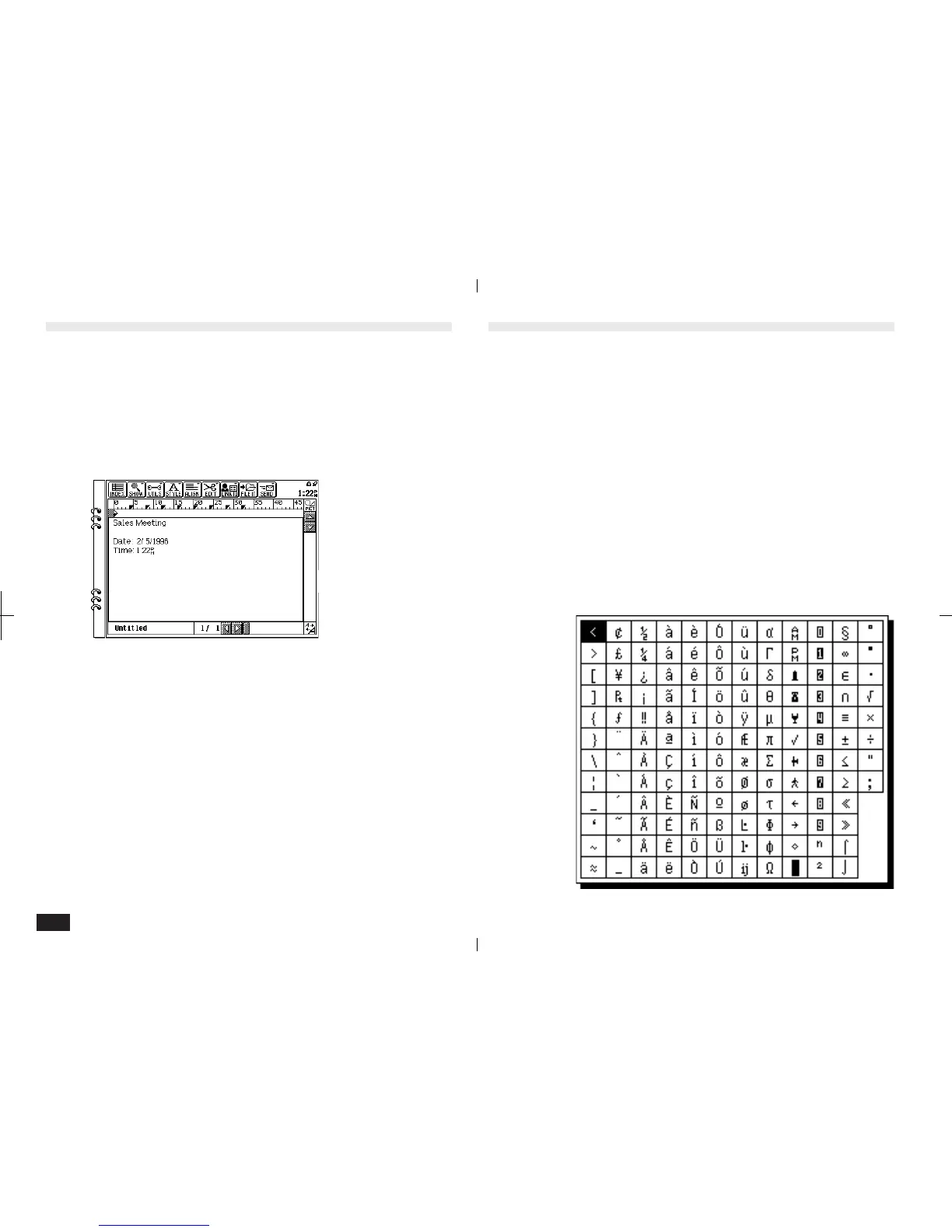116
Symbols and Special Characters
The symbols menu is a single-page menu display
containing 136 symbols and accent characters (such as
¥, Ç, Ú, and Í). The last symbol used is the initial
selection. These symbols and characters can be easily
selected and inserted at the cursor when entering data
or editing an entry.
To insert a symbol:
1.
Move the cursor to the position where you
want to insert a symbol or special character.
2.
Press SMBL on the keyboard.
The Symbol menu appears.
Time Stamp and Date Stamp
The Time Stamp and Date Stamp functions let you
insert the current time and/or date into your data so that
in the future you can verify when important events
occurred.
• Time Stamp can be used by pressing 2nd T.
• Date Stamp can be used by pressing 2nd D.
N3-9-A
