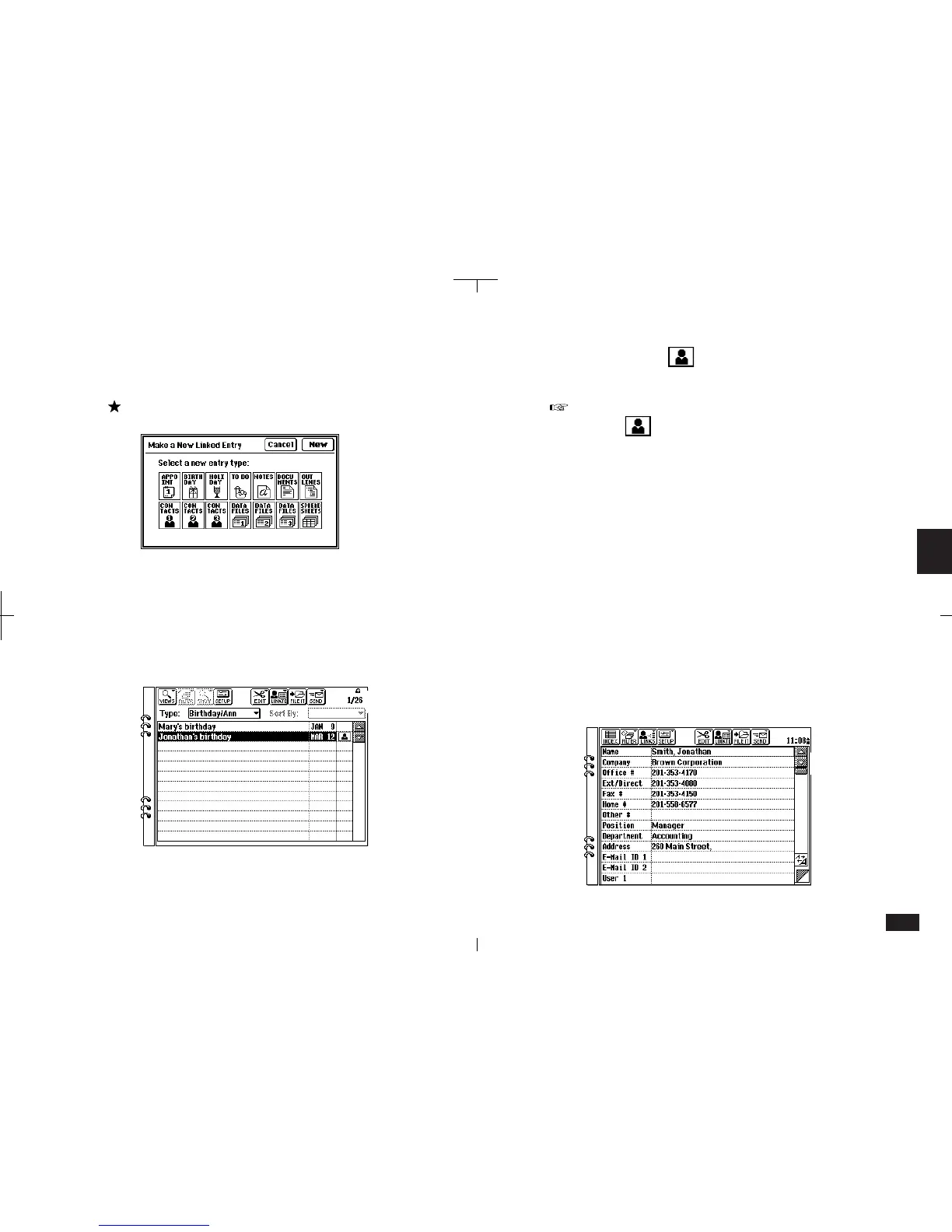151
5
5.
Then touch at the right of the new
Birthday entry.
If the entry is linked to only one Contacts entry,
touch
and details of the Contacts entry is
displayed. When the entry is linked to more than
one Contacts entries, select the desired entry and
then touch Jump.
Link by Searching
The Link by Searching function can link a Contacts
or Data Files entry to all related entries that
contain a keyword.
To use Link by Searching:
1.
Open the Contacts Business file and select
the entry to be linked to.
N5-2-3
2.
Touch LINKS and select "New Linked
Entry".
Press 2nd then NEW ENTRY.
5-2-1
3.
Select BIRTHDAY and then touch New.
4.
Complete the Birthday entry and press
ENTER.
The new Birthday entry is shown in Index
View.
5-2-2