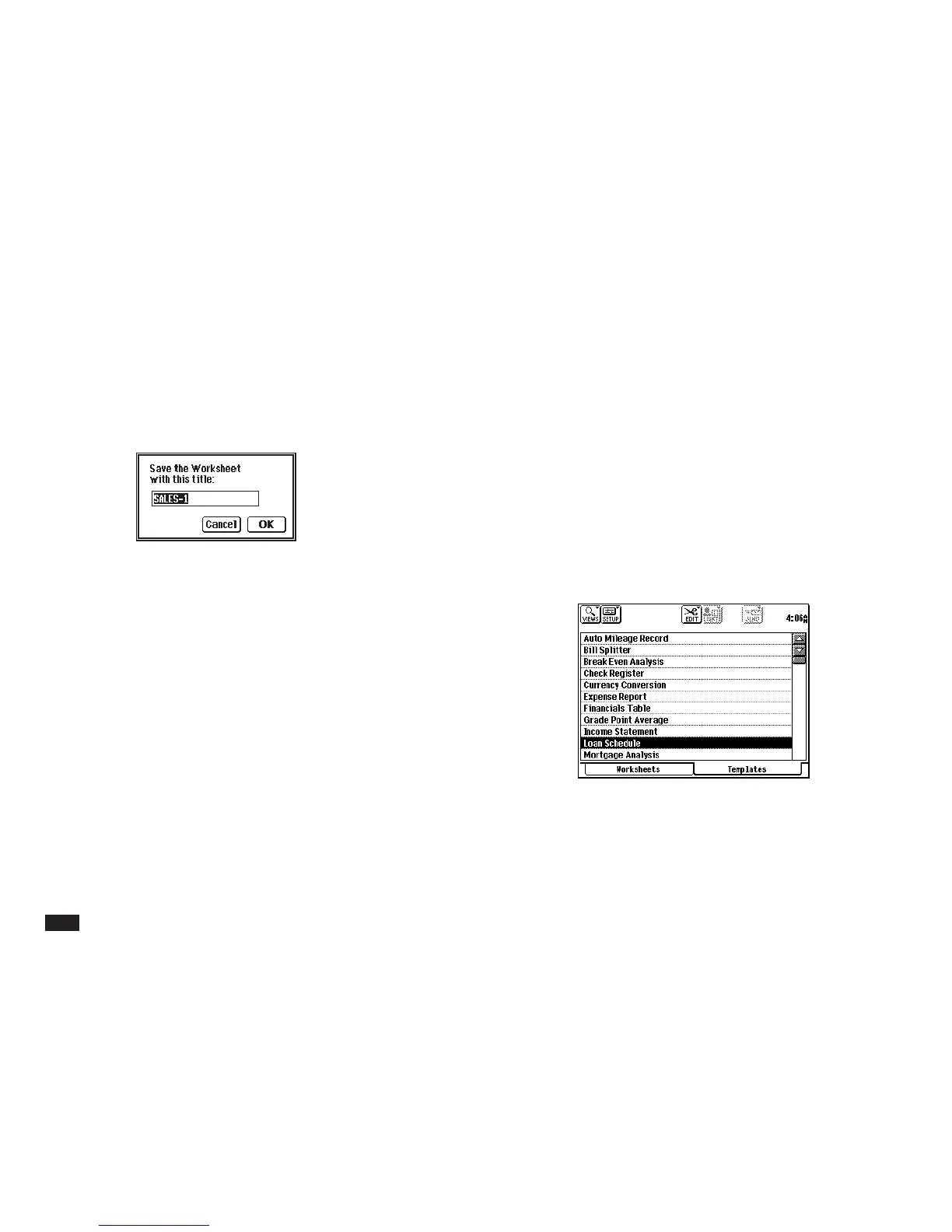24
Saving a worksheet
Name and save a worksheet in the worksheet mode, as
follows:
1.
Touch EDIT and select “Save as....”
2.
Type a worksheet name. The name must be
20 characters or less and can include letters
or numbers.
3.
Touch OK.
In the worksheet mode, the worksheet name appears at
the bottom of the worksheet. In the Index mode, the
name appears in the index along with its memory size
and date.
Starting with a template
PenCell includes worksheet templates that can save
you time when you create a new worksheet. When you
choose a template, a new worksheet opens in the
worksheet mode with useful data and formula and
sample data already entered.
To create a new worksheet:
1.
Touch the Templates tab while in the Index
mode. A list of available templates are
displayed.
2.
Touch the template you want to use to
highlight it.