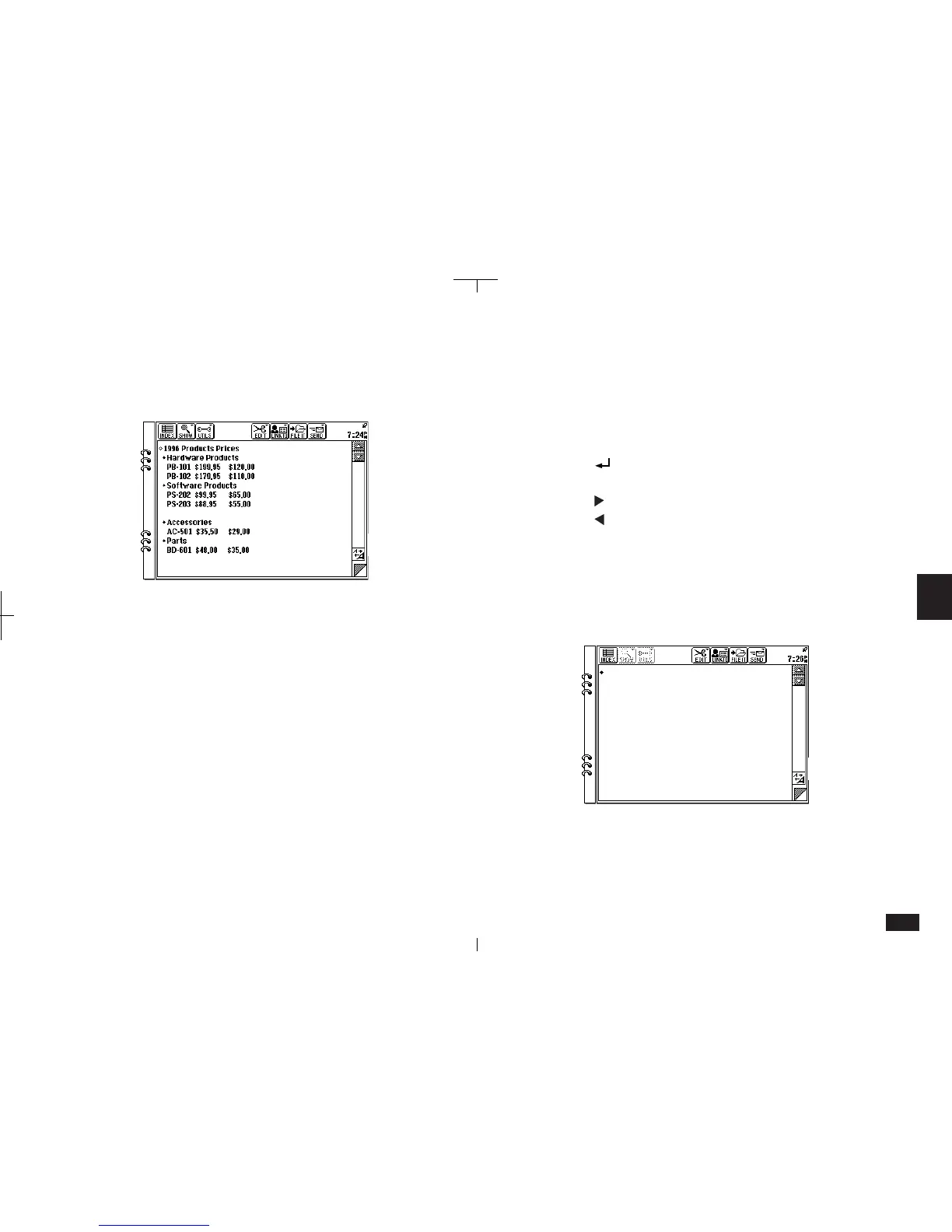183
6
Creating an Outlines entry
A new Outlines entry can be created by entering
the title and adding the different levels of topics
and subtopics. When creating a new Outlines
entry, use the following keys:
[
] To add a new line.
[ENTER] To save the topic.
[
] To demote the topic one level.
[
] To promote the topic one level.
To make an Outlines entry:
1.
Touch OUTLINES.
2.
Touch EDIT and select "New Outline".
6-3-2
The new outline opens in Detail View.
Example outline
Below is an example of an Outlines entry in Detail
View.
6-3-1
• Each individual topic heading is marked with a
diamond.
• Each single topic can have more than one line
and can contain up to 2,048 characters.