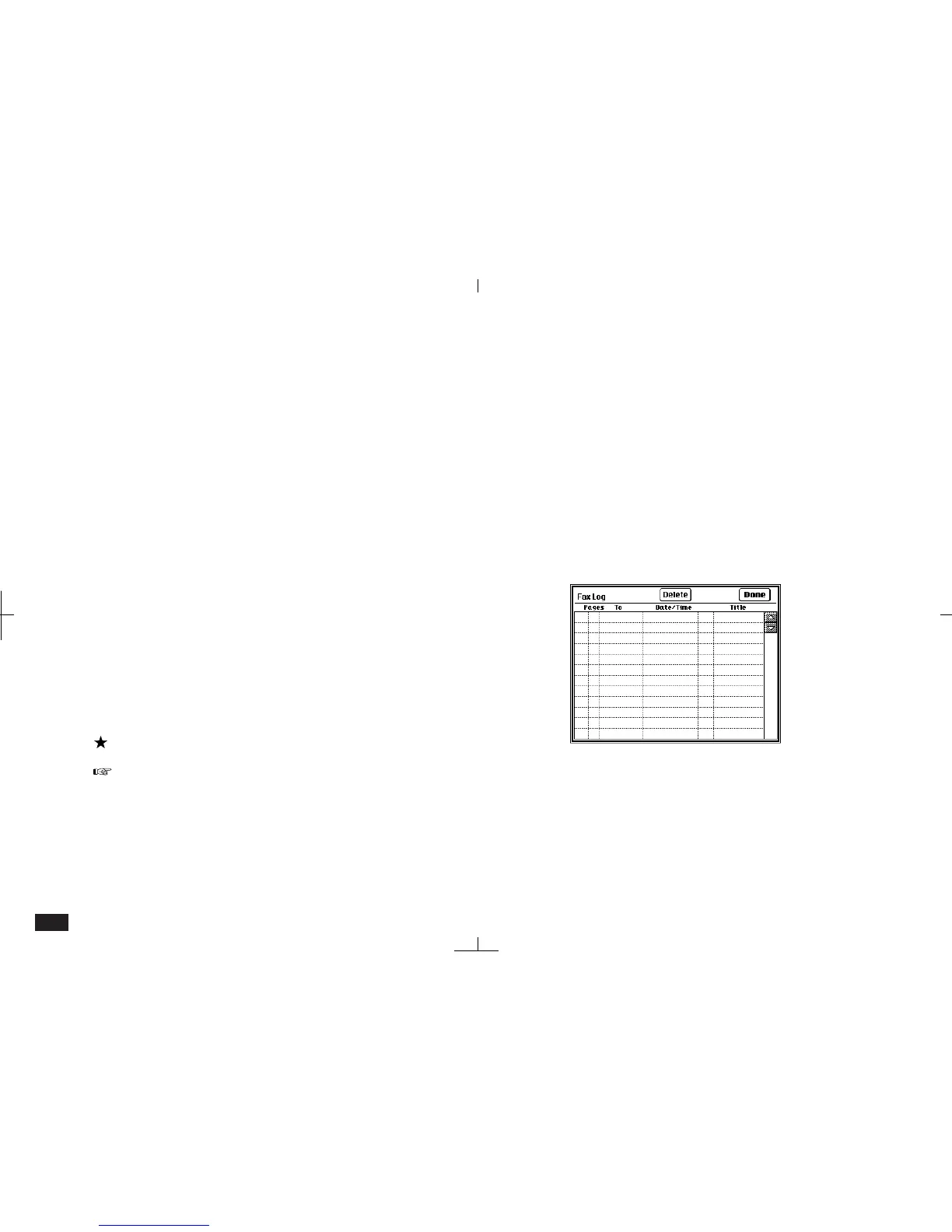202
Manual fax dialing
You may sometimes want to dial a fax number
manually so that you can hear dial tone and other
sounds. Manually dialing a fax number with your
unit is similar to using the speaker on a conven-
tional fax machine when dialing. To hear dial tone,
you must set Volume in Fax Options to 1, 2 or 3.
For settings, see Setting Fax Options on p. 197.
• If you touch the Manual button, you should hear
a dial tone within a few seconds.
• Dial normally by touching the display number
pad. The manual number is entered in the top
field.
• Wait until you hear pick-up and fax tone from the
receiving fax machine, then touch Start.
• After touching Manual, and initializing the Fax/
Modem, the Manual button changes to the Hang-
up button. Touch Hang-up to stop the fax
transmission.
Press ON to stop fax transmission at any time.
Manual fax dialing is not supported when using a
cellular phone to send a fax.
Fax Log
Fax Log is a useful feature that keeps a record of
the faxes you have sent. Fax Log lets you review
your transmissions and provides information on
faxes sent as follows:
• Status: NG (no good) or OK
• Number of pages sent
• To (addressee)
• Date/Time
• Source application
• Title
To use Fax Log:
1.
Touch TOOLS and select "Fax Log".
7-2-11
2.
Use the scroll bars to move through the list.
To remove unwanted entries from the list,
select the entry and touch Delete.
3.
To leave Fax Log, touch Done.