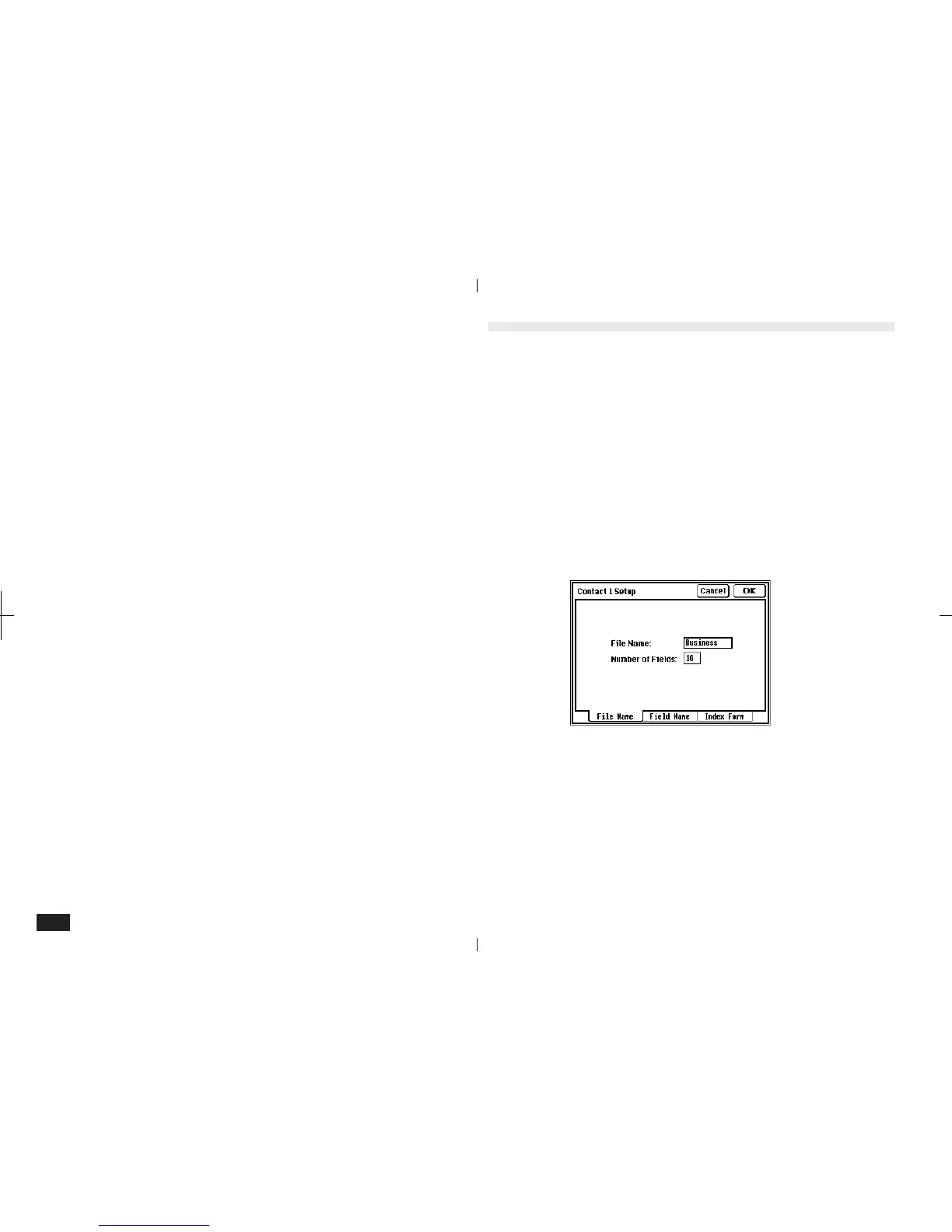156
Picture fields
For files in both Contacts and Data Files, you can
change text fields to picture fields, and new pictures can
be created from these picture fields. These pictures can
be hand-drawn maps, handwritten notes or signatures.
Drawings created in Scrapbook can also be copied and
pasted to picture fields.
To create a picture field:
1.
In Contacts Index or Detail View, touch
SETUP and select the file in which you want
to create the picture field.
5-4-1
Deleting Groups of entries
You can use EDIT Delete Group to delete groups
of Contacts or Data Files entries. Select group
deletion from: All entries; all in Contact 1; all in
Contact 2; or all in Contact 3. For more informa-
tion, see p. 113.
You cannot use "Delete Group" if the unit is locked,
so unlock it first with the Password function.