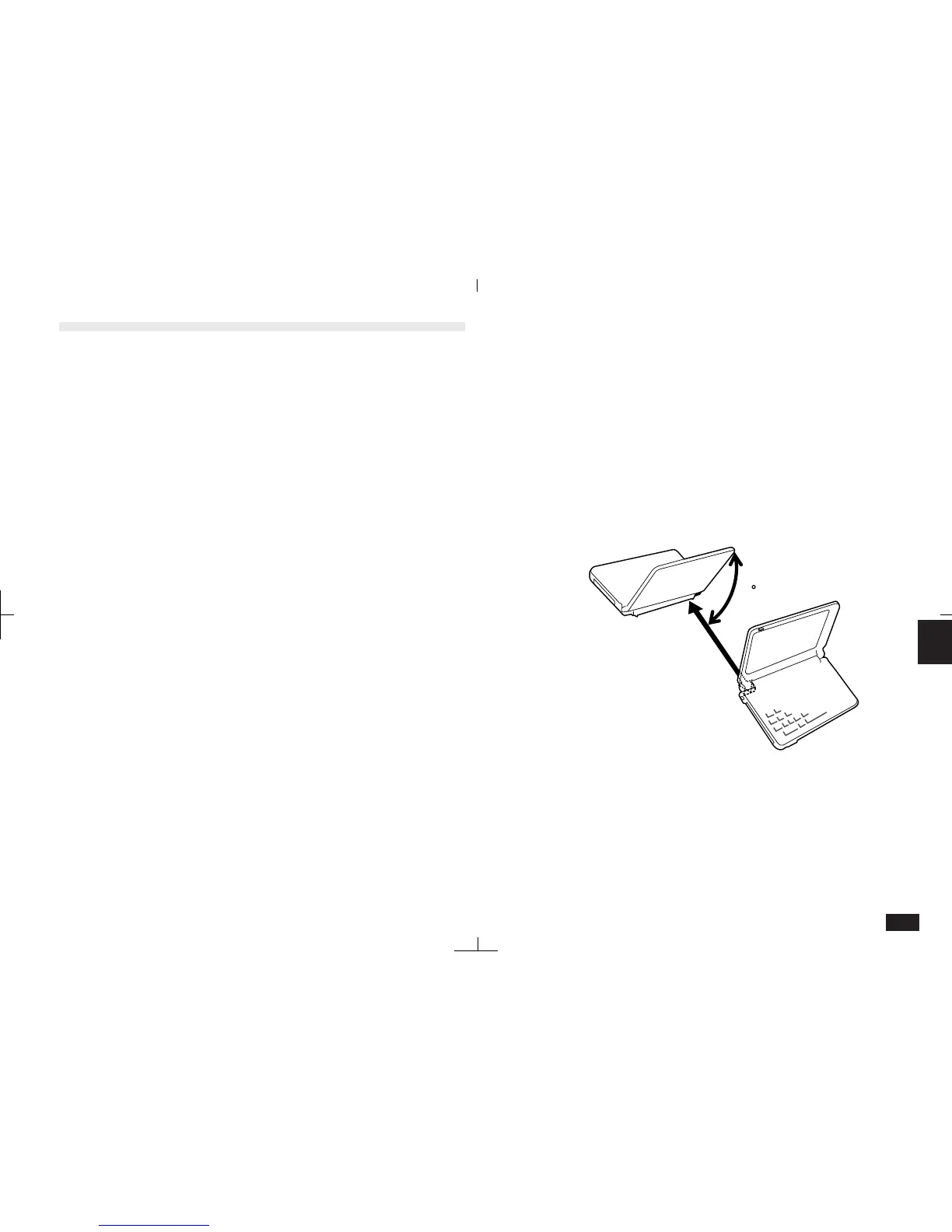219
7
Wireless infrared transfer (Beaming)
• Wireless transfer is possible with another
ZR-5700/ZR-5800, with a ZR-5000 unit or with a
OZ-5000/OZ-6000/OZ-9000 series unit.
• No special hardware is required for wireless
infrared Unit to Unit transfer.
• The units must be correctly aligned so their
infrared ports face each other and are less than
50 cm (20 inches) apart, see p. 241.
• The units should not be more than three-quarters
open during transfer or the infrared beam might
be blocked.
• No special software setup is required to transfer
single entries or folders using the GET and
SEND keys.
Data Transfer with Other Sharp Devices
Your unit can transfer data with other Sharp Devices as
follows:
• ZR-5700/ZR-5800 to ZR-5700/ZR-5800 via infrared
transfer or cable.
• To/From ZR-5000 via infrared transfer or cable.
• To/From OZ-5000/OZ-6000/OZ-9000 series units via
infrared transfer or cable.
Data transfer between ZR-5700/ZR-5800s
or with ZR-5000
Data can be transferred easily from one unit to
another using the GET and SEND keys. You can
also use SEND Unit to Unit via infrared port or
Data Transfer Cable.
• Transfer procedures vary according to whether
single entries, folders, files or all entries are
transferred.
• Single entries or all entries can be transferred for
Activities, Notes, Documents, Outlines,
Spreadsheets (between ZR-5700/ZR-5800s only)
and Scrapbook.
• Single entries or all file entries can be transferred
for Contacts and Data Files.
• Single folders can be transferred from Filer.
• Single file can be transferred for PC Files.
• To transfer whole applications, files, or entries
marked as secret, both units must be unlocked,
see p. 86.
