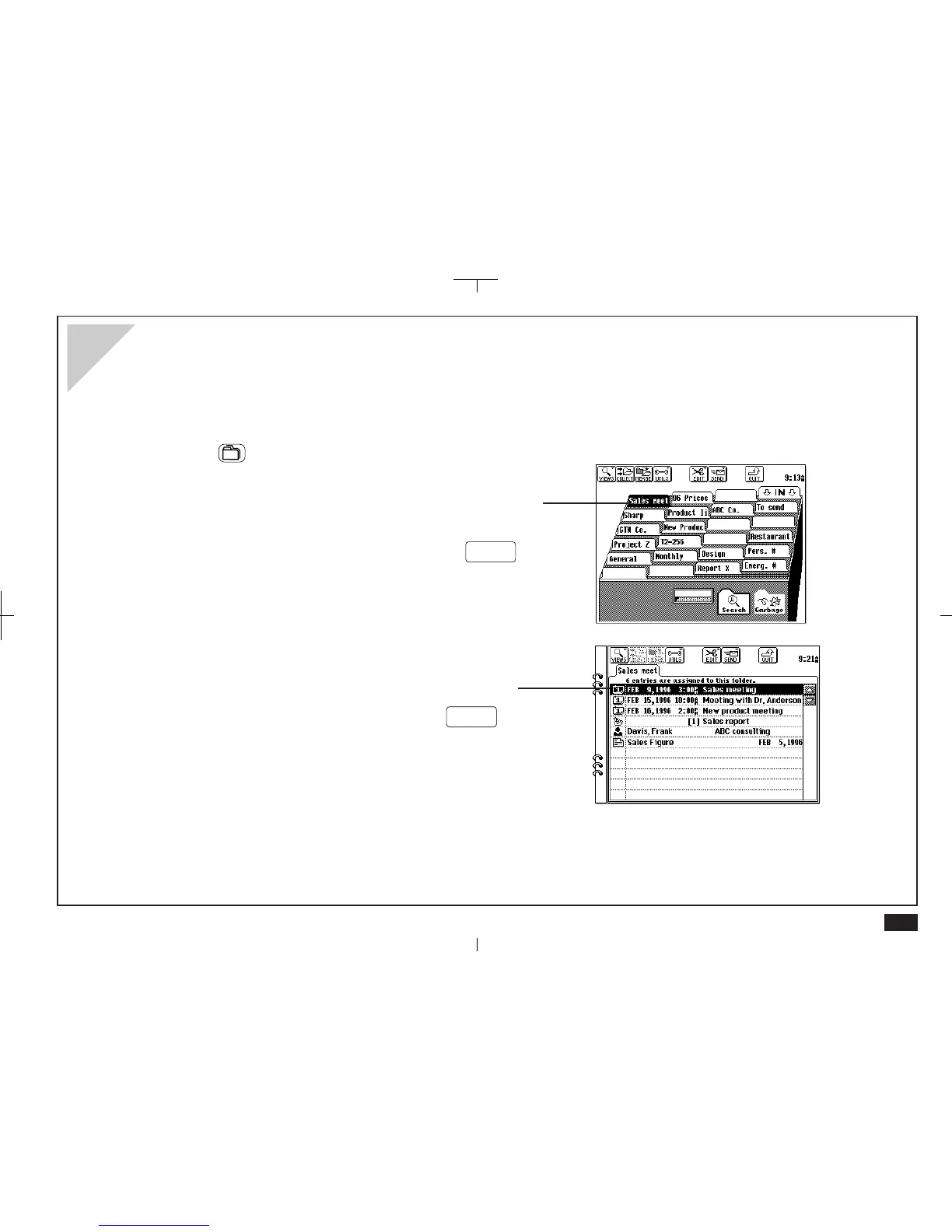27
Using Filer
Filer allows you to manage information by subject instead of by entry type.
Filer entries can be accessed and changed using the original application.
1.
Touch
FILER
at the left of the display.
2.
Touch a folder tab twice to view entries assigned to
that folder.
You can also select a folder tab and press
ENTER
to
view entries.
3.
Touch an entry twice to examine it in Detail View.
You can also select the entry and press
ENTER
to see
it in Detail View.