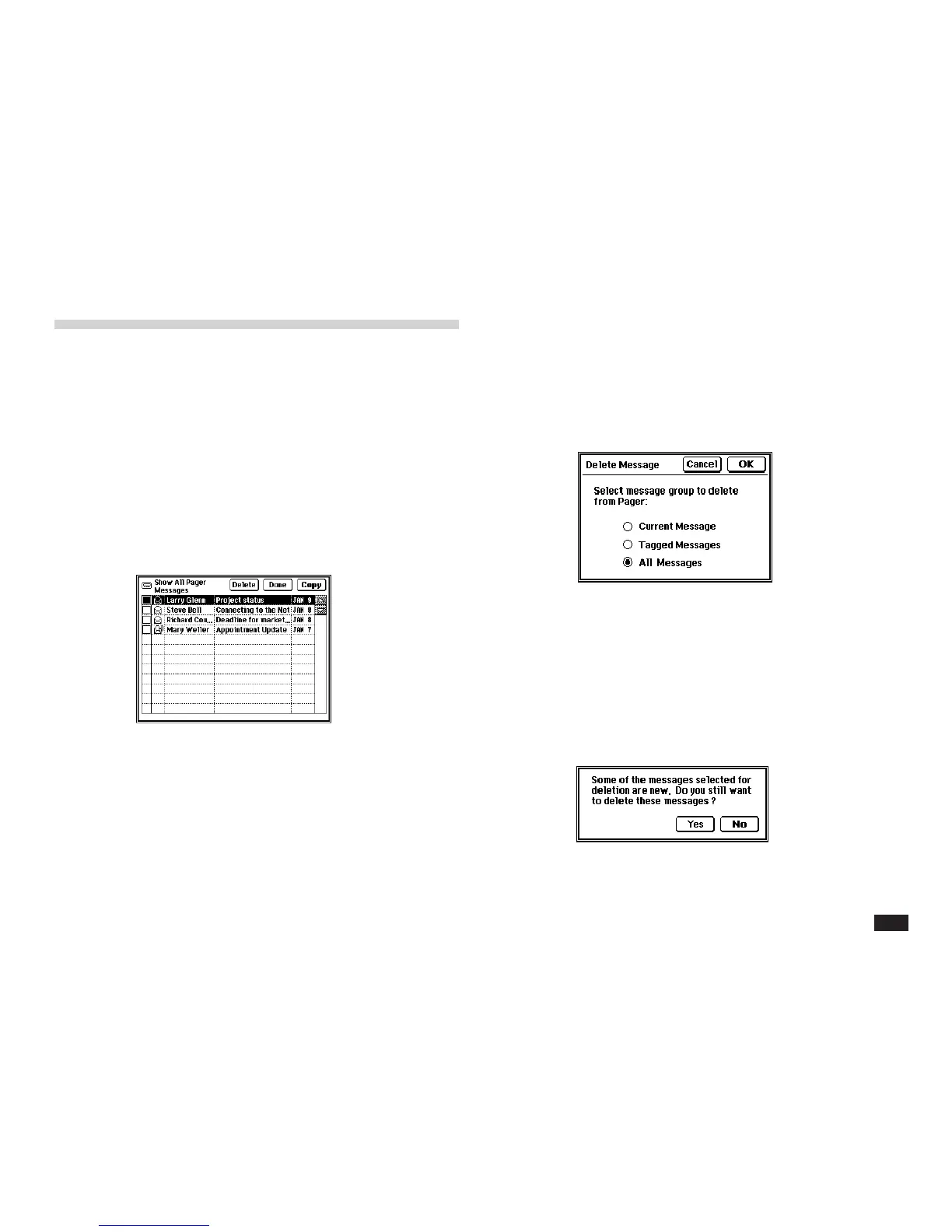177
Deleting messages in your Pager
Card
From time to time, you may want to delete old mes-
sages from your Pager Card memory.
If you have checked the Delete messages from pager
after reading box in the Preferences screen, messages
automatically deleted after copied into the IN folder.
1.
Touch PAGER, then select “Show All Pager
Messages”.
A list of all the messages stored in Pager
Card memory appears.
2.
Touch Delete.
The following screen appears. You can delete
the current message only, messages tagged
with a check mark on the Index screen, or all
messages.
3.
Select the type of messages to delete, then
touch OK.
If some of the messages have not been read
The following prompt will also appear before the
deletion: