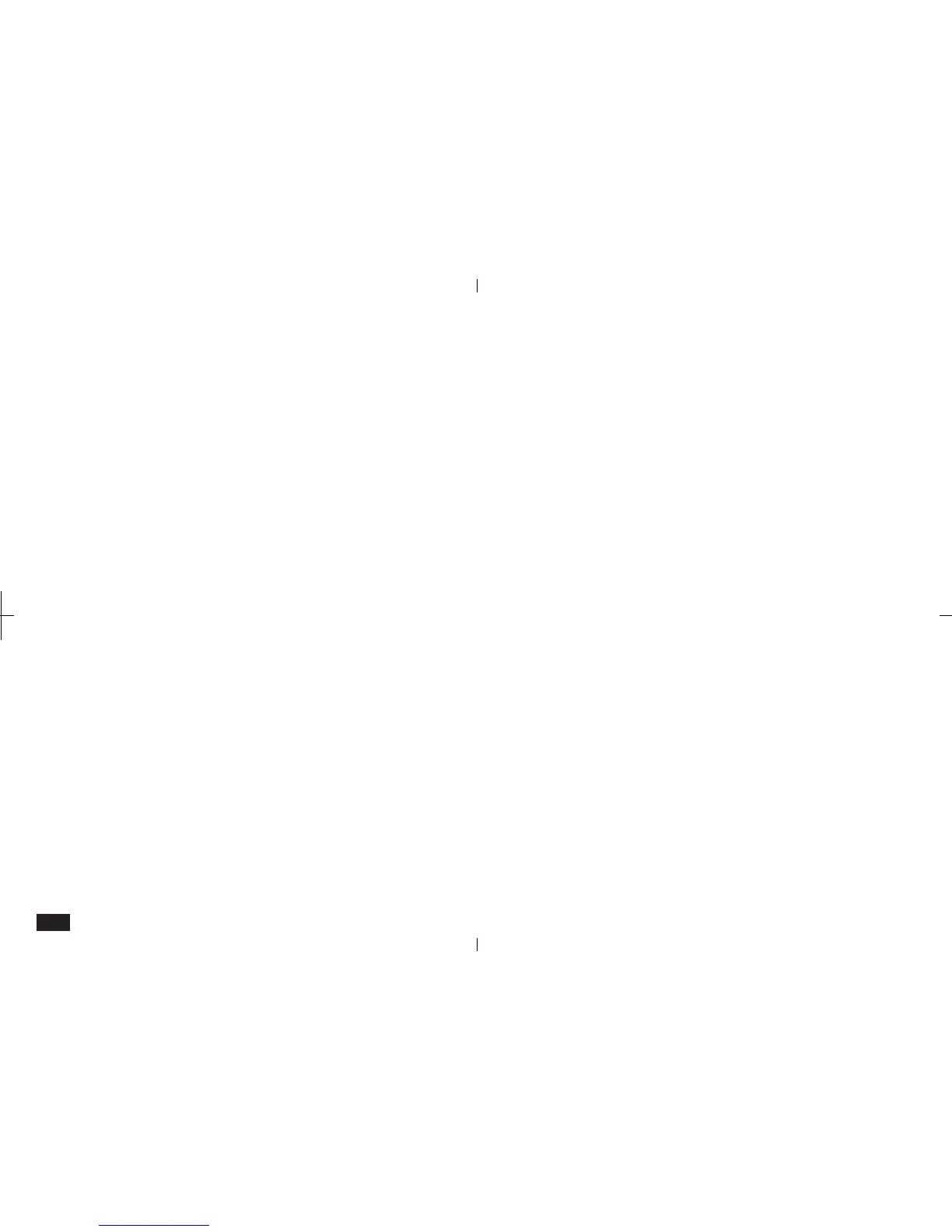170
To change the text style for a Documents entry:
1.
Open a Documents entry in Detail View.
2.
Move the cursor to the desired location.
3.
Touch STYLE and select the text style.
For example, touch Bold.
4.
Make your text entry.
The text is displayed in the selected style.
Changing the style for existing text
To change the style of existing text, select the text
by dragging the pen across it, then choose the text
style from the menu (or use keyboard shortcuts).
• The style cannot be changed for the Title field.
• Underline remains in effect until plain is selected.
• Inserted text assumes the style of the text block.
Align
The ALIGN menu lets you change the alignment of
the paragraph containing the cursor. Text align-
ment can be selected from Left, Center or Right.
Tabs and indents
Tabs and indents let you format the appearance of
text blocks. A tab changes an individual line, while
an indent changes a paragraph and all following
text until it is turned off or changed.
• Indents can be set from the left or the right.
• The first line of each paragraph can have a
different indent setting to achieve special layout
effects.