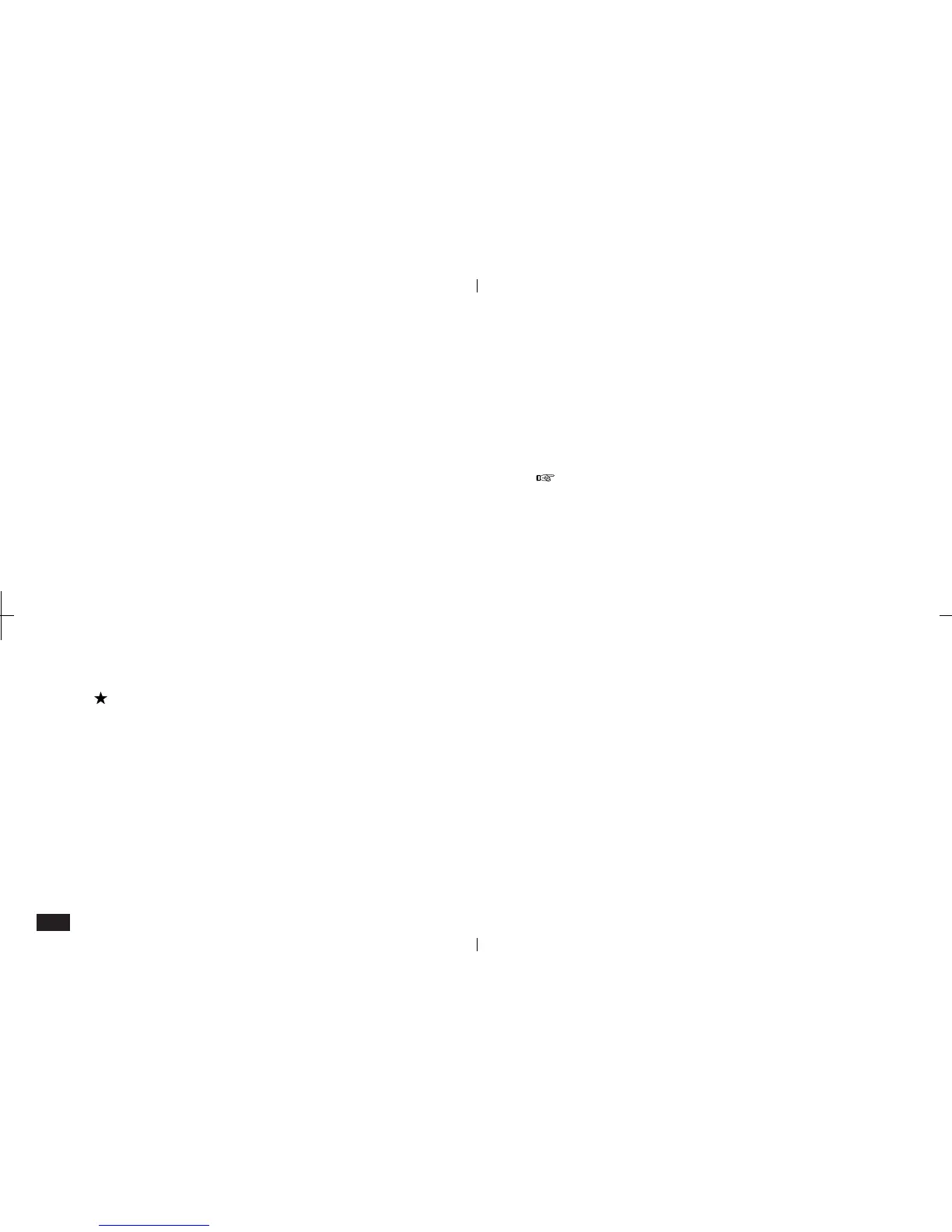144
Editing and deleting To Do entries
Editing To Do entries
You can easily change the due date, priority or
description of a To Do entry. Use the same
procedure described in "Editing Appointment
entries".
Deleting single To Do entries:
1.
Select the entry in the To Do Index View or in
Day view.
(Alternatively, display it in Detail View.)
2.
Touch EDIT and select "Delete Entry".
3.
Touch Yes to confirm the deletion.
In Index View or Day calendar view, you can also
delete single entries by pressing DEL.
Deleting groups of To Do entries:
1.
In Index View, select the file containing
entries you want to delete.
2.
Touch EDIT and select "Delete Group".
3.
Select "All", "in Current View" or "Checked
as Done".
4.
Touch Delete and then touch Yes to confirm
deletion.
You cannot delete groups of To Do entries if the
unit is locked, see p. 86.
Changing Activity type
You can change the Activity type if necessary. For
example, you can change an Appointment entry to
a To Do entry, and the opposite is also possible.
1.
Display an Appointment entry in Detail View.
2.
Touch Type and select "To Do" from the pop-
up menu and touch "OK" to confirm the
message.
3.
Enter or change the other information if
necessary.
4.
Press ENTER.
