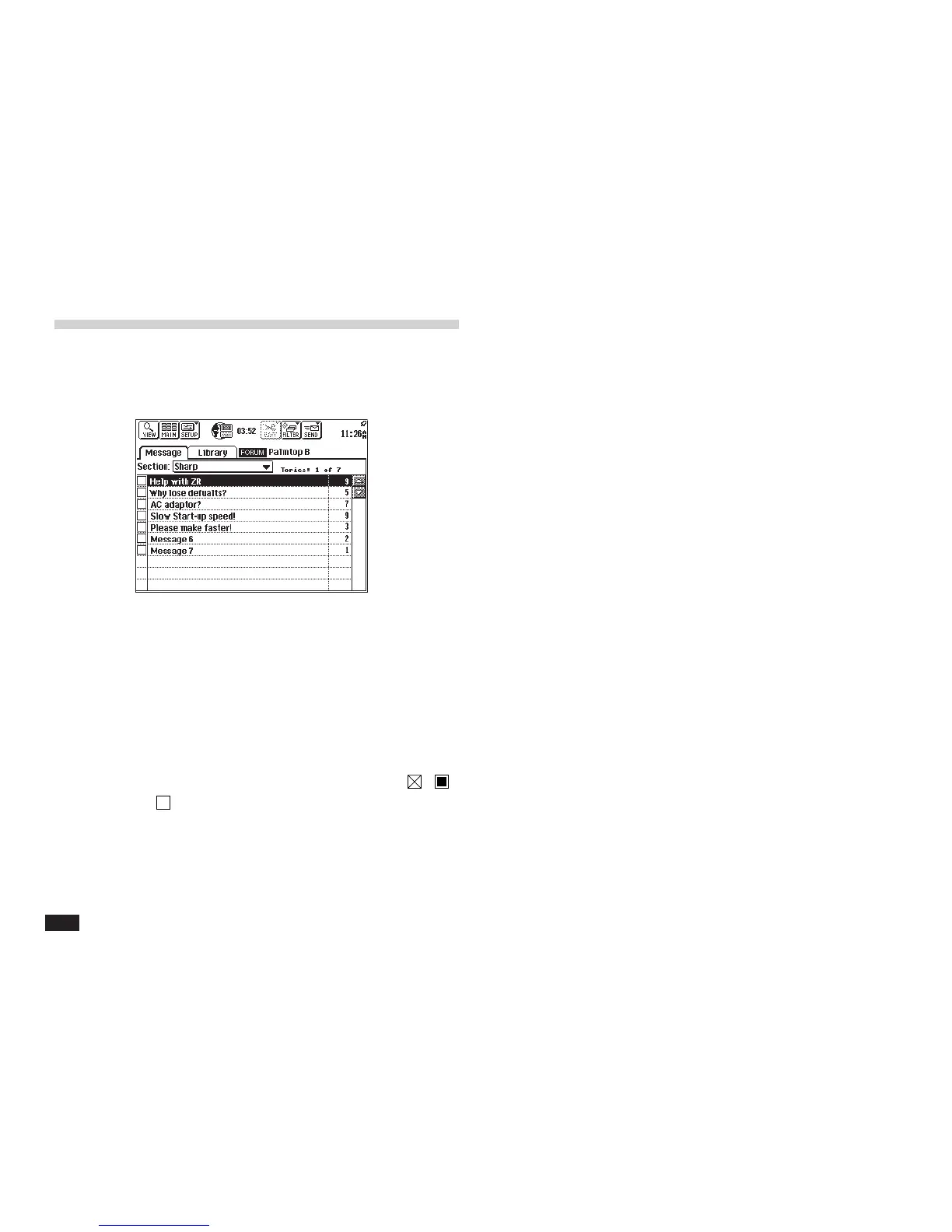128
Downloading forum messages
1
. While in the section view of a forum, touch a
section of interest twice.
2
. To download all messages related to a topic,
tag the topic.
If you only want to download selected
messages, touch the topic twice to go into
each message and check each one individu-
ally. When you return to the section view, the
checkbox of each entry may either be , ,
or to indicate that all, some or no mes-
sages of this topic are tagged.
3
. Touch SEND, then select “Save to IN....”
4
. Select the download option, then touch OK to
start the download.
NOTE
• You can only download topics and/or messages from
one section at a time. Downloading messages from
different sections in a forum at once is not possible.
• In the Save to IN dialog, if you have selected the
Disconnect after receiving checkbox, then unit will
disconnect automatically after downloading the
messages.
• Once downloaded, you can respond to messages (or
create new messages) by going off-line and then going
to the IN tray. After responding you can then send
these messages.