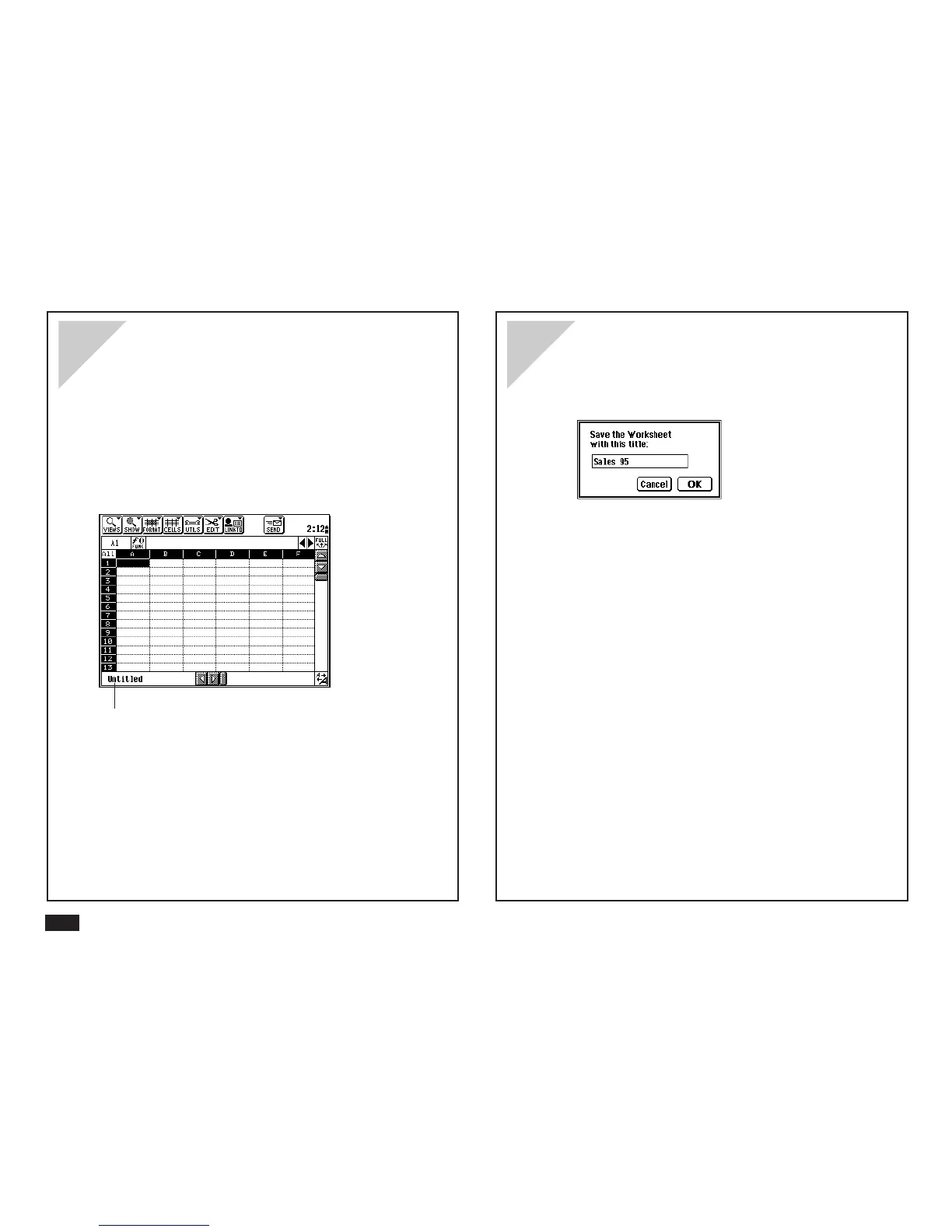6
Saving a worksheet
1.
Touch EDIT, then select “Save as....”
2.
Type a file name that is 20 characters or less.
3.
Touch OK.
Creating a worksheet
Press NEW ENTRY.
A new, blank worksheet appears in the display.
The worksheet has the name [Untitled] until you save it
and give it a name of your choice (20 characters or
less).
The worksheet name
